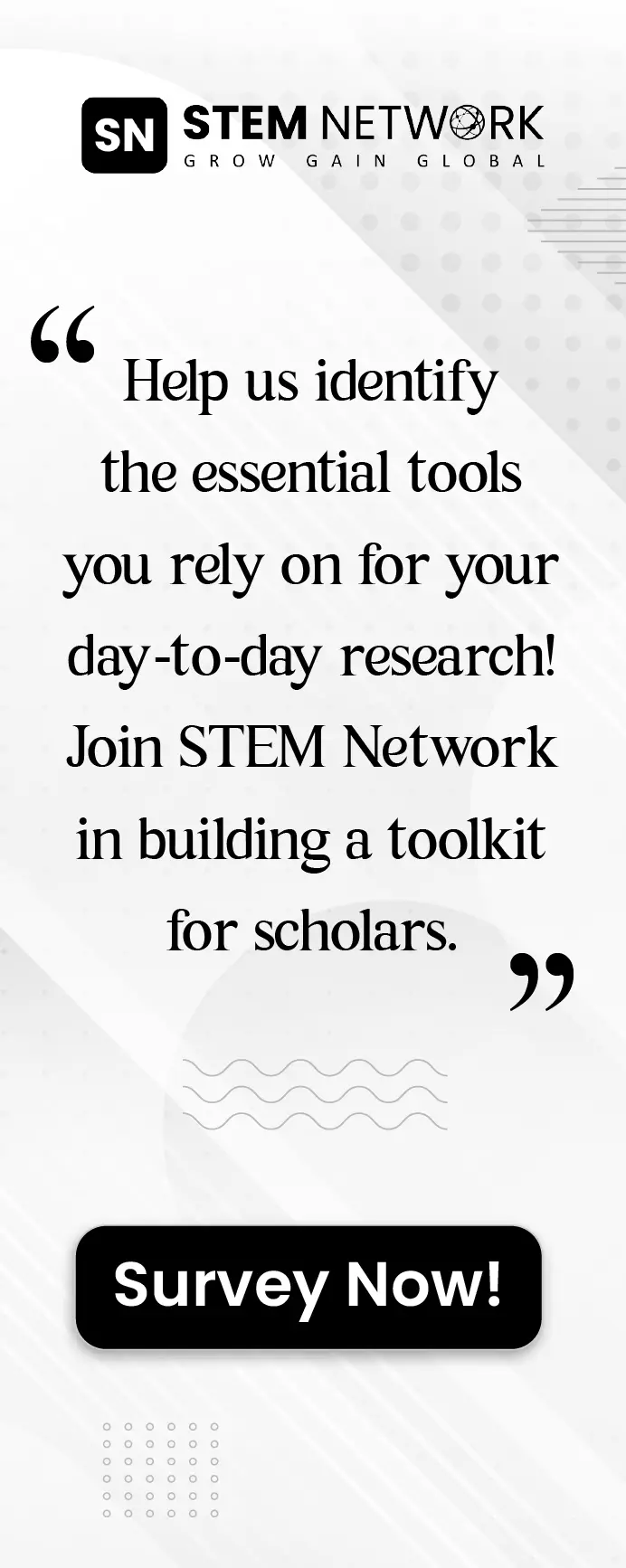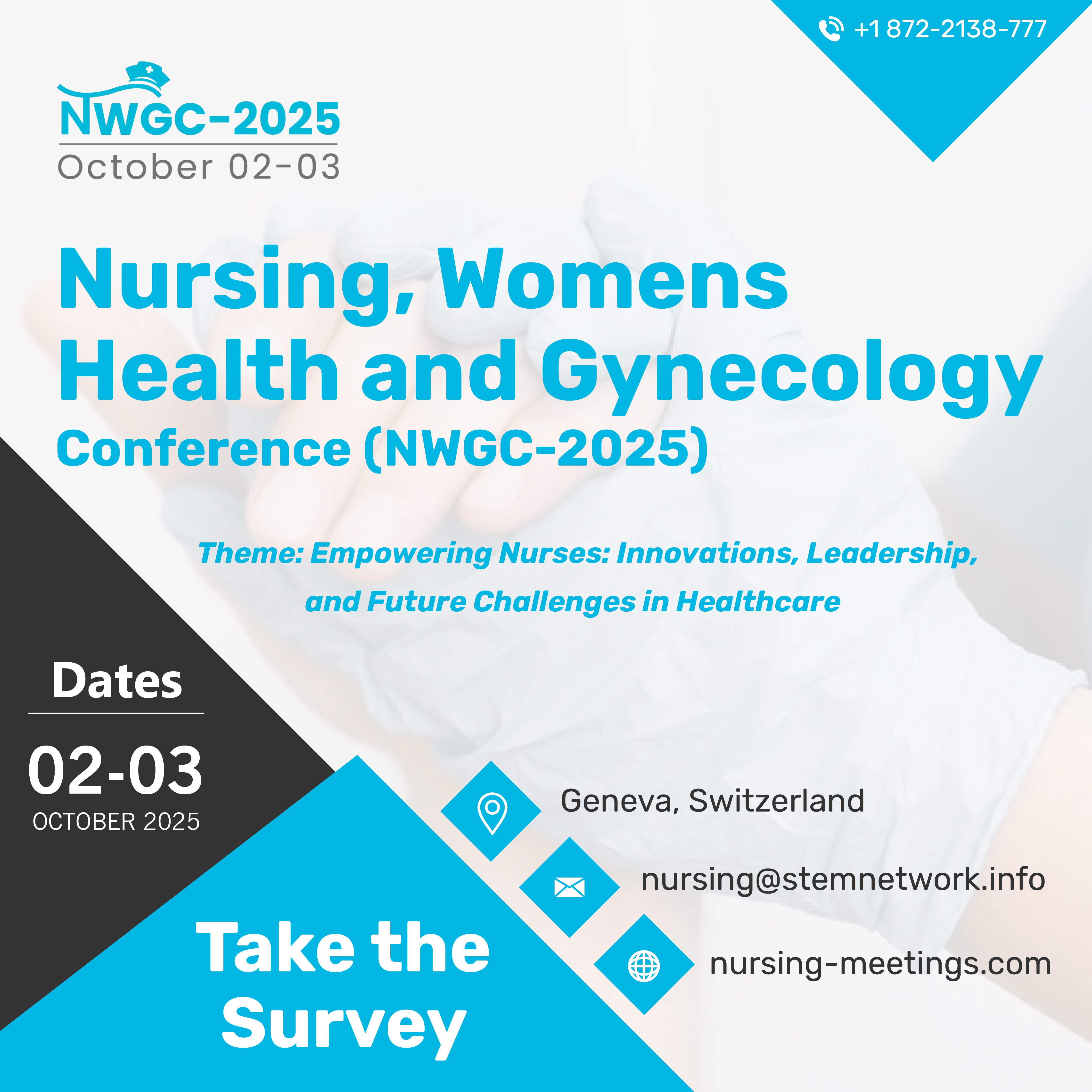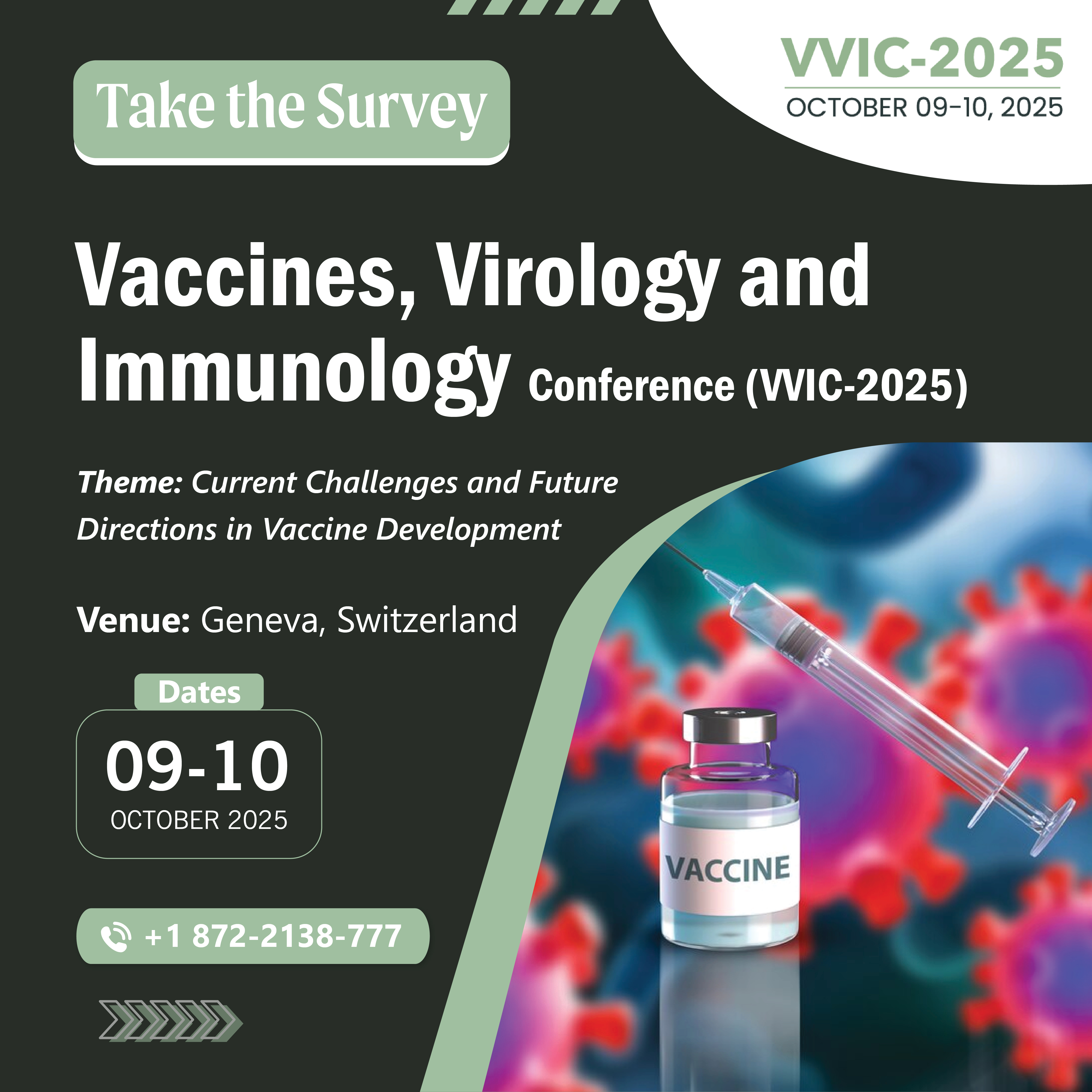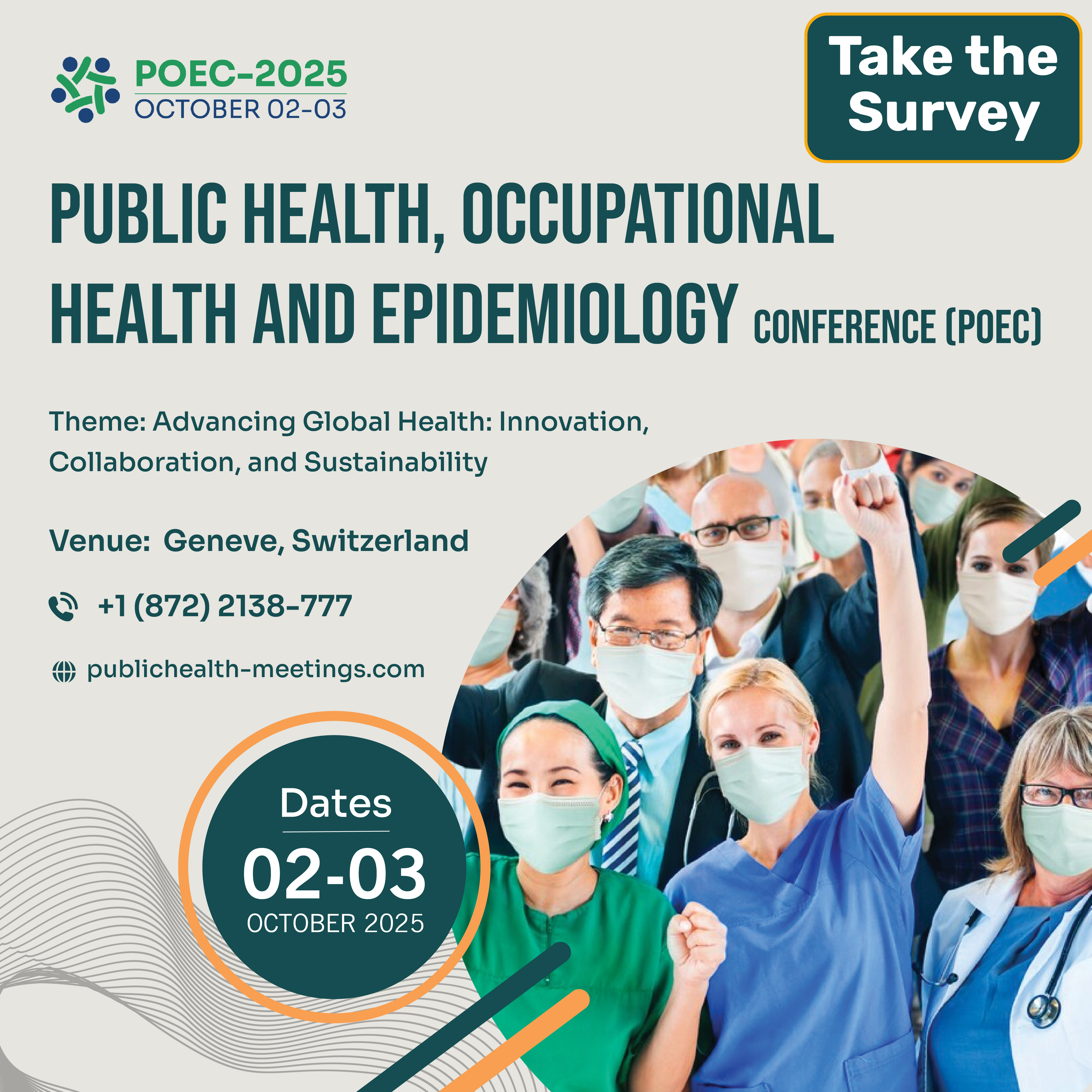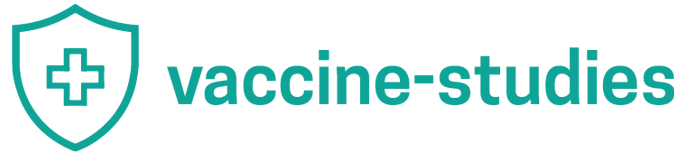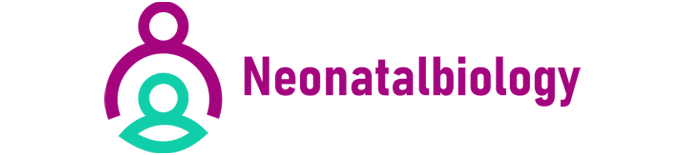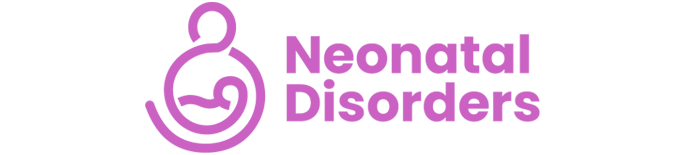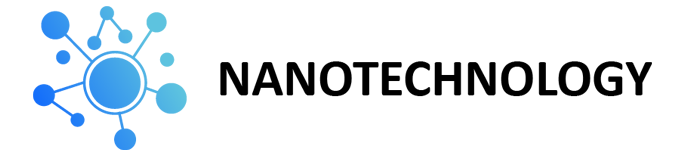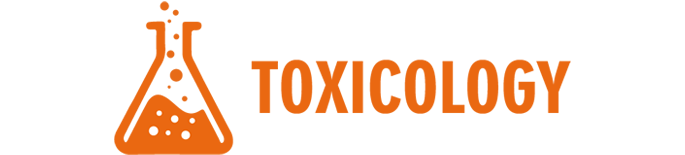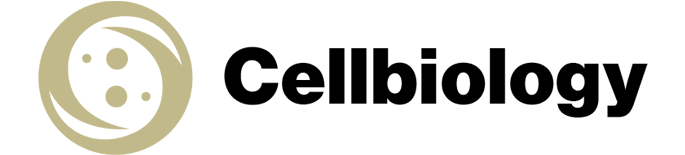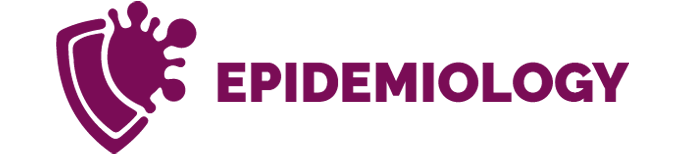Mendeley
In the realm of academic research, managing references and staying organized is crucial for scholars, students, and professionals alike. Mendeley emerges as a leading reference management tool that not only simplifies the citation process but also fosters collaboration among researchers. With its robust features and user-friendly interface, Mendeley has become an indispensable asset for those engaged in research across various disciplines.
Mendeley
In the realm of academic research, managing references and staying organized is crucial for scholars, students, and professionals alike. Mendeley emerges as a leading reference management tool that not only simplifies the citation process but also fosters collaboration among researchers. With its robust features and user-friendly interface, Mendeley has become an indispensable asset for those engaged in research across various disciplines.
What is Mendeley?
Mendeley is a free reference manager and academic social network that helps researchers organize their research, collaborate with others online, and discover the latest developments in their field. Launched in 2008, Mendeley quickly gained popularity in the academic community for its ability to streamline the research process. It combines reference management with social networking features, allowing users to connect with other researchers and stay updated on new publications.
Key Features of Mendeley
 Reference Management: Mendeley allows users to store and manage their references in a centralized library. The user-friendly interface enables easy addition, editing, and organization of references. Users can categorize their references into folders, making retrieval straightforward when writing research papers.
Reference Management: Mendeley allows users to store and manage their references in a centralized library. The user-friendly interface enables easy addition, editing, and organization of references. Users can categorize their references into folders, making retrieval straightforward when writing research papers. PDF Annotation: One of Mendeley's standout features is its ability to annotate PDFs directly within the platform. Users can highlight text, add notes, and bookmark important sections, all of which are saved and easily accessible for future reference. This feature enhances the reading experience and makes it easier to engage with research materials.
PDF Annotation: One of Mendeley's standout features is its ability to annotate PDFs directly within the platform. Users can highlight text, add notes, and bookmark important sections, all of which are saved and easily accessible for future reference. This feature enhances the reading experience and makes it easier to engage with research materials. Citation Generation: Mendeley supports a wide range of citation styles, allowing users to generate citations and bibliographies quickly. Whether you need APA, MLA, Chicago, or any other style, Mendeley can automatically format your citations as you write, saving you time and reducing the likelihood of errors.
Citation Generation: Mendeley supports a wide range of citation styles, allowing users to generate citations and bibliographies quickly. Whether you need APA, MLA, Chicago, or any other style, Mendeley can automatically format your citations as you write, saving you time and reducing the likelihood of errors. Web Importer: Mendeley's web importer allows users to easily save references from web pages and databases directly into their Mendeley library. This feature is particularly useful for researchers who frequently gather information from online sources, streamlining the process of citation management.
Web Importer: Mendeley's web importer allows users to easily save references from web pages and databases directly into their Mendeley library. This feature is particularly useful for researchers who frequently gather information from online sources, streamlining the process of citation management. Collaboration Tools: Mendeley offers robust collaboration features, enabling researchers to create shared groups where they can invite colleagues to collaborate on projects. Within these groups, users can share references, PDFs, and notes, fostering a collaborative research environment.
Collaboration Tools: Mendeley offers robust collaboration features, enabling researchers to create shared groups where they can invite colleagues to collaborate on projects. Within these groups, users can share references, PDFs, and notes, fostering a collaborative research environment. Discovery and Recommendations: Mendeley helps users discover relevant research by recommending papers based on their library contents and reading history. This feature is invaluable for staying updated on the latest research trends and finding new sources for ongoing projects.
Discovery and Recommendations: Mendeley helps users discover relevant research by recommending papers based on their library contents and reading history. This feature is invaluable for staying updated on the latest research trends and finding new sources for ongoing projects. Mobile Access: Mendeley provides a mobile app that allows users to access their libraries from anywhere. This feature is essential for researchers who are on the go and need to consult their references or read papers while away from their computers.
Mobile Access: Mendeley provides a mobile app that allows users to access their libraries from anywhere. This feature is essential for researchers who are on the go and need to consult their references or read papers while away from their computers. Integration with Word Processors: Mendeley integrates seamlessly with word processing software such as Microsoft Word and LibreOffice. This integration allows users to insert citations into their documents effortlessly and automatically generate bibliographies as they write.
Integration with Word Processors: Mendeley integrates seamlessly with word processing software such as Microsoft Word and LibreOffice. This integration allows users to insert citations into their documents effortlessly and automatically generate bibliographies as they write. Cloud Storage and Synchronization: Mendeley offers cloud storage, enabling users to sync their libraries across multiple devices. This feature ensures that your references and annotations are always up-to-date, regardless of where you access them.
Cloud Storage and Synchronization: Mendeley offers cloud storage, enabling users to sync their libraries across multiple devices. This feature ensures that your references and annotations are always up-to-date, regardless of where you access them. Statistics and Metrics: Mendeley provides users with insights into their research impact through its statistics and metrics features. Users can track their publications, citations, and engagement, helping them understand their reach and influence in the academic community.
Statistics and Metrics: Mendeley provides users with insights into their research impact through its statistics and metrics features. Users can track their publications, citations, and engagement, helping them understand their reach and influence in the academic community.
Benefits of Using Mendeley
 Efficiency: Mendeley streamlines the process of managing references, saving researchers valuable time that can be allocated to actual research and writing.
Efficiency: Mendeley streamlines the process of managing references, saving researchers valuable time that can be allocated to actual research and writing. Organization: With its intuitive library management and PDF annotation features, Mendeley helps users maintain a well-organized collection of references, making it easy to retrieve information when needed.
Organization: With its intuitive library management and PDF annotation features, Mendeley helps users maintain a well-organized collection of references, making it easy to retrieve information when needed. Collaboration: The platform fosters collaboration among researchers, allowing them to share resources, discuss findings, and work together on projects, regardless of geographical boundaries.
Collaboration: The platform fosters collaboration among researchers, allowing them to share resources, discuss findings, and work together on projects, regardless of geographical boundaries. Enhanced Discovery: Mendeley's recommendation system helps users discover relevant papers, expanding their knowledge and potentially influencing their research direction.
Enhanced Discovery: Mendeley's recommendation system helps users discover relevant papers, expanding their knowledge and potentially influencing their research direction.
Mendeley vs. Other Reference Management Tools
While Mendeley is a powerful reference management tool, it is essential to consider how it compares to other popular options, such as Zotero, EndNote, and RefWorks:
 User Interface: Mendeley is known for its clean and intuitive interface, which many users find more accessible compared to Zotero's more technical layout.
User Interface: Mendeley is known for its clean and intuitive interface, which many users find more accessible compared to Zotero's more technical layout. Social Networking Features: Unlike EndNote and RefWorks, Mendeley incorporates social networking elements, allowing researchers to connect and collaborate, making it a unique choice for those interested in networking.
Social Networking Features: Unlike EndNote and RefWorks, Mendeley incorporates social networking elements, allowing researchers to connect and collaborate, making it a unique choice for those interested in networking. PDF Annotation: Mendeley's PDF annotation capabilities are superior to those of many competitors, offering a more comprehensive toolset for engaging with research articles.
PDF Annotation: Mendeley's PDF annotation capabilities are superior to those of many competitors, offering a more comprehensive toolset for engaging with research articles.
How to Get Started with Mendeley
Starting with Mendeley is straightforward. Follow these steps to begin your journey:
 Create an Account: Visit the Mendeley website and create a free account. This account will give you access to all the features of Mendeley, including cloud storage and collaboration tools.
Create an Account: Visit the Mendeley website and create a free account. This account will give you access to all the features of Mendeley, including cloud storage and collaboration tools. Download Mendeley Desktop: Download and install Mendeley Desktop on your computer. This software provides a more extensive set of features compared to the web version.
Download Mendeley Desktop: Download and install Mendeley Desktop on your computer. This software provides a more extensive set of features compared to the web version. Import References: Start building your library by importing references from databases, websites, or using the web importer. You can also add references manually if needed.
Import References: Start building your library by importing references from databases, websites, or using the web importer. You can also add references manually if needed. Organize Your Library: Use folders and tags to organize your references. This organization will help you manage your sources efficiently as your library grows.
Organize Your Library: Use folders and tags to organize your references. This organization will help you manage your sources efficiently as your library grows. Annotate PDFs: Begin reading and annotating PDFs within Mendeley. Utilize the highlight and note-taking features to engage with your research materials actively.
Annotate PDFs: Begin reading and annotating PDFs within Mendeley. Utilize the highlight and note-taking features to engage with your research materials actively. Collaborate with Others: Create groups within Mendeley to collaborate with colleagues. Share references and work together on research projects to enhance your productivity.
Collaborate with Others: Create groups within Mendeley to collaborate with colleagues. Share references and work together on research projects to enhance your productivity. Use the Citation Plugin: Install the Mendeley citation plugin for your preferred word processor to enable easy citation insertion and bibliography generation.
Use the Citation Plugin: Install the Mendeley citation plugin for your preferred word processor to enable easy citation insertion and bibliography generation. Explore Recommendations: Take advantage of Mendeley's recommendation system to discover new research papers relevant to your interests.
Explore Recommendations: Take advantage of Mendeley's recommendation system to discover new research papers relevant to your interests. Stay Updated: Regularly check for updates and new features that Mendeley introduces to maximize your experience with the software.
Stay Updated: Regularly check for updates and new features that Mendeley introduces to maximize your experience with the software.
Conclusion
Mendeley is more than just a reference management tool; it is a comprehensive research platform that enhances productivity and fosters collaboration among researchers. With its robust features, including efficient reference management, PDF annotation, and social networking capabilities, Mendeley stands out as an essential resource for anyone involved in academic research. Whether you're a seasoned researcher or just starting your academic journey, Mendeley is designed to support you in managing your references effectively and connecting with the wider research community. Embrace Mendeley as your trusted companion in the pursuit of knowledge and innovation.
Resource Library
Partnered Content Networks
© 2024 STEM Network. All rights reserved.