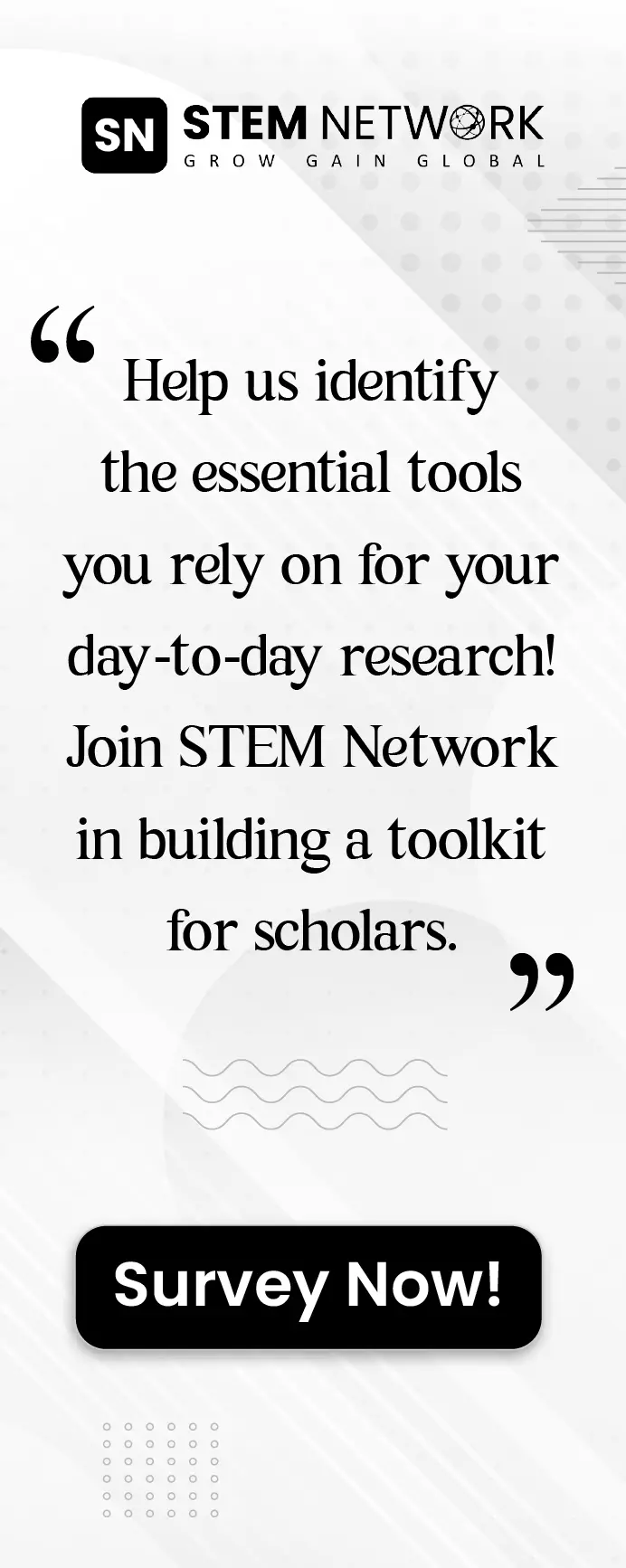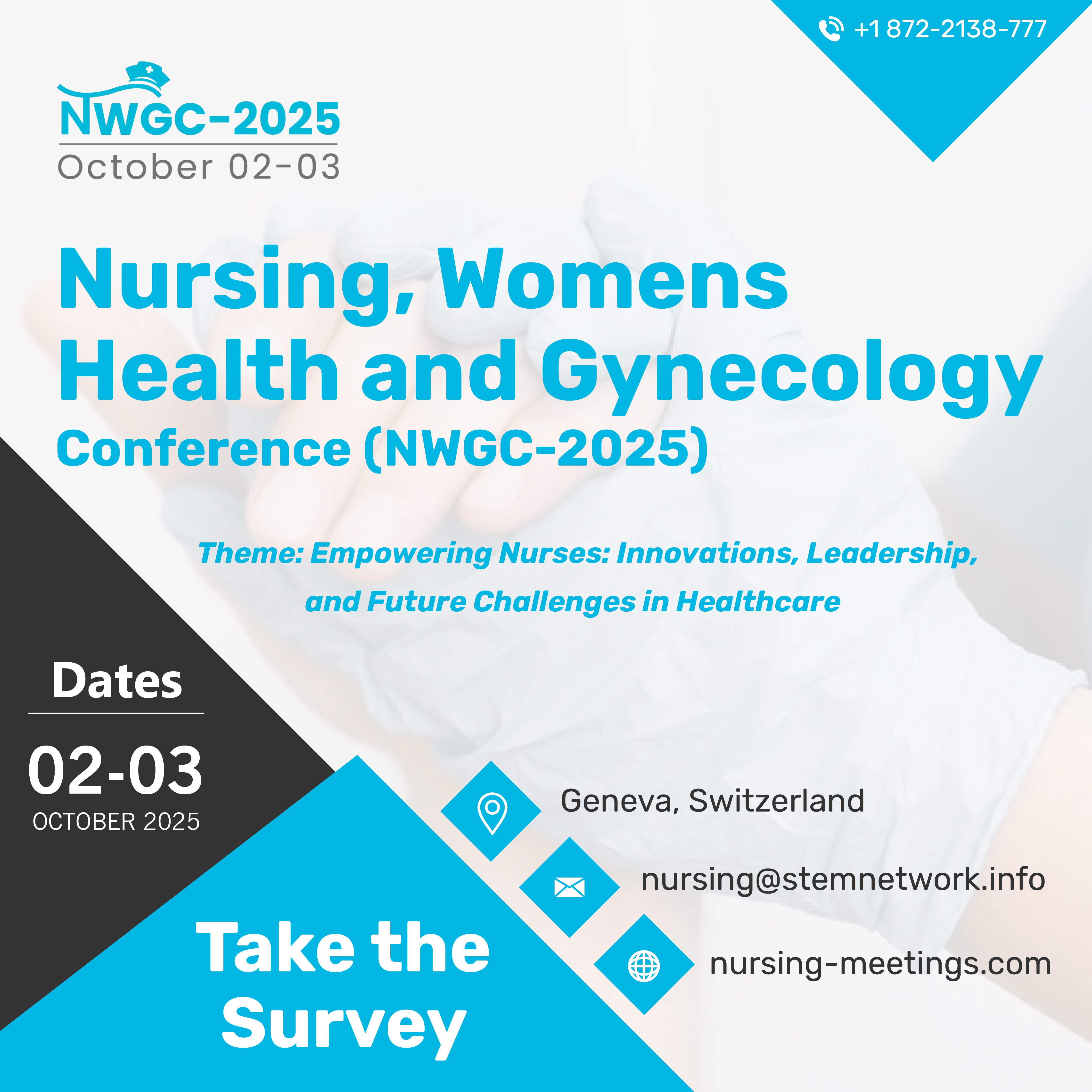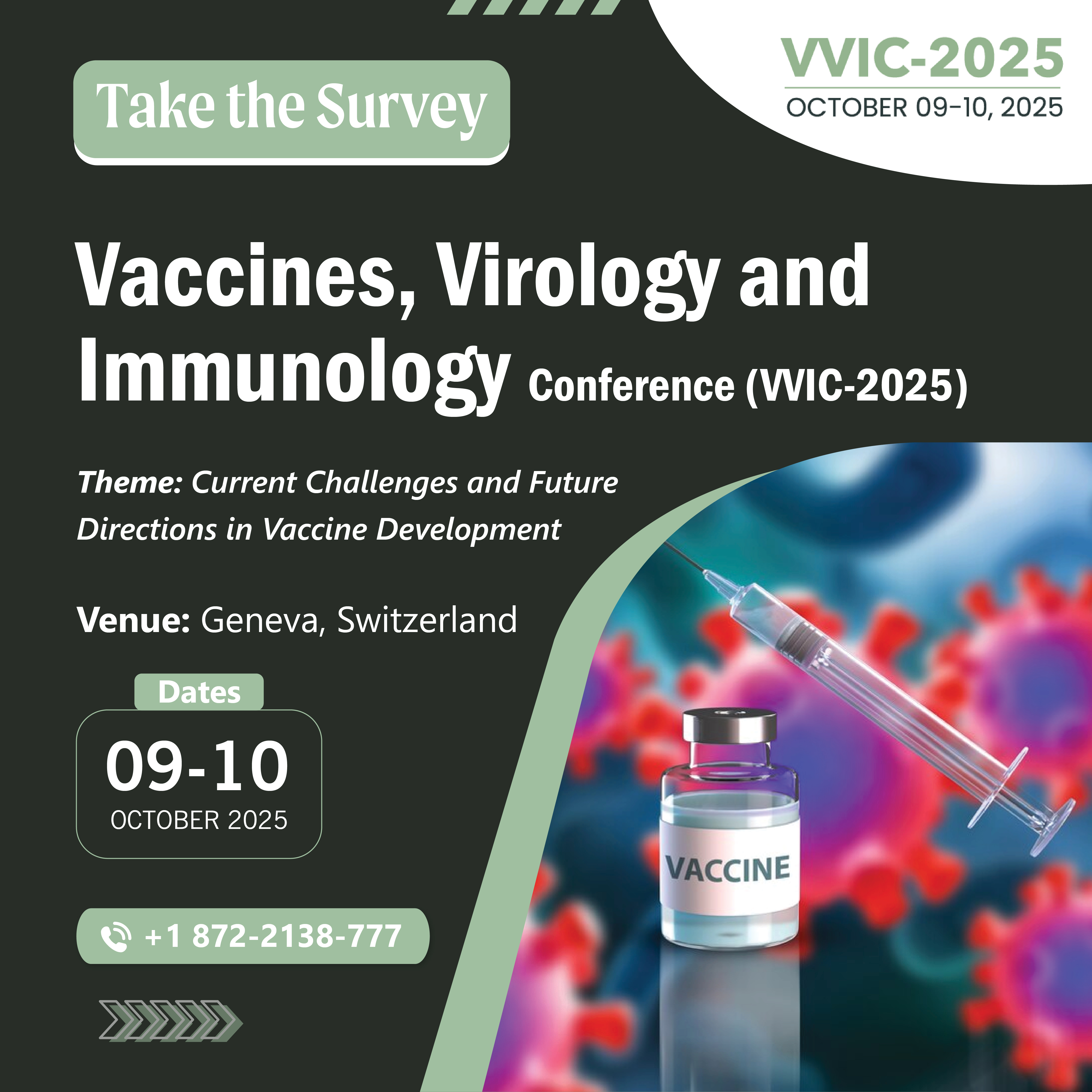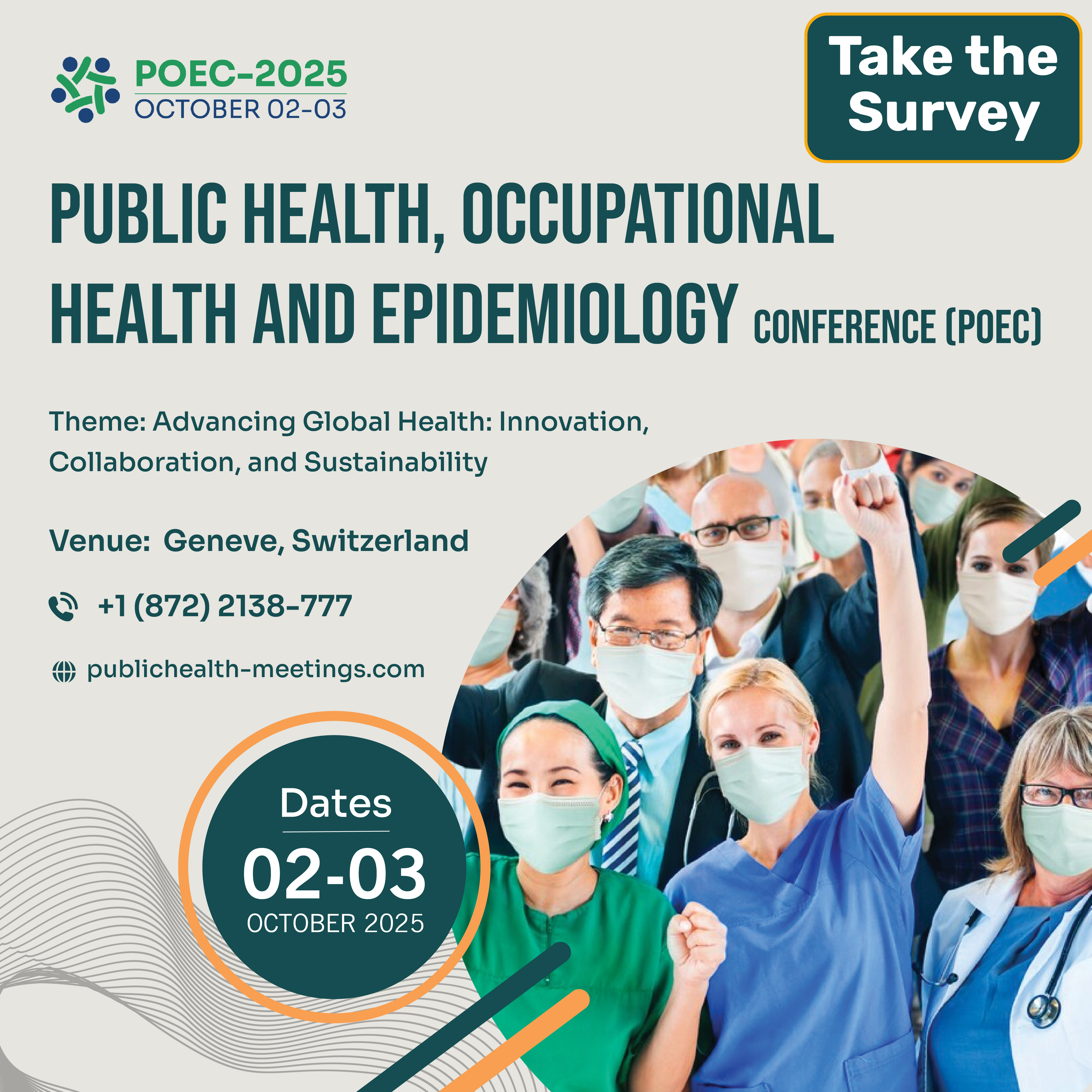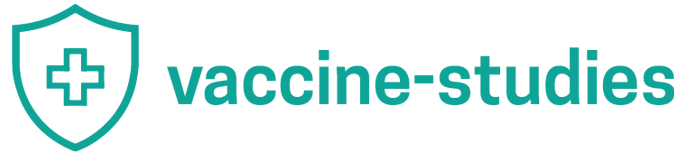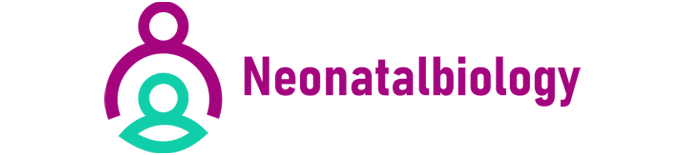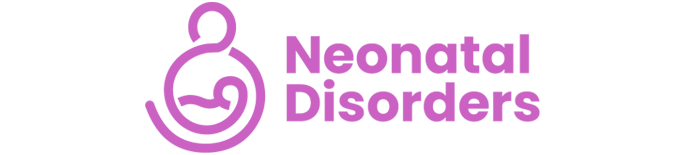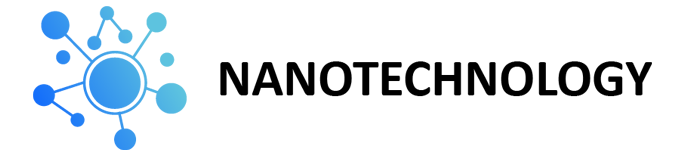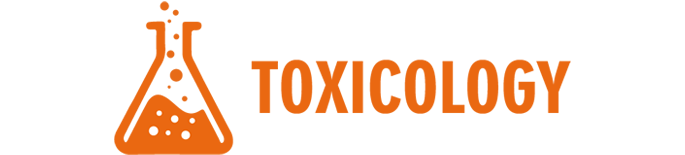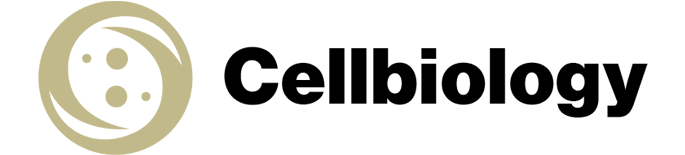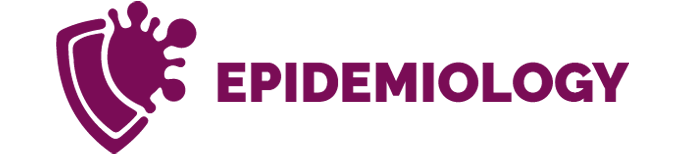Zotero
In an age where research is increasingly collaborative and information overload is a common challenge, Zotero stands out as a powerful tool that simplifies reference management. Designed for researchers, students, and academics, Zotero not only helps users collect and organize their research materials but also enables them to share their findings seamlessly. This overview delves into Zotero's features, benefits, and how it compares to other reference management tools.
Zotero
In an age where research is increasingly collaborative and information overload is a common challenge, Zotero stands out as a powerful tool that simplifies reference management. Designed for researchers, students, and academics, Zotero not only helps users collect and organize their research materials but also enables them to share their findings seamlessly. This overview delves into Zotero's features, benefits, and how it compares to other reference management tools.
What is Zotero
Zotero is a free and open-source reference management software that allows users to collect, organize, cite, and share research sources. Launched in 2006 by the Center for History and New Media at George Mason University, Zotero provides a user-friendly interface that caters to the needs of researchers across various fields. Its versatility and strong community support make it a favored choice among academics worldwide.
Key Features of Zotero
 Browser Integration: Zotero offers a convenient browser extension that allows users to save references directly from web pages, databases, and library catalogs. With a single click, users can capture citation information and even PDFs, making the process of collecting research sources seamless.
Browser Integration: Zotero offers a convenient browser extension that allows users to save references directly from web pages, databases, and library catalogs. With a single click, users can capture citation information and even PDFs, making the process of collecting research sources seamless. Organizational Tools: Users can categorize their references into collections and subcollections, creating a personalized organizational structure. Tags and notes can also be added to each reference, facilitating easy retrieval and ensuring important information is always accessible.
Organizational Tools: Users can categorize their references into collections and subcollections, creating a personalized organizational structure. Tags and notes can also be added to each reference, facilitating easy retrieval and ensuring important information is always accessible. Automatic Citation Generation: Zotero supports various citation styles, including APA, MLA, and Chicago, allowing users to generate citations and bibliographies automatically. This feature eliminates the tedious process of formatting citations manually, saving valuable time.
Automatic Citation Generation: Zotero supports various citation styles, including APA, MLA, and Chicago, allowing users to generate citations and bibliographies automatically. This feature eliminates the tedious process of formatting citations manually, saving valuable time. PDF Annotation: Zotero enables users to annotate PDFs directly within the application. Users can highlight text, add comments, and create bookmarks, enhancing their engagement with research materials and facilitating deeper understanding.
PDF Annotation: Zotero enables users to annotate PDFs directly within the application. Users can highlight text, add comments, and create bookmarks, enhancing their engagement with research materials and facilitating deeper understanding. Collaboration and Sharing: Zotero provides users with the option to create shared libraries, making it easy to collaborate with colleagues on research projects. Users can invite others to view and contribute to their collections, fostering teamwork and collective research efforts.
Collaboration and Sharing: Zotero provides users with the option to create shared libraries, making it easy to collaborate with colleagues on research projects. Users can invite others to view and contribute to their collections, fostering teamwork and collective research efforts. Sync Across Devices: With Zotero's cloud synchronization feature, users can access their libraries from multiple devices. This functionality ensures that references and annotations are always up to date, whether users are working from a desktop, laptop, or mobile device.
Sync Across Devices: With Zotero's cloud synchronization feature, users can access their libraries from multiple devices. This functionality ensures that references and annotations are always up to date, whether users are working from a desktop, laptop, or mobile device. Integration with Word Processors: Zotero integrates seamlessly with popular word processors such as Microsoft Word and Google Docs, allowing users to insert citations and generate bibliographies as they write. This integration streamlines the writing process and enhances productivity.
Integration with Word Processors: Zotero integrates seamlessly with popular word processors such as Microsoft Word and Google Docs, allowing users to insert citations and generate bibliographies as they write. This integration streamlines the writing process and enhances productivity. Open-Source Flexibility: Being open-source, Zotero allows for customization and extension through third-party plugins. Users can enhance their experience by integrating additional features tailored to their specific research needs.
Open-Source Flexibility: Being open-source, Zotero allows for customization and extension through third-party plugins. Users can enhance their experience by integrating additional features tailored to their specific research needs. Importing and Exporting: Zotero supports importing references from various citation formats and can export libraries to different formats, ensuring compatibility with other reference management tools. This feature is particularly useful for researchers transitioning from other software.
Importing and Exporting: Zotero supports importing references from various citation formats and can export libraries to different formats, ensuring compatibility with other reference management tools. This feature is particularly useful for researchers transitioning from other software. Community and Support: Zotero has a strong user community, with extensive documentation, forums, and user support available. This collaborative environment allows users to share tips, troubleshoot issues, and learn best practices.
Community and Support: Zotero has a strong user community, with extensive documentation, forums, and user support available. This collaborative environment allows users to share tips, troubleshoot issues, and learn best practices.
Benefits of Using Zotero
 Cost-Effective: As a free tool, Zotero provides an affordable option for researchers and students, making it accessible to a wide audience.
Cost-Effective: As a free tool, Zotero provides an affordable option for researchers and students, making it accessible to a wide audience. User-Friendly: Zotero's intuitive interface and easy setup make it a great choice for users of all experience levels, from beginners to seasoned researchers.
User-Friendly: Zotero's intuitive interface and easy setup make it a great choice for users of all experience levels, from beginners to seasoned researchers. Enhanced Collaboration: The ability to create shared libraries promotes teamwork and collaboration, making it easier for research teams to work together effectively.
Enhanced Collaboration: The ability to create shared libraries promotes teamwork and collaboration, making it easier for research teams to work together effectively. Organized Research: Zotero's organizational tools help users maintain a structured library, enabling efficient retrieval of references and reducing time spent searching for sources.
Organized Research: Zotero's organizational tools help users maintain a structured library, enabling efficient retrieval of references and reducing time spent searching for sources.
Zotero vs. Other Reference Management Tools
Zotero is often compared to other reference management software like Mendeley, EndNote, and RefWorks. Here's how it stacks up:
 cost: Unlike EndNote and RefWorks, which typically require a subscription, Zotero is completely free, making it an appealing option for budget-conscious researchers
cost: Unlike EndNote and RefWorks, which typically require a subscription, Zotero is completely free, making it an appealing option for budget-conscious researchers User Interface: Zotero's interface is often considered simpler and more intuitive than that of EndNote, making it easier for newcomers to adopt.
User Interface: Zotero's interface is often considered simpler and more intuitive than that of EndNote, making it easier for newcomers to adopt. Collaboration: While Mendeley also offers collaboration features, Zotero's open-source nature allows for greater flexibility and customization, making it a strong contender for collaborative research projects.
Collaboration: While Mendeley also offers collaboration features, Zotero's open-source nature allows for greater flexibility and customization, making it a strong contender for collaborative research projects.
How to Get Started with Zotero
Starting with Zotero is a simple process. Follow these steps to maximize your research efficiency:
 Download and Install: Visit the Zotero website to download and install the Zotero desktop application. Also, install the Zotero Connector for your preferred web browser.
Download and Install: Visit the Zotero website to download and install the Zotero desktop application. Also, install the Zotero Connector for your preferred web browser. Create an Account: Set up a free Zotero account to enable cloud syncing and access your library from any device.
Create an Account: Set up a free Zotero account to enable cloud syncing and access your library from any device. Import References: Use the Zotero Connector to save references directly from your browser. You can also manually add references or import from other citation formats.
Import References: Use the Zotero Connector to save references directly from your browser. You can also manually add references or import from other citation formats. Organize Your Library: Create collections and add tags to keep your references organized. Utilize notes to add important information related to each source.
Organize Your Library: Create collections and add tags to keep your references organized. Utilize notes to add important information related to each source. Annotate PDFs: Download and annotate PDFs within Zotero to engage with your research materials actively.
Annotate PDFs: Download and annotate PDFs within Zotero to engage with your research materials actively. Collaborate with Others: Create shared libraries for collaboration with colleagues, inviting them to contribute and discuss research findings.
Collaborate with Others: Create shared libraries for collaboration with colleagues, inviting them to contribute and discuss research findings. Integrate with Word Processors: Install the Zotero plugin for Microsoft Word or use the Google Docs integration to streamline your writing process.
Integrate with Word Processors: Install the Zotero plugin for Microsoft Word or use the Google Docs integration to streamline your writing process. Stay Updated: Regularly check for updates and engage with the Zotero community for tips, plugins, and new features.
Stay Updated: Regularly check for updates and engage with the Zotero community for tips, plugins, and new features.
Conclusion
Zotero is a powerful and versatile tool that simplifies reference management and enhances the research experience. With its robust features, including browser integration, automatic citation generation, and collaboration tools, Zotero caters to the needs of researchers, students, and academics alike. Its open-source nature and strong community support make it an ideal choice for those seeking a reliable and cost-effective solution for managing their research. Embrace Zotero as your go-to tool for organizing, citing, and sharing your academic work, and streamline your research process like never before.
Resource Library
Partnered Content Networks
© 2024 STEM Network. All rights reserved.