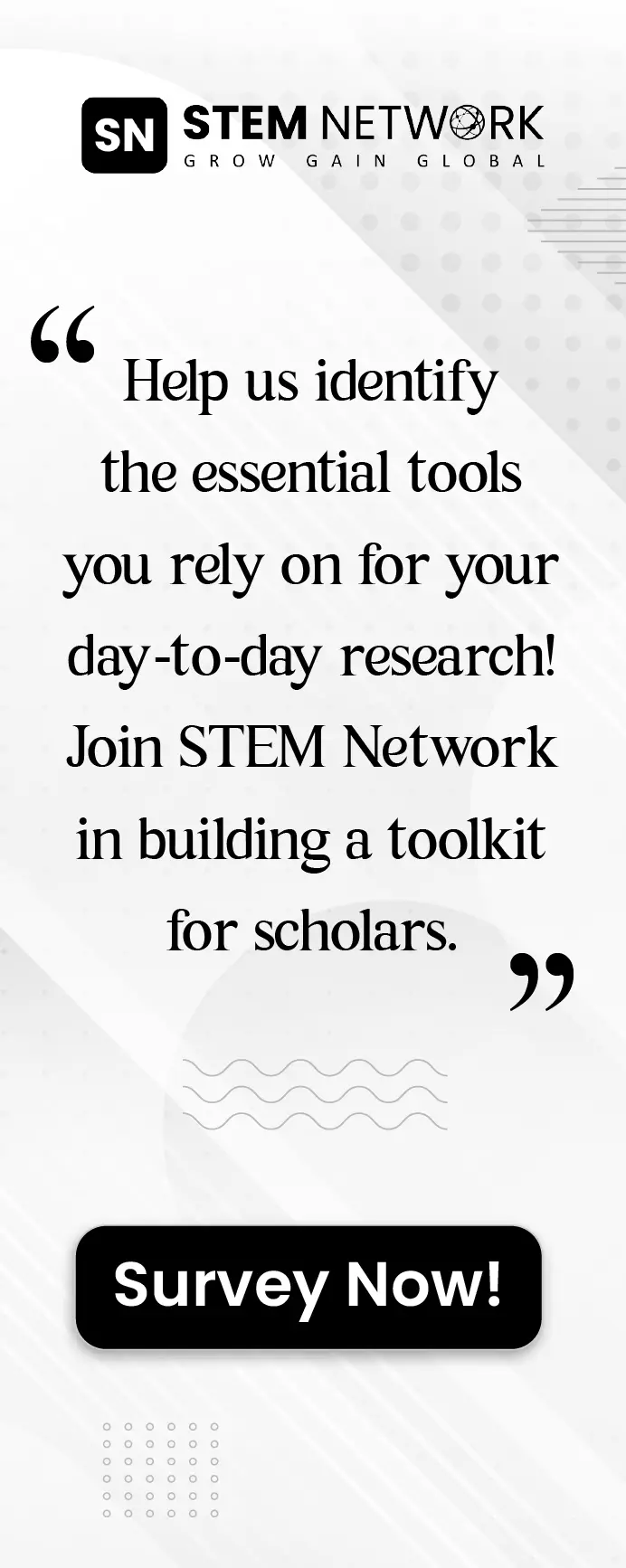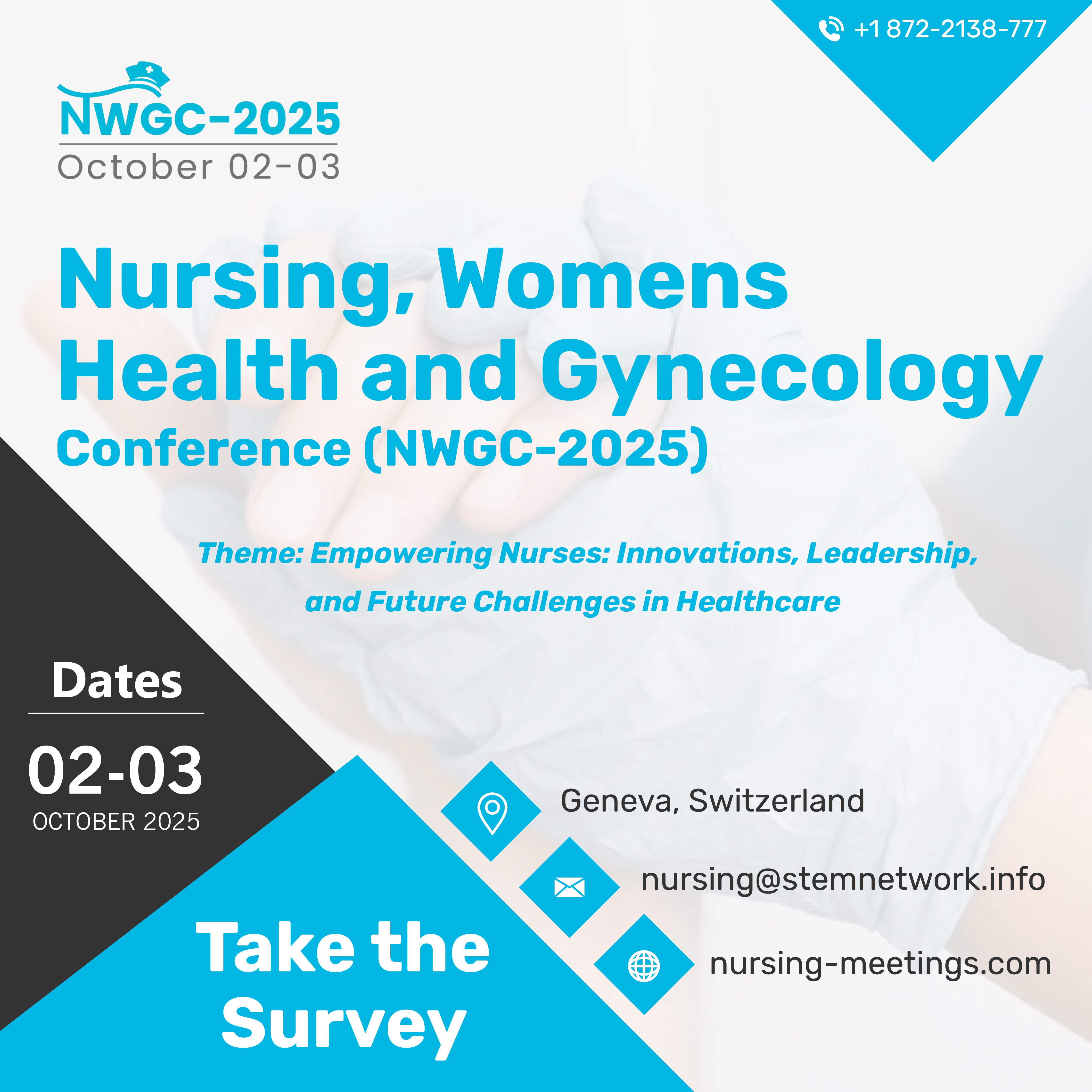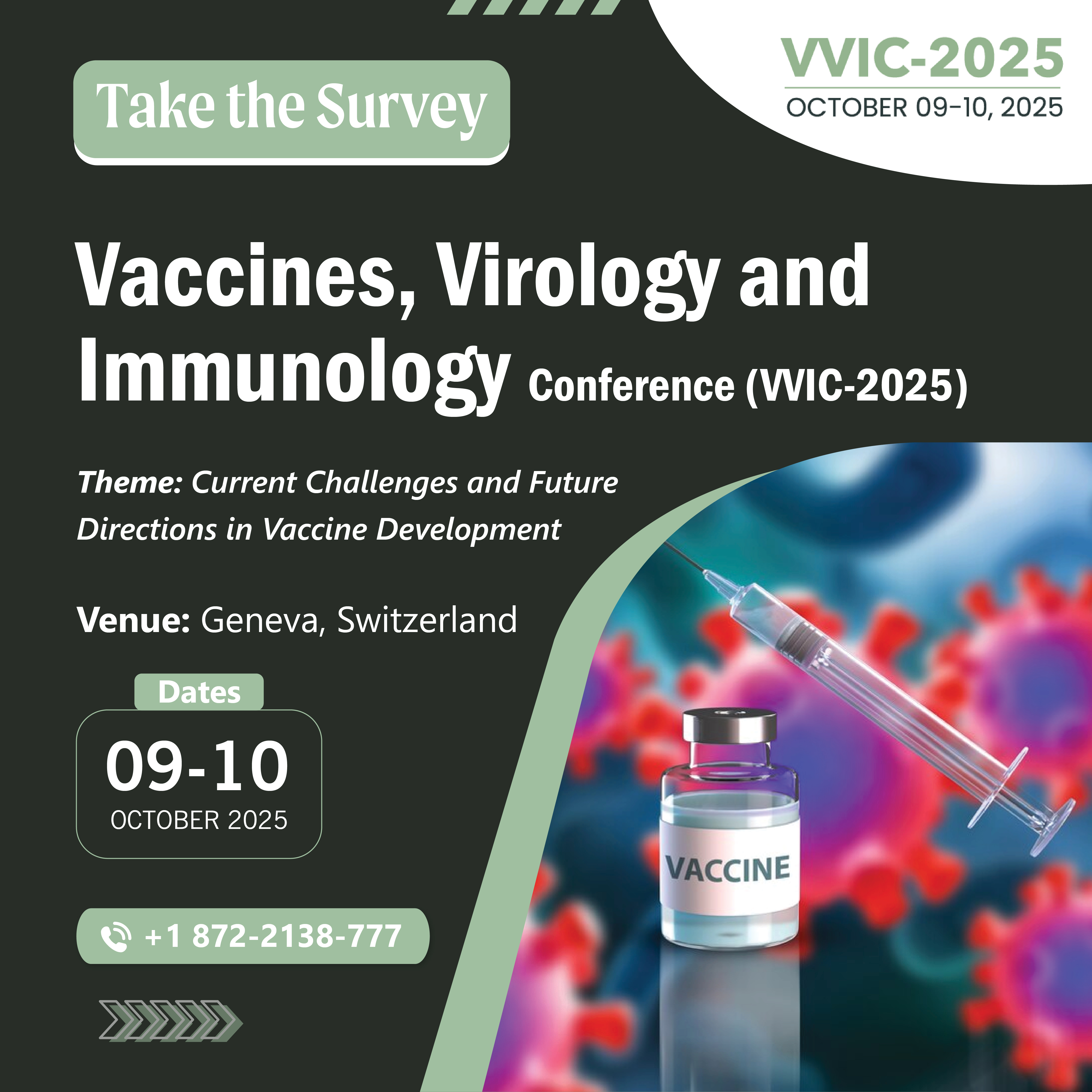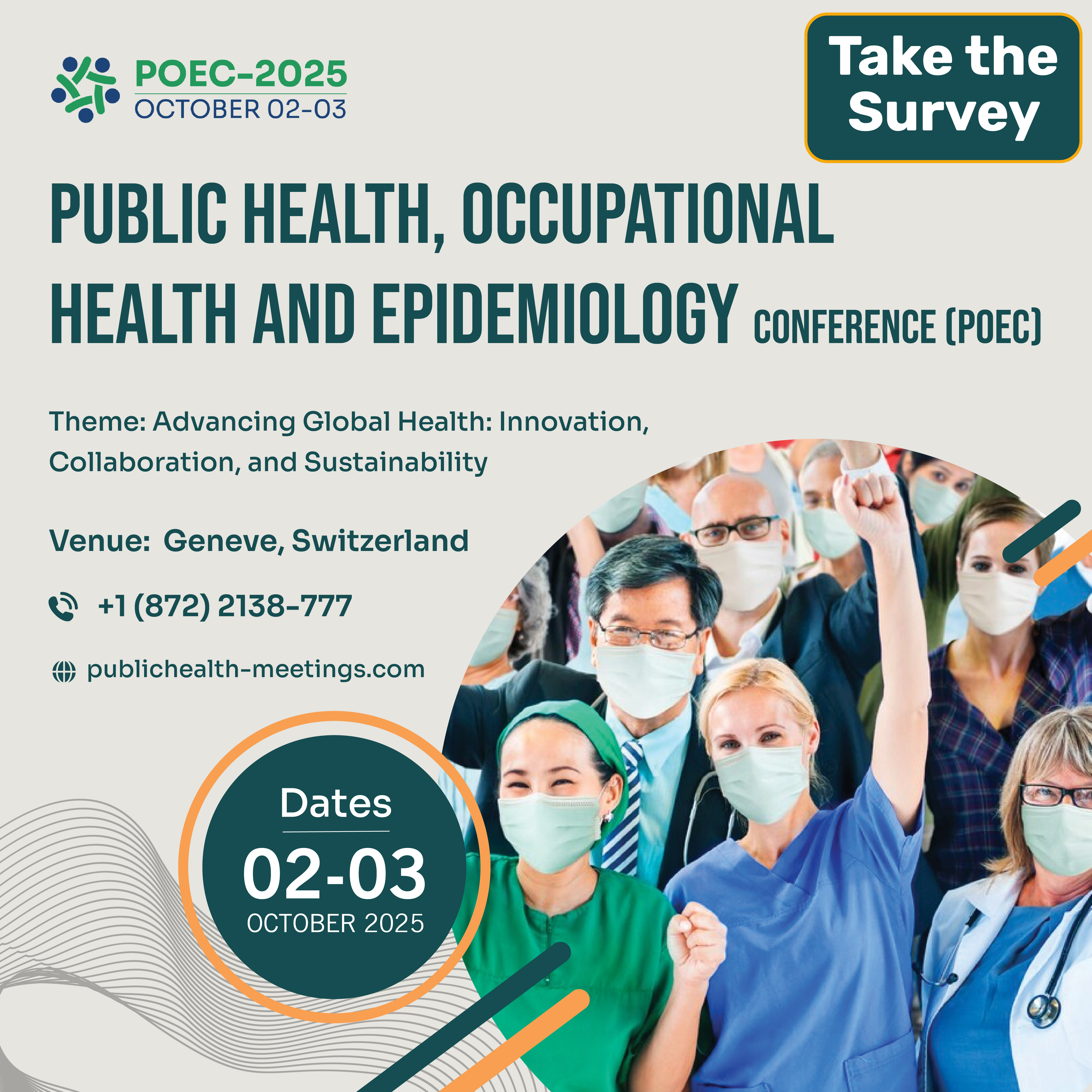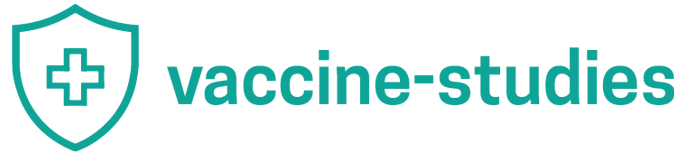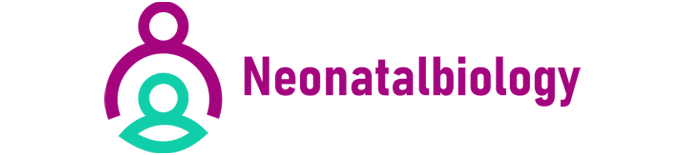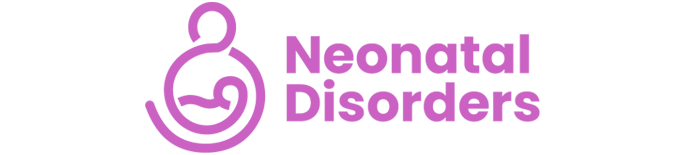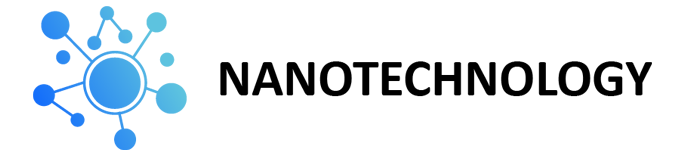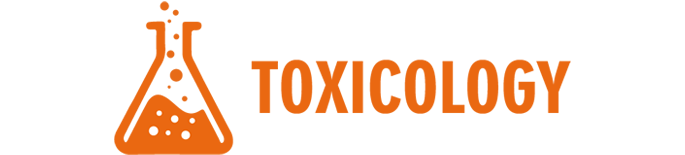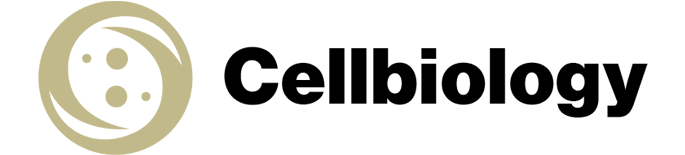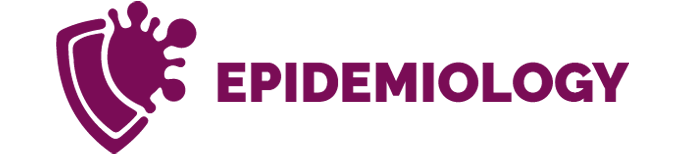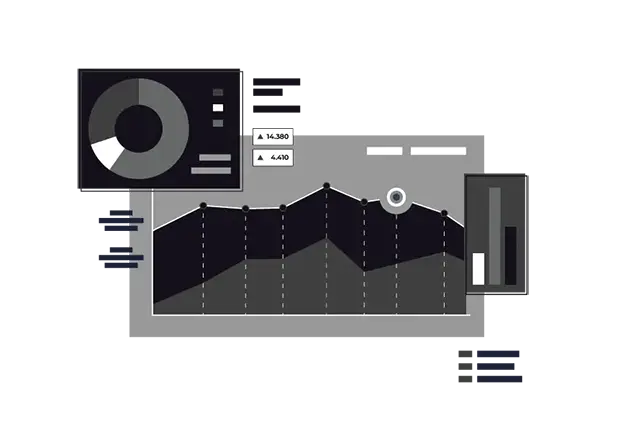

Power BI
Power BI is Microsoft's powerful business intelligence (BI) and data visualization tool designed to transform raw data into actionable insights. With its interactive dashboards, real-time analytics, and seamless integration with other Microsoft products, Power BI helps organizations connect to various data sources, analyze information, and share insights across the organization. Power BI is widely used for creating data-driven reports, tracking key performance indicators (KPIs), and making informed decisions based on data analysis.
Power BI
Power BI is Microsoft's powerful business intelligence (BI) and data visualization tool designed to transform raw data into actionable insights. With its interactive dashboards, real-time analytics, and seamless integration with other Microsoft products, Power BI helps organizations connect to various data sources, analyze information, and share insights across the organization. Power BI is widely used for creating data-driven reports, tracking key performance indicators (KPIs), and making informed decisions based on data analysis.
Mission and Vision
Power BI's mission is to empower individuals and organizations to visualize and interact with their data, enabling data-driven decision-making at all levels. Power BI aims to make advanced analytics accessible to everyone, from novice users to seasoned analysts, by providing intuitive tools that simplify data exploration and reporting.
Microsoft's vision for Power BI is to be the leading platform for business intelligence and analytics, fostering a data culture where insights are at the core of every decision. By continuously innovating and integrating with emerging technologies, Power BI seeks to drive digital transformation and enhance organizational performance.
Key Features and Capabilities
Power BI offers a comprehensive set of features that support data analysis, visualization, and business intelligence:
 Interactive Dashboards and Reports: Power BI allows users to create interactive dashboards and reports that provide a dynamic view of data. Users can drill down into visualizations, apply filters, and explore data interactively, enabling deeper analysis and understanding.
Interactive Dashboards and Reports: Power BI allows users to create interactive dashboards and reports that provide a dynamic view of data. Users can drill down into visualizations, apply filters, and explore data interactively, enabling deeper analysis and understanding. Data Connectivity and Integration: Power BI connects to a wide range of data sources, including Excel, SQL Server, Azure, Salesforce, Google Analytics, and many others. This extensive connectivity allows users to consolidate data from multiple systems and create unified reports that provide a comprehensive view of business performance.
Data Connectivity and Integration: Power BI connects to a wide range of data sources, including Excel, SQL Server, Azure, Salesforce, Google Analytics, and many others. This extensive connectivity allows users to consolidate data from multiple systems and create unified reports that provide a comprehensive view of business performance. Advanced Data Modeling: Power BI's data modeling capabilities allow users to create complex data relationships, perform calculations, and build data hierarchies. The built-in DAX (Data Analysis Expressions) language enables users to create custom calculations that enhance the analytical depth of reports.
Advanced Data Modeling: Power BI's data modeling capabilities allow users to create complex data relationships, perform calculations, and build data hierarchies. The built-in DAX (Data Analysis Expressions) language enables users to create custom calculations that enhance the analytical depth of reports. Real-Time Analytics: Power BI supports real-time data streaming, enabling users to monitor live data and track changes as they occur. This capability is particularly valuable for monitoring operational metrics, tracking sales performance, and responding quickly to market changes.
Real-Time Analytics: Power BI supports real-time data streaming, enabling users to monitor live data and track changes as they occur. This capability is particularly valuable for monitoring operational metrics, tracking sales performance, and responding quickly to market changes. AI-Powered Insights: Power BI integrates artificial intelligence to enhance data exploration and generate insights automatically. Features like Quick Insights and AI visualizations help users identify patterns, detect anomalies, and uncover key drivers without requiring complex analysis.
AI-Powered Insights: Power BI integrates artificial intelligence to enhance data exploration and generate insights automatically. Features like Quick Insights and AI visualizations help users identify patterns, detect anomalies, and uncover key drivers without requiring complex analysis. Geospatial Analysis with Maps: Power BI includes mapping capabilities that allow users to visualize data geographically. Users can create heat maps, location-based visualizations, and spatial analysis to understand geographic trends and patterns.
Geospatial Analysis with Maps: Power BI includes mapping capabilities that allow users to visualize data geographically. Users can create heat maps, location-based visualizations, and spatial analysis to understand geographic trends and patterns. Natural Language Query (Q&A): Power BI's Q&A feature allows users to interact with data using natural language queries. Users can ask questions in plain language, such as 'What were the total sales last quarter?' and receive visual answers instantly, making data analysis more accessible.
Natural Language Query (Q&A): Power BI's Q&A feature allows users to interact with data using natural language queries. Users can ask questions in plain language, such as 'What were the total sales last quarter?' and receive visual answers instantly, making data analysis more accessible. Collaboration and Sharing: Power BI facilitates collaboration by allowing users to share reports and dashboards with colleagues through Power BI Service. Users can publish their work to the cloud, share it with stakeholders, and collaborate on data analysis in real-time.
Collaboration and Sharing: Power BI facilitates collaboration by allowing users to share reports and dashboards with colleagues through Power BI Service. Users can publish their work to the cloud, share it with stakeholders, and collaborate on data analysis in real-time. Security and Compliance: Power BI provides robust security features, including data encryption, role-based access control, and compliance with industry standards. Organizations can manage permissions, control data access, and ensure that sensitive information is protected.
Security and Compliance: Power BI provides robust security features, including data encryption, role-based access control, and compliance with industry standards. Organizations can manage permissions, control data access, and ensure that sensitive information is protected. Seamless Integration with Microsoft Ecosystem: Power BI integrates seamlessly with other Microsoft products, including Excel, Teams, SharePoint, and Azure. This integration enhances workflow efficiency, allowing users to leverage familiar tools and expand their analytical capabilities.
Seamless Integration with Microsoft Ecosystem: Power BI integrates seamlessly with other Microsoft products, including Excel, Teams, SharePoint, and Azure. This integration enhances workflow efficiency, allowing users to leverage familiar tools and expand their analytical capabilities.
Applications and Use Cases
Power BI is used across various industries and functions, supporting business intelligence, data visualization, and decision-making:
 Business Intelligence and Reporting: Power BI is widely used for business intelligence, helping organizations track KPIs, generate reports, and visualize performance metrics. Its dashboards provide executives with insights that support strategic planning and operational management.
Business Intelligence and Reporting: Power BI is widely used for business intelligence, helping organizations track KPIs, generate reports, and visualize performance metrics. Its dashboards provide executives with insights that support strategic planning and operational management. Sales and Marketing Analytics: Power BI helps sales and marketing teams analyze campaign performance, monitor sales pipelines, and forecast revenue. Its interactive reports allow users to drill down into data and identify trends that inform marketing strategies.
Sales and Marketing Analytics: Power BI helps sales and marketing teams analyze campaign performance, monitor sales pipelines, and forecast revenue. Its interactive reports allow users to drill down into data and identify trends that inform marketing strategies. Financial Analysis: Power BI is used in finance for budgeting, financial modeling, and variance analysis. Financial analysts use Power BI to create reports that track financial performance, assess risks, and optimize resource allocation.
Financial Analysis: Power BI is used in finance for budgeting, financial modeling, and variance analysis. Financial analysts use Power BI to create reports that track financial performance, assess risks, and optimize resource allocation. Supply Chain and Operations Management: Power BI supports supply chain professionals by visualizing logistics data, tracking inventory levels, and optimizing production schedules. Its real-time analytics help businesses streamline operations and improve efficiency.
Supply Chain and Operations Management: Power BI supports supply chain professionals by visualizing logistics data, tracking inventory levels, and optimizing production schedules. Its real-time analytics help businesses streamline operations and improve efficiency. Healthcare and Clinical Analytics: In healthcare, Power BI is used to analyze patient data, monitor clinical outcomes, and improve hospital operations. Its visualizations help healthcare providers identify trends, reduce costs, and enhance patient care.
Healthcare and Clinical Analytics: In healthcare, Power BI is used to analyze patient data, monitor clinical outcomes, and improve hospital operations. Its visualizations help healthcare providers identify trends, reduce costs, and enhance patient care. Education and Research: Power BI is used in academia to support research projects, create interactive visualizations, and teach data analysis skills. Educators use Power BI to analyze student performance data and improve educational outcomes.
Education and Research: Power BI is used in academia to support research projects, create interactive visualizations, and teach data analysis skills. Educators use Power BI to analyze student performance data and improve educational outcomes.
Benefits of Using Power BI
Power BI offers numerous benefits that make it a leading tool for data analysis and business intelligence:
 User-Friendly Interface: Power BI's drag-and-drop interface makes it accessible to users with varying levels of technical expertise. This ease of use accelerates the creation of visualizations and simplifies data exploration.
User-Friendly Interface: Power BI's drag-and-drop interface makes it accessible to users with varying levels of technical expertise. This ease of use accelerates the creation of visualizations and simplifies data exploration. Powerful Data Connectivity: Power BI's ability to connect to a wide range of data sources ensures that users can integrate data from multiple systems, providing a holistic view of business performance.
Powerful Data Connectivity: Power BI's ability to connect to a wide range of data sources ensures that users can integrate data from multiple systems, providing a holistic view of business performance. Real-Time Data Analysis: Power BI's real-time data capabilities enable users to monitor metrics as they happen, supporting timely decision-making. This feature is particularly valuable in fast-paced environments where up-to-date information is critical.
Real-Time Data Analysis: Power BI's real-time data capabilities enable users to monitor metrics as they happen, supporting timely decision-making. This feature is particularly valuable in fast-paced environments where up-to-date information is critical. Scalable and Secure: Power BI's scalability allows organizations to deploy it across departments, from small teams to enterprise-wide implementations. Its security features ensure that data is protected, compliant, and accessible only to authorized users.
Scalable and Secure: Power BI's scalability allows organizations to deploy it across departments, from small teams to enterprise-wide implementations. Its security features ensure that data is protected, compliant, and accessible only to authorized users. Collaboration and Sharing: Power BI's collaboration tools enable teams to share dashboards and work together on data analysis. This fosters a data-driven culture where insights are readily available to support collective decision-making.
Collaboration and Sharing: Power BI's collaboration tools enable teams to share dashboards and work together on data analysis. This fosters a data-driven culture where insights are readily available to support collective decision-making. Integration with Microsoft Ecosystem: Power BI's integration with Microsoft tools enhances workflow efficiency, allowing users to leverage familiar applications like Excel and Teams to expand their analytical capabilities.
Integration with Microsoft Ecosystem: Power BI's integration with Microsoft tools enhances workflow efficiency, allowing users to leverage familiar applications like Excel and Teams to expand their analytical capabilities. AI-Enhanced Insights: Power BI's AI features help users uncover insights that might be missed through manual analysis. This enhances the depth of analysis and supports data-driven decision-making.
AI-Enhanced Insights: Power BI's AI features help users uncover insights that might be missed through manual analysis. This enhances the depth of analysis and supports data-driven decision-making.
Promoting Data-Driven Culture and Collaboration
Power BI promotes a data-driven culture by making data accessible to users across the organization. Its user-friendly interface and powerful sharing capabilities enable non-technical users to engage with data, explore insights, and participate in decision-making processes. Power BI's commitment to empowering users with data fosters a collaborative environment where data is a central element of strategy and innovation.
Impact on Business, Education, and Research
Power BI's impact extends across industries, enhancing business intelligence, supporting research, and promoting data literacy:
 Enhancing Business Decisions: Power BI's analytics capabilities provide businesses with actionable insights that drive decision-making. By visualizing data clearly and interactively, Power BI helps organizations identify opportunities, mitigate risks, and optimize performance.
Enhancing Business Decisions: Power BI's analytics capabilities provide businesses with actionable insights that drive decision-making. By visualizing data clearly and interactively, Power BI helps organizations identify opportunities, mitigate risks, and optimize performance. Supporting Research and Education: Power BI is widely used in academic settings to teach data visualization skills and support research. Its interactive nature engages students and researchers, making complex data more accessible and understandable.
Supporting Research and Education: Power BI is widely used in academic settings to teach data visualization skills and support research. Its interactive nature engages students and researchers, making complex data more accessible and understandable. Improving Operational Efficiency: In operations, Power BI helps organizations monitor processes, identify bottlenecks, and implement improvements. Its real-time analytics enable teams to respond quickly to changes and streamline operations.
Improving Operational Efficiency: In operations, Power BI helps organizations monitor processes, identify bottlenecks, and implement improvements. Its real-time analytics enable teams to respond quickly to changes and streamline operations.
Conclusion
Power BI is a powerful tool that transforms the way organizations interact with data. Its intuitive interface, robust analytics capabilities, and interactive visualizations make it an essential platform for data-driven decision-making. Whether used in business, education, or research, Power BI empowers users to explore data, uncover insights, and communicate findings effectively. By making data accessible and engaging, Power BI fosters a culture of exploration and innovation, helping organizations and individuals see and understand data in new ways.
Resource Library
Partnered Content Networks
© 2024 STEM Network. All rights reserved.