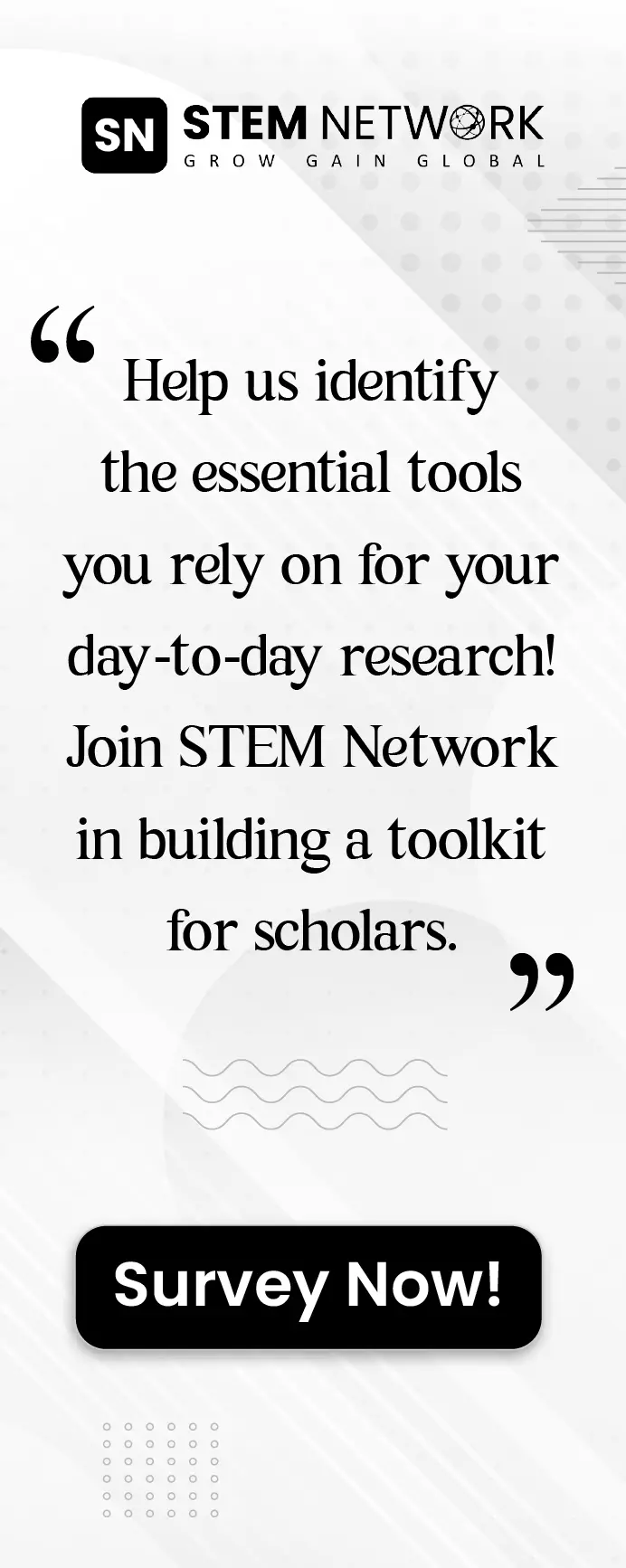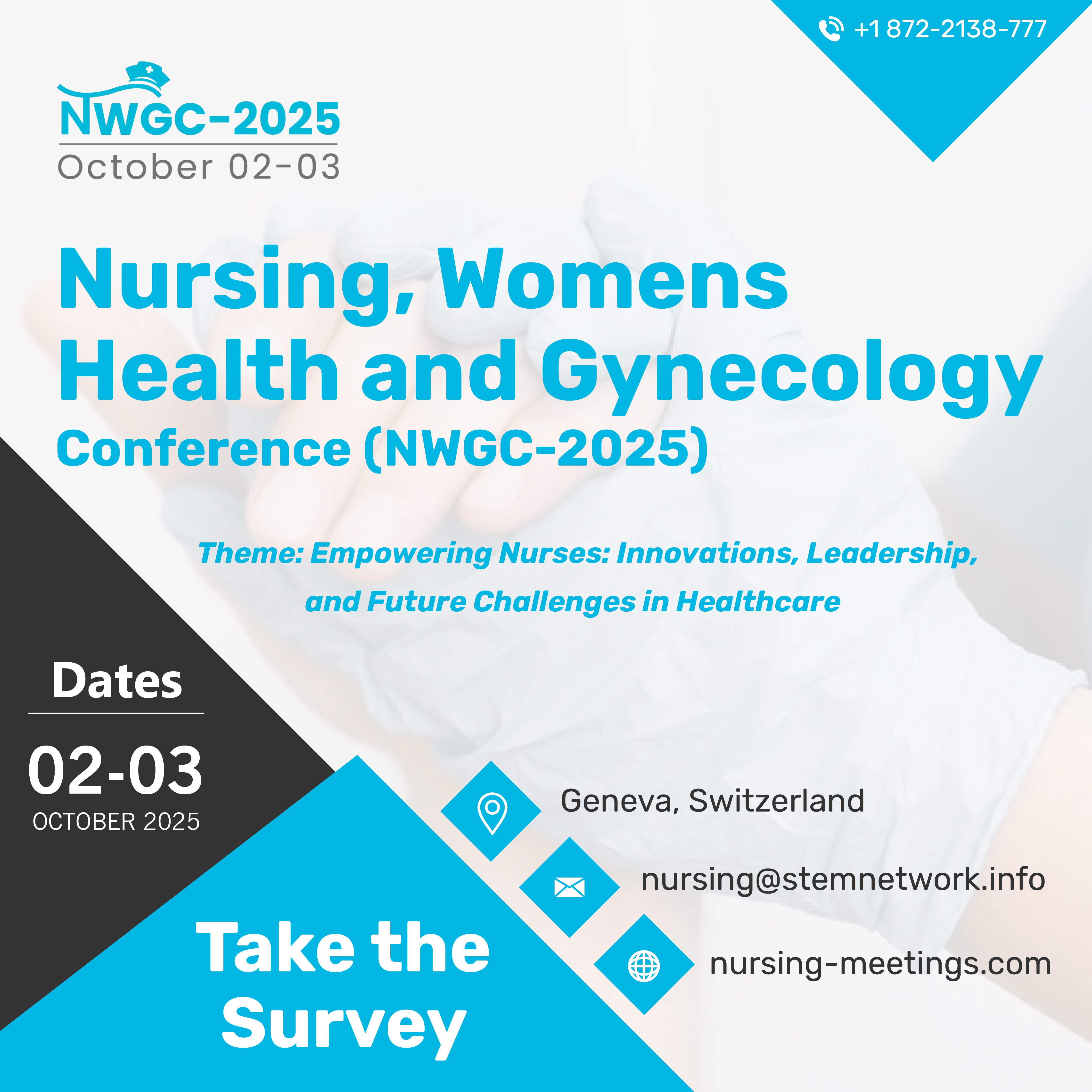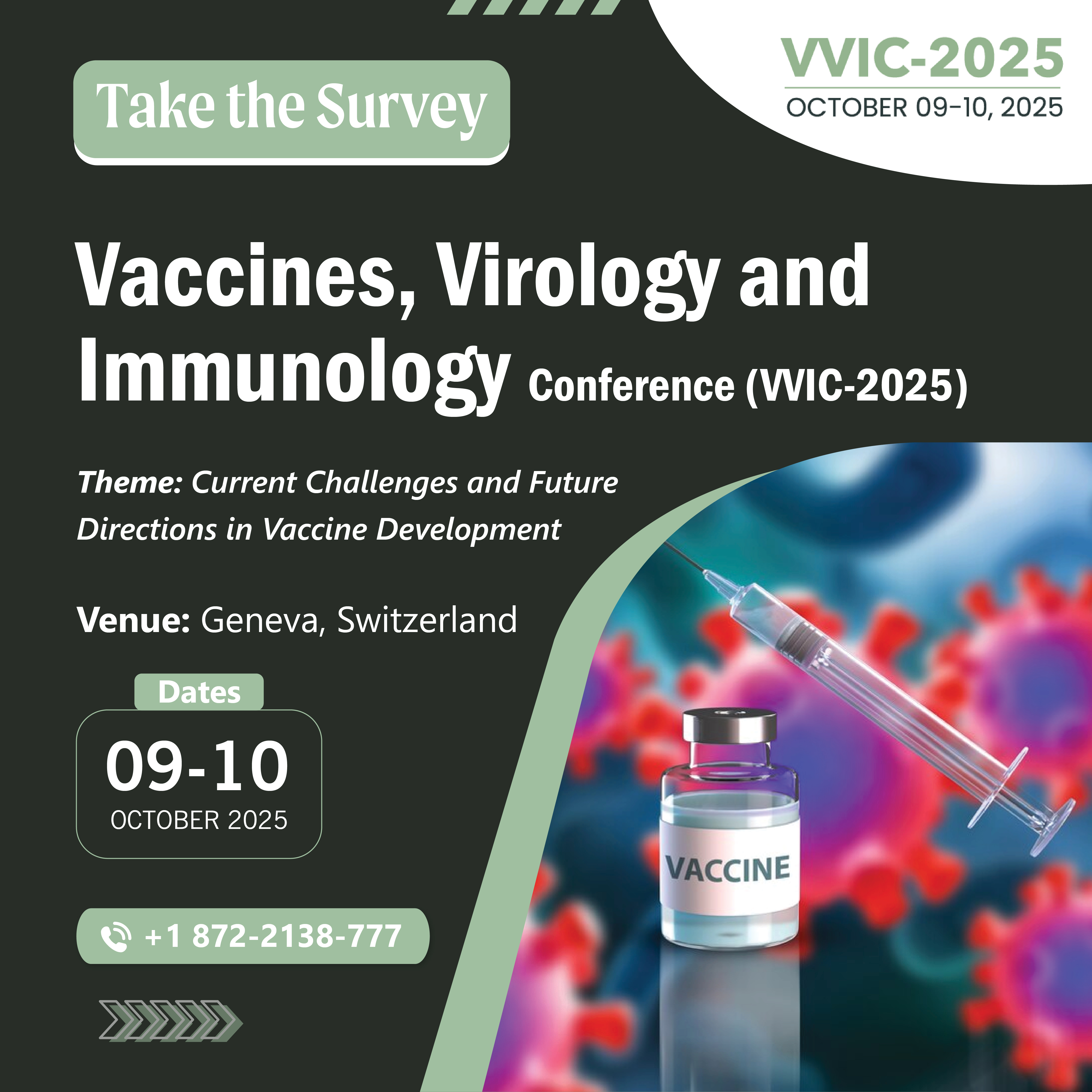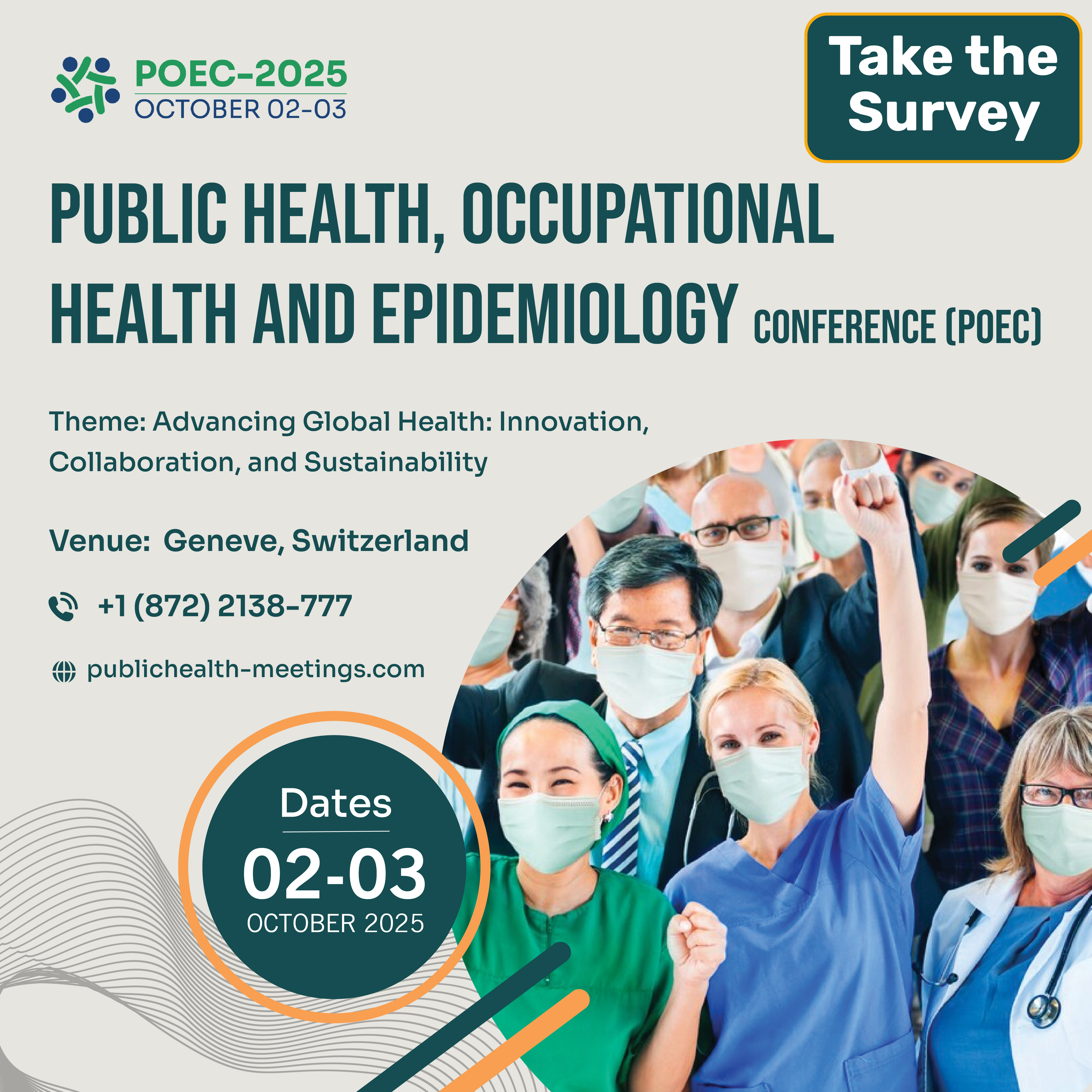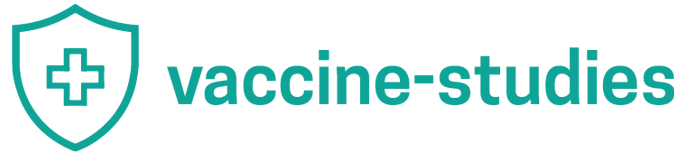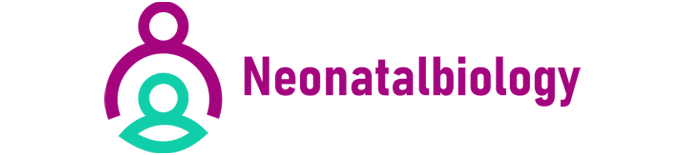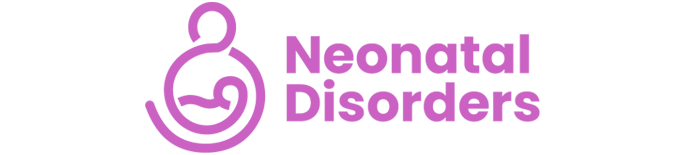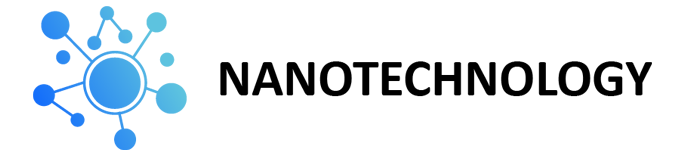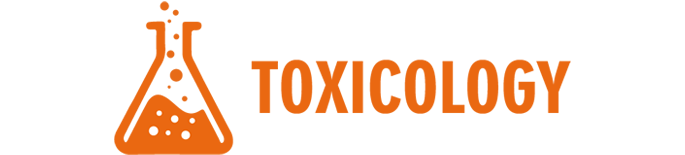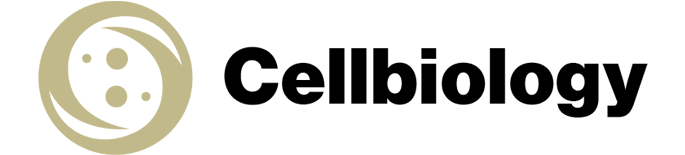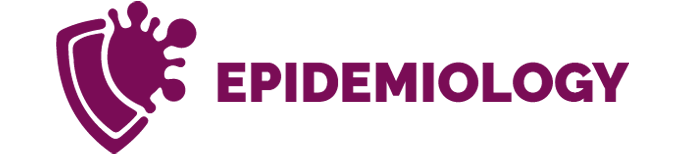Scrivener
Scrivener is a powerful writing software developed by Literature and Latte, designed specifically for long-form writing projects like novels, screenplays, research papers, and dissertations. More than just a word processor, Scrivener is an all-in-one writing tool that allows writers to organize, structure, and revise their work efficiently. Its flexible interface and project management features make it an ideal choice for novelists, screenwriters, academics, journalists, and anyone working on extensive writing projects.
Scrivener
Scrivener is a powerful writing software developed by Literature and Latte, designed specifically for long-form writing projects like novels, screenplays, research papers, and dissertations. More than just a word processor, Scrivener is an all-in-one writing tool that allows writers to organize, structure, and revise their work efficiently. Its flexible interface and project management features make it an ideal choice for novelists, screenwriters, academics, journalists, and anyone working on extensive writing projects.
Scrivener stands out because of its unique ability to let writers break down their projects into smaller, manageable chunks. Users can organize these sections visually with a corkboard, outline, or in traditional manuscript format. It also offers tools for keeping research, notes, and ideas within the same workspace, allowing writers to streamline the entire creative process without leaving the app.
Description of the Tool
At its core, Scrivener is a versatile writing platform with extensive features to help writers organize complex projects. It allows users to write in sections or chapters, rearrange parts, and focus on smaller tasks, while still having access to the larger picture. It also includes research management, where users can store documents, notes, images, and even audio files within their project. This flexibility allows writers to organize their thoughts, draft ideas, and store research without needing multiple external tools.
Scrivener's writing environment can be tailored to individual preferences. Whether users prefer a minimalist interface for focused writing or need access to various tools at once, Scrivener's customization options let writers create their ideal workspace. It supports both distraction-free writing and advanced organization, making it a great fit for projects of any size or scope.
10 Key Features in Detail
 Corkboard and Outlining Tools: Scrivener's corkboard feature allows users to visualize their writing project with index cards, each representing a different section, scene, or chapter. Writers can easily rearrange, edit, or rewrite parts of their project using this tool. The outlining tool provides a more structured view of the project's hierarchy, helping users organize their thoughts before and during the writing process.
Corkboard and Outlining Tools: Scrivener's corkboard feature allows users to visualize their writing project with index cards, each representing a different section, scene, or chapter. Writers can easily rearrange, edit, or rewrite parts of their project using this tool. The outlining tool provides a more structured view of the project's hierarchy, helping users organize their thoughts before and during the writing process. Project Binder: The Binder is the central navigation tool in Scrivener, allowing users to manage all aspects of their project. It stores chapters, scenes, research notes, images, and any other relevant material in one place. The Binder makes it easy to jump between different sections of the project without losing focus or context.
Project Binder: The Binder is the central navigation tool in Scrivener, allowing users to manage all aspects of their project. It stores chapters, scenes, research notes, images, and any other relevant material in one place. The Binder makes it easy to jump between different sections of the project without losing focus or context. Distraction-Free Writing Mode: For writers who need complete focus, Scrivener offers a distraction-free writing mode that hides everything except the text in front of them. This feature is perfect for those who want to avoid distractions and stay immersed in the writing process.
Distraction-Free Writing Mode: For writers who need complete focus, Scrivener offers a distraction-free writing mode that hides everything except the text in front of them. This feature is perfect for those who want to avoid distractions and stay immersed in the writing process. Split-Screen Mode: The split-screen mode allows users to work on two sections of their project simultaneously. Writers can reference research, outlines, or other sections of their manuscript without switching between different windows. This feature is especially useful for comparing chapters or revisiting notes while writing.
Split-Screen Mode: The split-screen mode allows users to work on two sections of their project simultaneously. Writers can reference research, outlines, or other sections of their manuscript without switching between different windows. This feature is especially useful for comparing chapters or revisiting notes while writing. Customizable Templates: Scrivener comes with built-in templates for different types of writing projects, including novels, screenplays, and academic papers. These templates provide a helpful starting point for organizing specific types of projects, but users can also create their own templates based on their personal preferences or requirements.
Customizable Templates: Scrivener comes with built-in templates for different types of writing projects, including novels, screenplays, and academic papers. These templates provide a helpful starting point for organizing specific types of projects, but users can also create their own templates based on their personal preferences or requirements. Research Integration: Unlike other writing tools, Scrivener lets users store all of their research within the project itself. Writers can store PDFs, images, web pages, audio files, and more in the Research section. This eliminates the need to switch between apps or files, making it easy to reference research while writing.
Research Integration: Unlike other writing tools, Scrivener lets users store all of their research within the project itself. Writers can store PDFs, images, web pages, audio files, and more in the Research section. This eliminates the need to switch between apps or files, making it easy to reference research while writing. Flexible Export Options: Scrivener supports a wide range of export formats, including .docx, .pdf, .epub, and Final Draft for screenwriters. Writers can compile their manuscript in various formats to fit different submission or publishing needs. Scrivener's compile tool allows extensive customization of the exported document, making it possible to format a manuscript exactly the way users need it.
Flexible Export Options: Scrivener supports a wide range of export formats, including .docx, .pdf, .epub, and Final Draft for screenwriters. Writers can compile their manuscript in various formats to fit different submission or publishing needs. Scrivener's compile tool allows extensive customization of the exported document, making it possible to format a manuscript exactly the way users need it. Snapshots for Version Control: The snapshot feature allows users to save versions of a scene or chapter before making revisions. Writers can take a snapshot before making changes and then revert to the original if needed. This feature is invaluable for those who want to experiment with different ideas or revisions without losing their original work.
Snapshots for Version Control: The snapshot feature allows users to save versions of a scene or chapter before making revisions. Writers can take a snapshot before making changes and then revert to the original if needed. This feature is invaluable for those who want to experiment with different ideas or revisions without losing their original work. Goal Tracking: Scrivener includes a goal-setting feature that allows writers to set word count or character count targets for their projects or individual sessions. The program tracks progress and provides updates, helping writers stay motivated and focused on completing their projects on time.
Goal Tracking: Scrivener includes a goal-setting feature that allows writers to set word count or character count targets for their projects or individual sessions. The program tracks progress and provides updates, helping writers stay motivated and focused on completing their projects on time. Compatibility Across Devices: Scrivener is available on macOS, Windows, and iOS, allowing users to work on their projects from multiple devices. Projects sync seamlessly through Dropbox, so writers can continue working whether they're at home, in the office, or on the go.
Compatibility Across Devices: Scrivener is available on macOS, Windows, and iOS, allowing users to work on their projects from multiple devices. Projects sync seamlessly through Dropbox, so writers can continue working whether they're at home, in the office, or on the go.
Benefits to Users
 Enhanced Organization: Scrivener's structure encourages organization by allowing users to break down their projects into manageable sections. This organization keeps long-form projects from becoming overwhelming and enables writers to maintain control over complex narratives or documents.
Enhanced Organization: Scrivener's structure encourages organization by allowing users to break down their projects into manageable sections. This organization keeps long-form projects from becoming overwhelming and enables writers to maintain control over complex narratives or documents. All-in-One Workspace: With Scrivener's integrated research section, writers no longer need to switch between different apps or documents to reference their notes. Everything is kept within the project file, simplifying the research and writing process.
All-in-One Workspace: With Scrivener's integrated research section, writers no longer need to switch between different apps or documents to reference their notes. Everything is kept within the project file, simplifying the research and writing process. Flexible Writing Environment: Whether users need a minimalist interface for deep focus or prefer to see all their tools and resources at once, Scrivener can be customized to fit different writing styles and preferences. This flexibility makes it suitable for both creative writers and academic researchers.
Flexible Writing Environment: Whether users need a minimalist interface for deep focus or prefer to see all their tools and resources at once, Scrivener can be customized to fit different writing styles and preferences. This flexibility makes it suitable for both creative writers and academic researchers. Improved Productivity: Scrivener's features, such as goal tracking and distraction-free mode, help users stay focused and productive. The software encourages writers to meet their daily word counts and track overall project progress, making it easier to finish large writing projects on schedule.
Improved Productivity: Scrivener's features, such as goal tracking and distraction-free mode, help users stay focused and productive. The software encourages writers to meet their daily word counts and track overall project progress, making it easier to finish large writing projects on schedule. Seamless Project Management: For writers working on complex, multi-part projects, Scrivener's corkboard, outlining, and Binder tools make it easy to visualize and manage different elements. Writers can break down a novel into chapters, a screenplay into scenes, or an academic paper into sections, then rearrange and revise as needed.
Seamless Project Management: For writers working on complex, multi-part projects, Scrivener's corkboard, outlining, and Binder tools make it easy to visualize and manage different elements. Writers can break down a novel into chapters, a screenplay into scenes, or an academic paper into sections, then rearrange and revise as needed. Version Control: With Scrivener's snapshot feature, writers can confidently revise their work knowing that they can always revert to a previous version. This version control tool encourages creative experimentation without the fear of losing valuable content.
Version Control: With Scrivener's snapshot feature, writers can confidently revise their work knowing that they can always revert to a previous version. This version control tool encourages creative experimentation without the fear of losing valuable content. Versatile Output Formats: Scrivener's export options make it easy to submit work to different platforms and formats, whether for print, online publishing, or screenplay submissions. Writers can tailor their output to meet specific requirements, making the transition from draft to final product seamless.
Versatile Output Formats: Scrivener's export options make it easy to submit work to different platforms and formats, whether for print, online publishing, or screenplay submissions. Writers can tailor their output to meet specific requirements, making the transition from draft to final product seamless. Collaboration-Friendly: While Scrivener is primarily a single-user tool, its integration with external file formats and export options make it easy to collaborate with editors, co-authors, or publishers. Writers can export their work in formats compatible with standard word processors, ensuring smooth collaboration.
Collaboration-Friendly: While Scrivener is primarily a single-user tool, its integration with external file formats and export options make it easy to collaborate with editors, co-authors, or publishers. Writers can export their work in formats compatible with standard word processors, ensuring smooth collaboration. Cost-Effective: Scrivener offers a one-time purchase option, which is a cost-effective alternative to subscription-based writing tools. This makes it an attractive choice for writers looking for a powerful, long-term writing solution without recurring fees.
Cost-Effective: Scrivener offers a one-time purchase option, which is a cost-effective alternative to subscription-based writing tools. This makes it an attractive choice for writers looking for a powerful, long-term writing solution without recurring fees. Cross-Device Accessibility: Scrivener's availability on macOS, Windows, and iOS, coupled with its Dropbox syncing, ensures that writers can access and edit their work from anywhere. This flexibility is ideal for those who work on the go or across multiple devices.
Cross-Device Accessibility: Scrivener's availability on macOS, Windows, and iOS, coupled with its Dropbox syncing, ensures that writers can access and edit their work from anywhere. This flexibility is ideal for those who work on the go or across multiple devices.
Comparison with Other Tools
Compared to Microsoft Word, Scrivener offers more advanced project management features, such as the Binder, corkboard, and goal tracking, which are essential for long-form writing. Here's how it compares:
 Project Management Focus: While Word is a great general-purpose word processor, Scrivener is designed specifically for managing large writing projects that require significant organization.
Project Management Focus: While Word is a great general-purpose word processor, Scrivener is designed specifically for managing large writing projects that require significant organization. Complement to Grammar Tools: In contrast to ProWritingAid or Grammarly, Scrivener focuses less on grammar and style checks and more on the structure and organization of writing. Writers who need real-time grammar feedback can pair Scrivener with these tools, making Scrivener an excellent foundation for drafting and organizing, while grammar tools can be used later in the revision process.
Complement to Grammar Tools: In contrast to ProWritingAid or Grammarly, Scrivener focuses less on grammar and style checks and more on the structure and organization of writing. Writers who need real-time grammar feedback can pair Scrivener with these tools, making Scrivener an excellent foundation for drafting and organizing, while grammar tools can be used later in the revision process.
Conclusion
Scrivener is a top-tier writing tool that excels at managing long-form projects and organizing complex writing tasks. Its comprehensive features, ranging from the corkboard to distraction-free mode, make it a go-to choice for novelists, researchers, and screenwriters alike. Whether you're crafting a novel, compiling research for a dissertation, or writing a screenplay, Scrivener offers the tools to structure, write, and revise with ease.
Its seamless integration of writing, research, and project management ensures that writers can focus on the creative process while keeping their projects organized. With its versatile export options, flexible writing modes, and powerful organization tools, Scrivener is more than just a word processor-it's a complete writing solution.
Partnered Content Networks
© 2024 STEM Network. All rights reserved.