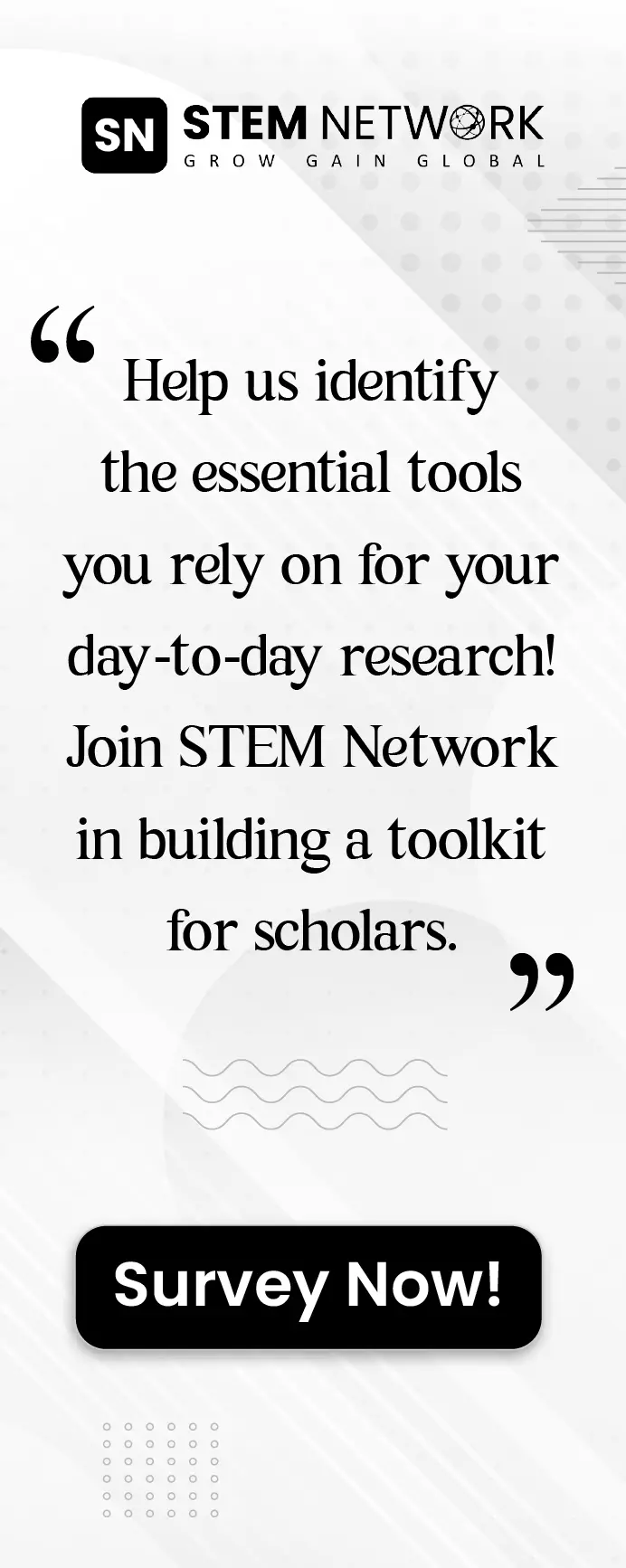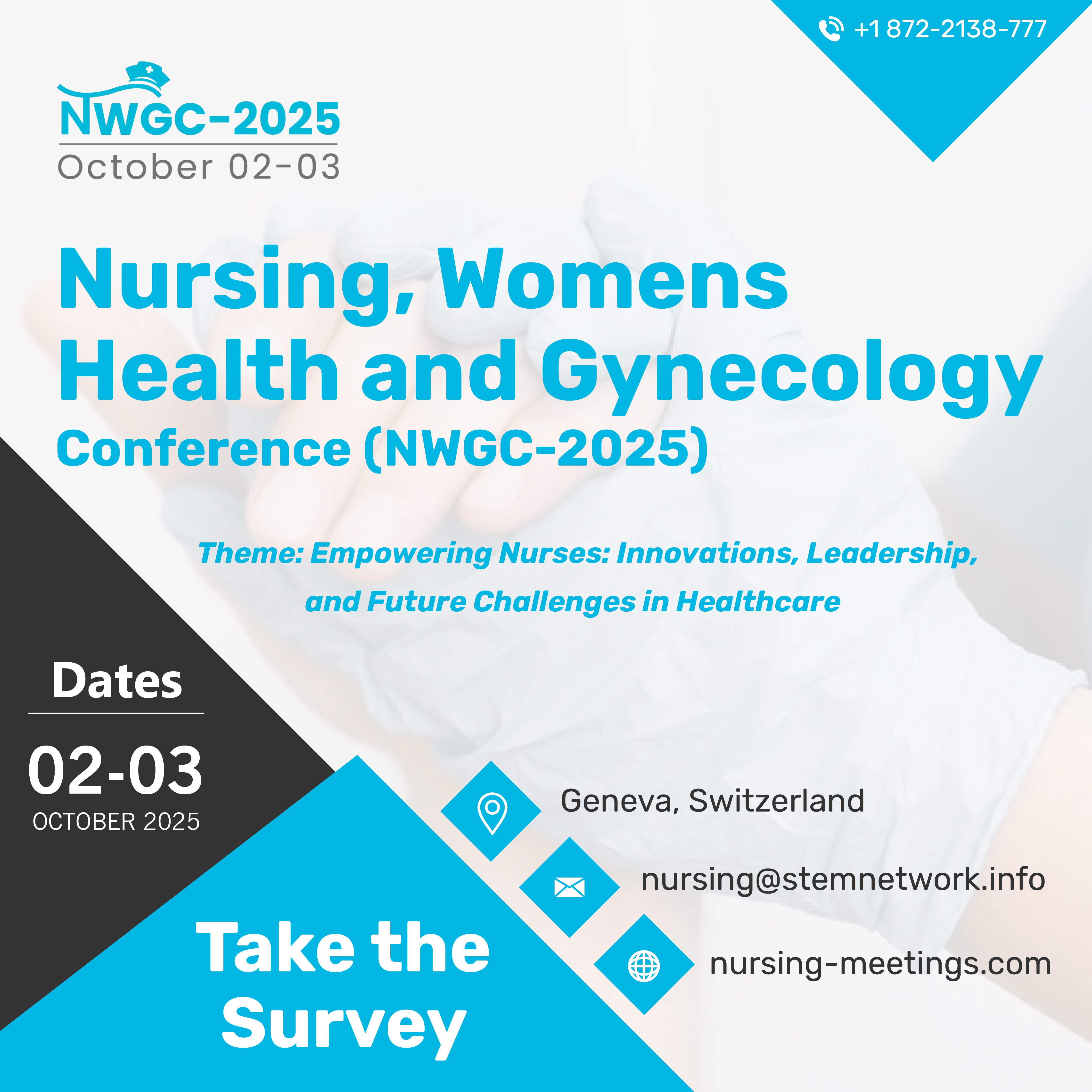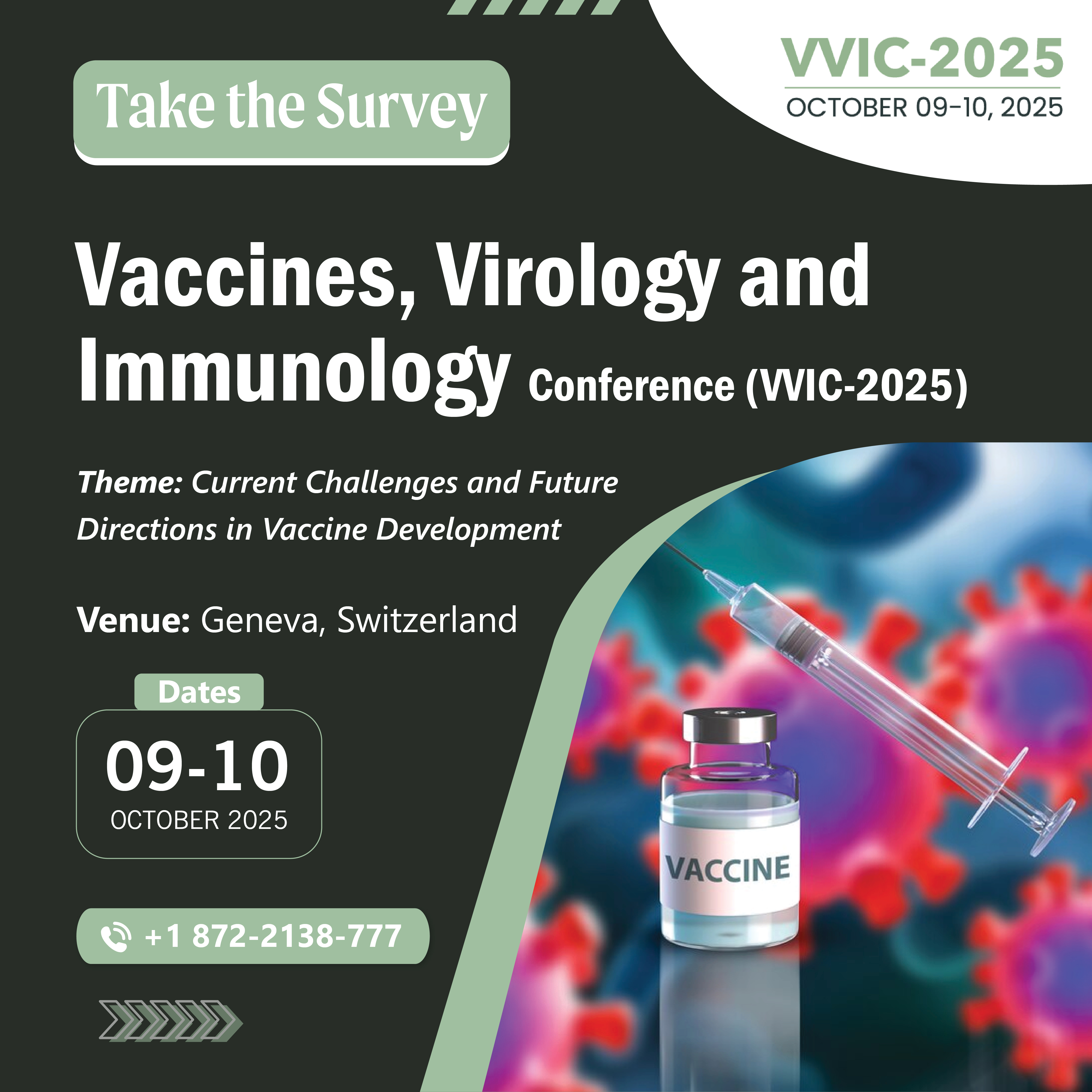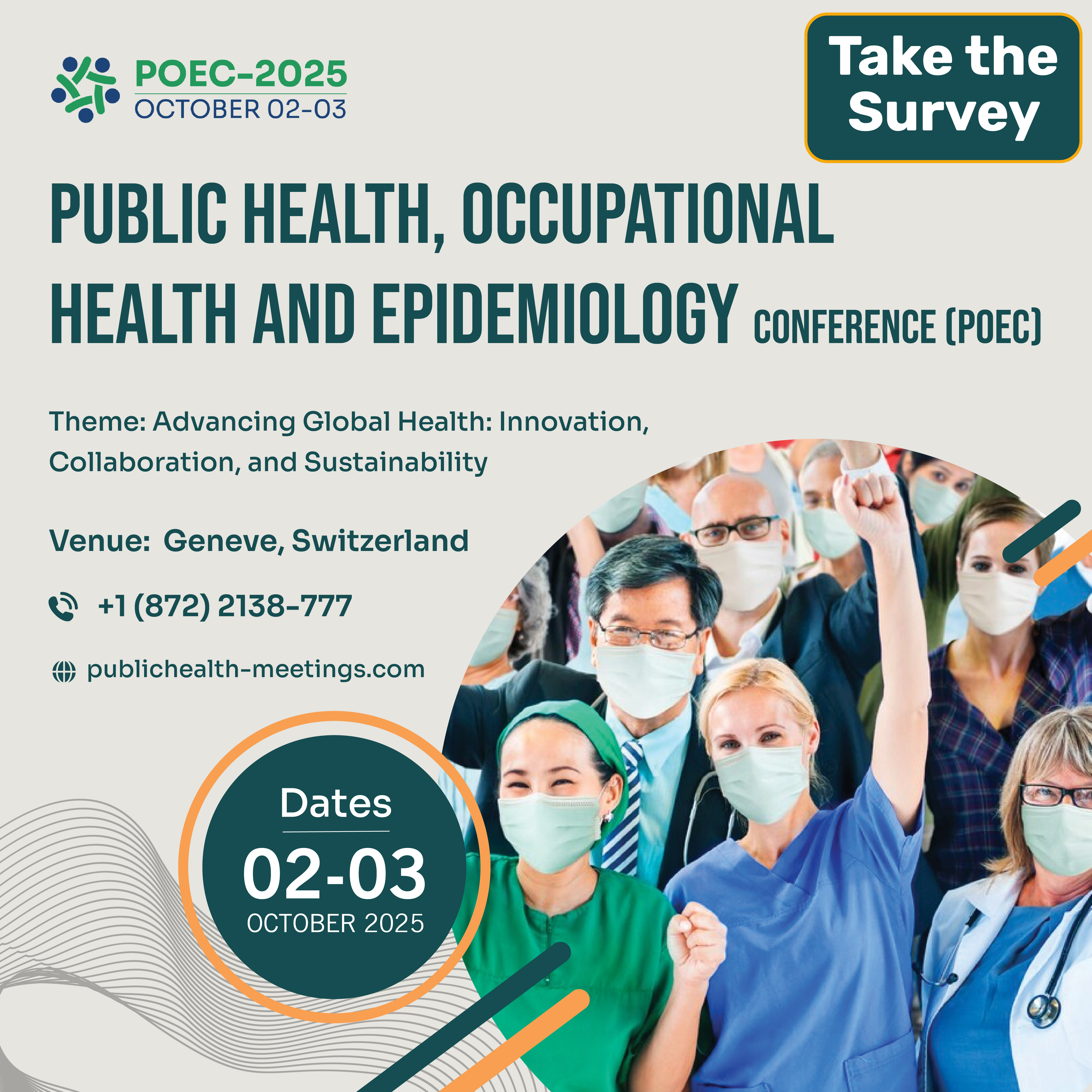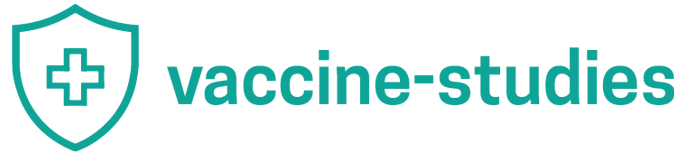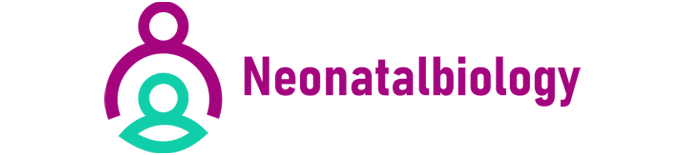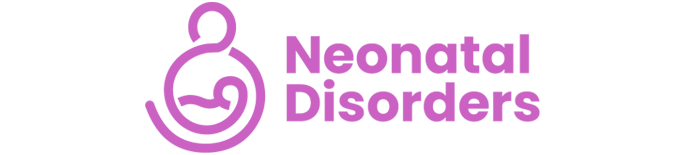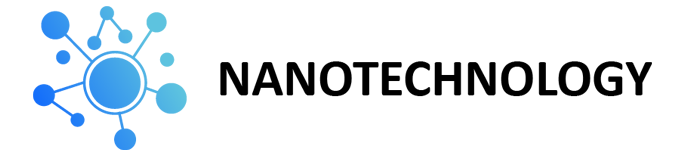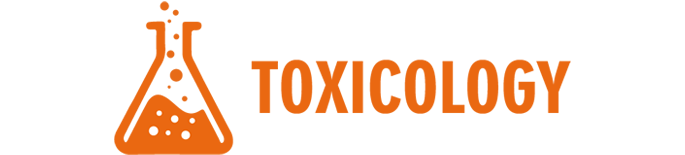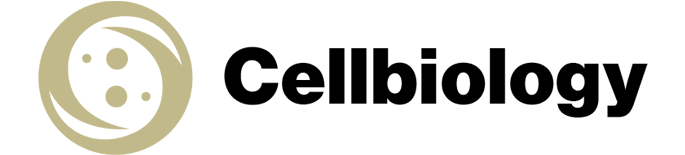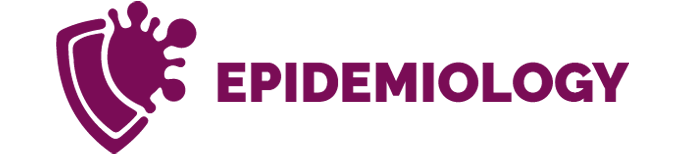Overleaf (LaTeX Editor)
Overleaf is a cloud-based LaTeX editor designed to simplify the process of writing, editing, and publishing scientific papers, technical documents, and academic projects. Unlike typical word processors, Overleaf is centered around LaTeX, a high-quality typesetting system that allows for precise control over document formatting, particularly for documents that include mathematical equations, references, and large data sets. Overleaf streamlines the use of LaTeX with a user-friendly interface that combines the power of LaTeX with real-time collaboration and easy sharing.
Overleaf (LaTeX Editor)
Overleaf is a cloud-based LaTeX editor designed to simplify the process of writing, editing, and publishing scientific papers, technical documents, and academic projects. Unlike typical word processors, Overleaf is centered around LaTeX, a high-quality typesetting system that allows for precise control over document formatting, particularly for documents that include mathematical equations, references, and large data sets. Overleaf streamlines the use of LaTeX with a user-friendly interface that combines the power of LaTeX with real-time collaboration and easy sharing.
As a preferred tool among academics, researchers, and engineers, Overleaf eliminates the need for complex installations or LaTeX setup. The platform enables users to work on their documents online, save their work in the cloud, and collaborate with co-authors seamlessly. Integrated with numerous scientific and academic journal templates, Overleaf is an indispensable tool for those writing research papers, dissertations, and journal submissions.
Description of the Tool
Overleaf offers a comprehensive LaTeX editing environment accessible via a web browser. It combines LaTeX's precision typesetting capabilities with an intuitive user interface, making it easier for both beginners and advanced LaTeX users to create professional-quality documents. Users can edit LaTeX source code or use a Rich Text mode for formatting without directly interacting with the LaTeX commands.
One of Overleaf's standout features is its ability to provide real-time previewing of documents, which enables users to see how their LaTeX code is rendered into the final PDF. Overleaf supports thousands of LaTeX packages, giving users the flexibility to create documents with complex layouts, mathematical equations, and bibliographies. The platform also integrates with various reference management tools, making it a comprehensive solution for academic writing.
10 Key Features in Detail
 Real-Time Collaboration: Overleaf allows multiple users to collaborate on a document simultaneously, with changes visible in real-time. This makes it ideal for group projects, co-authoring academic papers, or collaborating with supervisors and colleagues.
Real-Time Collaboration: Overleaf allows multiple users to collaborate on a document simultaneously, with changes visible in real-time. This makes it ideal for group projects, co-authoring academic papers, or collaborating with supervisors and colleagues. Rich LaTeX Support: Overleaf supports a vast range of LaTeX packages, enabling users to typeset complex mathematical equations, tables, figures, and citations with ease. Its support for custom LaTeX commands offers users flexibility in document creation.
Rich LaTeX Support: Overleaf supports a vast range of LaTeX packages, enabling users to typeset complex mathematical equations, tables, figures, and citations with ease. Its support for custom LaTeX commands offers users flexibility in document creation. Real-Time Preview: The platform provides an instant preview of the LaTeX document, so users can immediately see how their code translates into the final output. This eliminates the need for repetitive compilation, saving time during document editing.
Real-Time Preview: The platform provides an instant preview of the LaTeX document, so users can immediately see how their code translates into the final output. This eliminates the need for repetitive compilation, saving time during document editing. Rich Text and LaTeX Source Editor: Users can switch between Rich Text mode, which resembles traditional word processors, and LaTeX source code. This feature is helpful for users who may not be fully comfortable with LaTeX but still want to benefit from its typesetting features.
Rich Text and LaTeX Source Editor: Users can switch between Rich Text mode, which resembles traditional word processors, and LaTeX source code. This feature is helpful for users who may not be fully comfortable with LaTeX but still want to benefit from its typesetting features. Journal Templates and Publisher Integration: Overleaf offers a wide range of journal templates that comply with the formatting guidelines of academic publishers. It also integrates with publishers like IEEE, Springer, and Elsevier, making it easier to submit manuscripts directly from the platform.
Journal Templates and Publisher Integration: Overleaf offers a wide range of journal templates that comply with the formatting guidelines of academic publishers. It also integrates with publishers like IEEE, Springer, and Elsevier, making it easier to submit manuscripts directly from the platform. Cloud-Based and Automatic Saving: As a cloud-based tool, Overleaf allows users to access their projects from any device with an internet connection. The platform automatically saves changes, ensuring that work is never lost and can be accessed anywhere.
Cloud-Based and Automatic Saving: As a cloud-based tool, Overleaf allows users to access their projects from any device with an internet connection. The platform automatically saves changes, ensuring that work is never lost and can be accessed anywhere. Version Control and History: Overleaf's version history feature allows users to track all changes made to a document. This is particularly useful for collaboration, as authors can review previous versions, revert to earlier drafts, or compare document states.
Version Control and History: Overleaf's version history feature allows users to track all changes made to a document. This is particularly useful for collaboration, as authors can review previous versions, revert to earlier drafts, or compare document states. Integrated Reference Management: Overleaf integrates with popular reference management tools such as Zotero, Mendeley, and BibTeX, allowing users to easily manage citations and bibliographies within their LaTeX documents.
Integrated Reference Management: Overleaf integrates with popular reference management tools such as Zotero, Mendeley, and BibTeX, allowing users to easily manage citations and bibliographies within their LaTeX documents. Offline Editing with Git: Overleaf supports Git integration, enabling advanced users to clone their LaTeX projects to work offline. Changes made offline can be pushed back to Overleaf once connected to the internet again.
Offline Editing with Git: Overleaf supports Git integration, enabling advanced users to clone their LaTeX projects to work offline. Changes made offline can be pushed back to Overleaf once connected to the internet again. Collaboration with Non-LaTeX Users: For those unfamiliar with LaTeX, Overleaf's Rich Text mode allows them to make edits without needing to learn LaTeX commands. This makes it easier for non-technical team members to contribute to a project.
Collaboration with Non-LaTeX Users: For those unfamiliar with LaTeX, Overleaf's Rich Text mode allows them to make edits without needing to learn LaTeX commands. This makes it easier for non-technical team members to contribute to a project.
Benefits to Users
 Accessibility: As a cloud-based platform, Overleaf allows users to work on their LaTeX projects from any location and device without needing to install LaTeX software locally. This convenience is especially beneficial for students, researchers, and professionals who work on different machines.
Accessibility: As a cloud-based platform, Overleaf allows users to work on their LaTeX projects from any location and device without needing to install LaTeX software locally. This convenience is especially beneficial for students, researchers, and professionals who work on different machines. Time-Saving Collaboration: Overleaf's real-time collaboration and automatic saving features reduce the time spent on managing version control and merging changes. Teams can work together more efficiently, improving productivity on group projects and co-authored papers.
Time-Saving Collaboration: Overleaf's real-time collaboration and automatic saving features reduce the time spent on managing version control and merging changes. Teams can work together more efficiently, improving productivity on group projects and co-authored papers. User-Friendly for Beginners and Advanced Users: Overleaf caters to both LaTeX experts and beginners by offering a rich text editor and LaTeX source code editor. This flexibility allows users of all skill levels to benefit from the precision of LaTeX typesetting.
User-Friendly for Beginners and Advanced Users: Overleaf caters to both LaTeX experts and beginners by offering a rich text editor and LaTeX source code editor. This flexibility allows users of all skill levels to benefit from the precision of LaTeX typesetting. Simplified Journal Submissions: The platform's integration with journal templates and direct submission options to academic publishers saves authors time when preparing manuscripts for submission, ensuring compliance with formatting guidelines.
Simplified Journal Submissions: The platform's integration with journal templates and direct submission options to academic publishers saves authors time when preparing manuscripts for submission, ensuring compliance with formatting guidelines. Precise Typesetting: Overleaf's reliance on LaTeX allows for precise control over document formatting, particularly for scientific papers, mathematical content, and technical reports. Users can produce professional-quality documents with exact formatting and citation styles.
Precise Typesetting: Overleaf's reliance on LaTeX allows for precise control over document formatting, particularly for scientific papers, mathematical content, and technical reports. Users can produce professional-quality documents with exact formatting and citation styles. Seamless Reference Management: With its integration with tools like Zotero and Mendeley, Overleaf simplifies the management of citations and bibliographies, particularly in academic writing. Users can automatically generate references in any citation style, saving time.
Seamless Reference Management: With its integration with tools like Zotero and Mendeley, Overleaf simplifies the management of citations and bibliographies, particularly in academic writing. Users can automatically generate references in any citation style, saving time. Real-Time Previewing: The ability to see changes in real time while working with LaTeX code eliminates the guesswork of how formatting changes will affect the final output. This is particularly useful when working with complex mathematical equations or layouts.
Real-Time Previewing: The ability to see changes in real time while working with LaTeX code eliminates the guesswork of how formatting changes will affect the final output. This is particularly useful when working with complex mathematical equations or layouts. Secure Cloud Storage: Overleaf provides cloud storage for all projects, ensuring that documents are securely saved and accessible. This reduces the risk of data loss and provides a central repository for team-based projects.
Secure Cloud Storage: Overleaf provides cloud storage for all projects, ensuring that documents are securely saved and accessible. This reduces the risk of data loss and provides a central repository for team-based projects. Customization and Flexibility: Overleaf's support for a vast array of LaTeX packages allows users to create highly customized documents, from technical reports to journal papers. The flexibility to adjust document settings and layouts makes Overleaf a powerful tool for professional document creation.
Customization and Flexibility: Overleaf's support for a vast array of LaTeX packages allows users to create highly customized documents, from technical reports to journal papers. The flexibility to adjust document settings and layouts makes Overleaf a powerful tool for professional document creation. Version Control: Overleaf's version history feature enables users to keep track of changes, revert to previous versions, and compare different drafts, which is crucial when collaborating with multiple authors or iterating on research papers.
Version Control: Overleaf's version history feature enables users to keep track of changes, revert to previous versions, and compare different drafts, which is crucial when collaborating with multiple authors or iterating on research papers.
Comparison with Other Tools
Compared to Microsoft Word, which is more geared toward general word processing, Overleaf offers more precise control over document formatting, particularly for technical and academic writing. Here's how it compares:
 Precision in Formatting: While Word is user-friendly, Overleaf shines in complex typesetting, especially for documents involving heavy use of mathematics, citations, and bibliographies.
Precision in Formatting: While Word is user-friendly, Overleaf shines in complex typesetting, especially for documents involving heavy use of mathematics, citations, and bibliographies. Cloud-Based Collaboration: When compared to other LaTeX editors like TeXShop or LyX, Overleaf stands out for its cloud-based nature, real-time collaboration, and ease of use. TeXShop and LyX may offer similar LaTeX editing environments but lack the collaboration features and accessibility that Overleaf provides.
Cloud-Based Collaboration: When compared to other LaTeX editors like TeXShop or LyX, Overleaf stands out for its cloud-based nature, real-time collaboration, and ease of use. TeXShop and LyX may offer similar LaTeX editing environments but lack the collaboration features and accessibility that Overleaf provides. Scientific Document Handling: In comparison to Google Docs, Overleaf is far superior in handling scientific documents, technical reports, and documents with advanced formatting needs. While Google Docs is more intuitive for general text documents, Overleaf's integration with LaTeX allows for precise formatting and handling of mathematical content.
Scientific Document Handling: In comparison to Google Docs, Overleaf is far superior in handling scientific documents, technical reports, and documents with advanced formatting needs. While Google Docs is more intuitive for general text documents, Overleaf's integration with LaTeX allows for precise formatting and handling of mathematical content.
Conclusion
Overleaf is a leading LaTeX editor that offers a comprehensive solution for creating and collaborating on scientific, technical, and academic documents. With its cloud-based accessibility, real-time collaboration, and rich LaTeX support, Overleaf stands out as an essential tool for researchers, academics, and engineers. It simplifies the LaTeX writing process while maintaining the precision and control LaTeX offers. Whether you are drafting a research paper, preparing a journal submission, or collaborating with colleagues on technical documentation, Overleaf offers the tools and features needed to streamline your workflow and produce professional-quality documents with ease.
Partnered Content Networks
© 2024 STEM Network. All rights reserved.