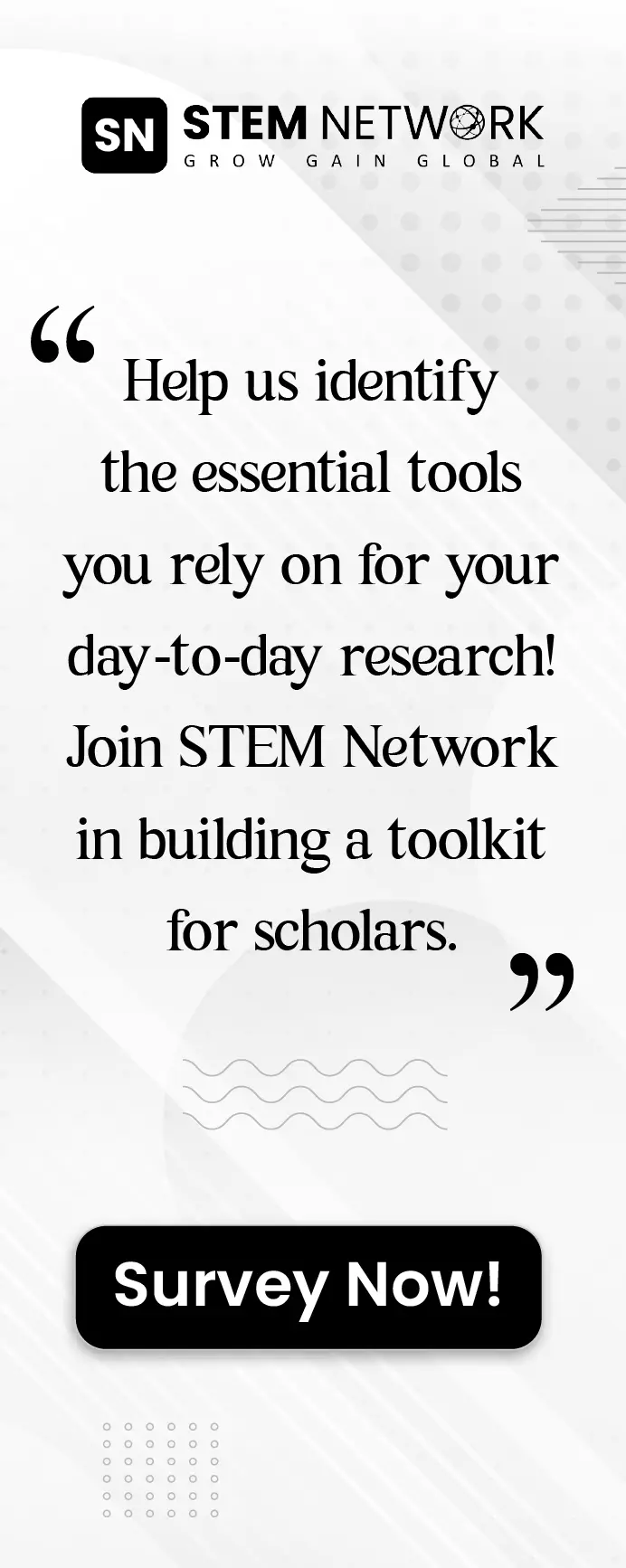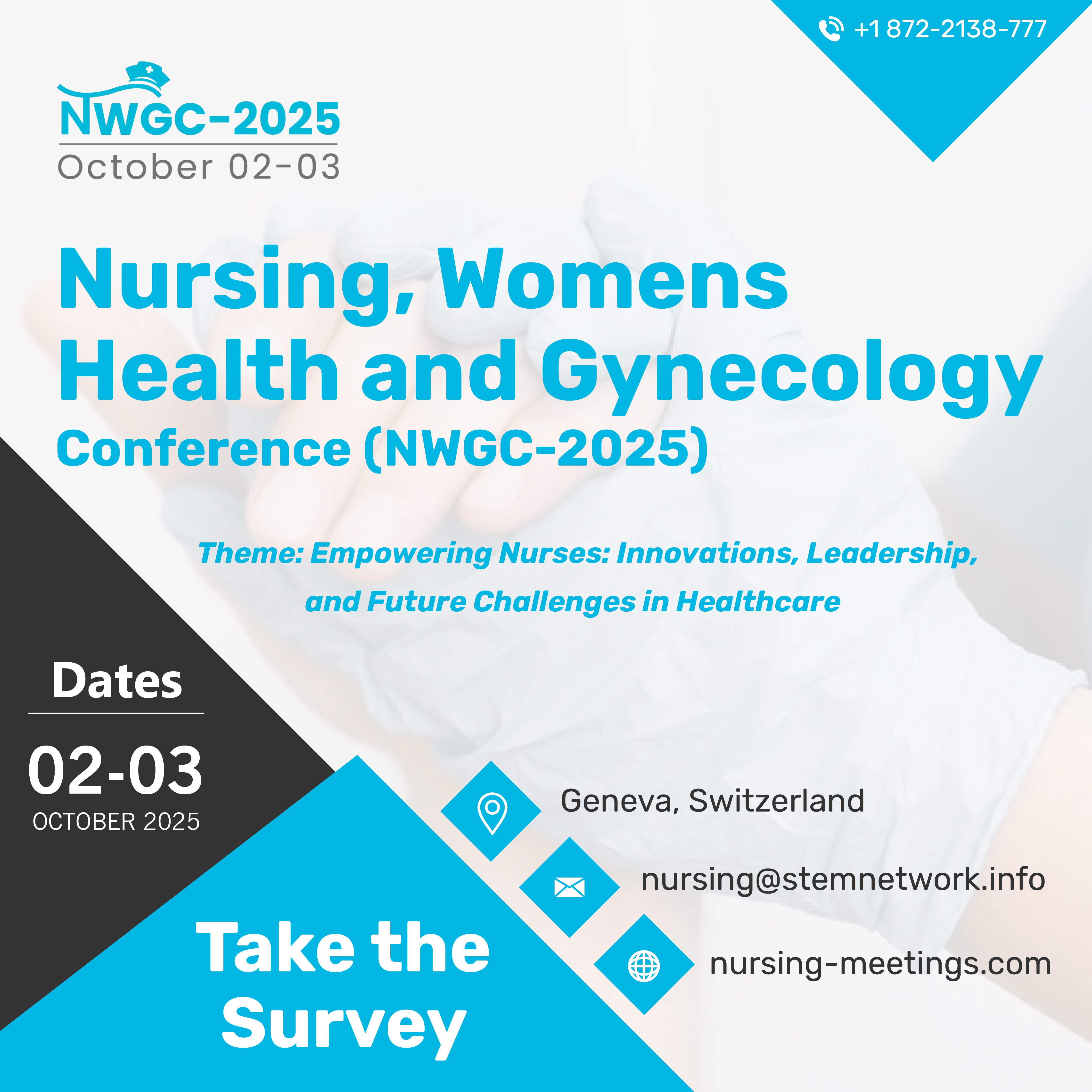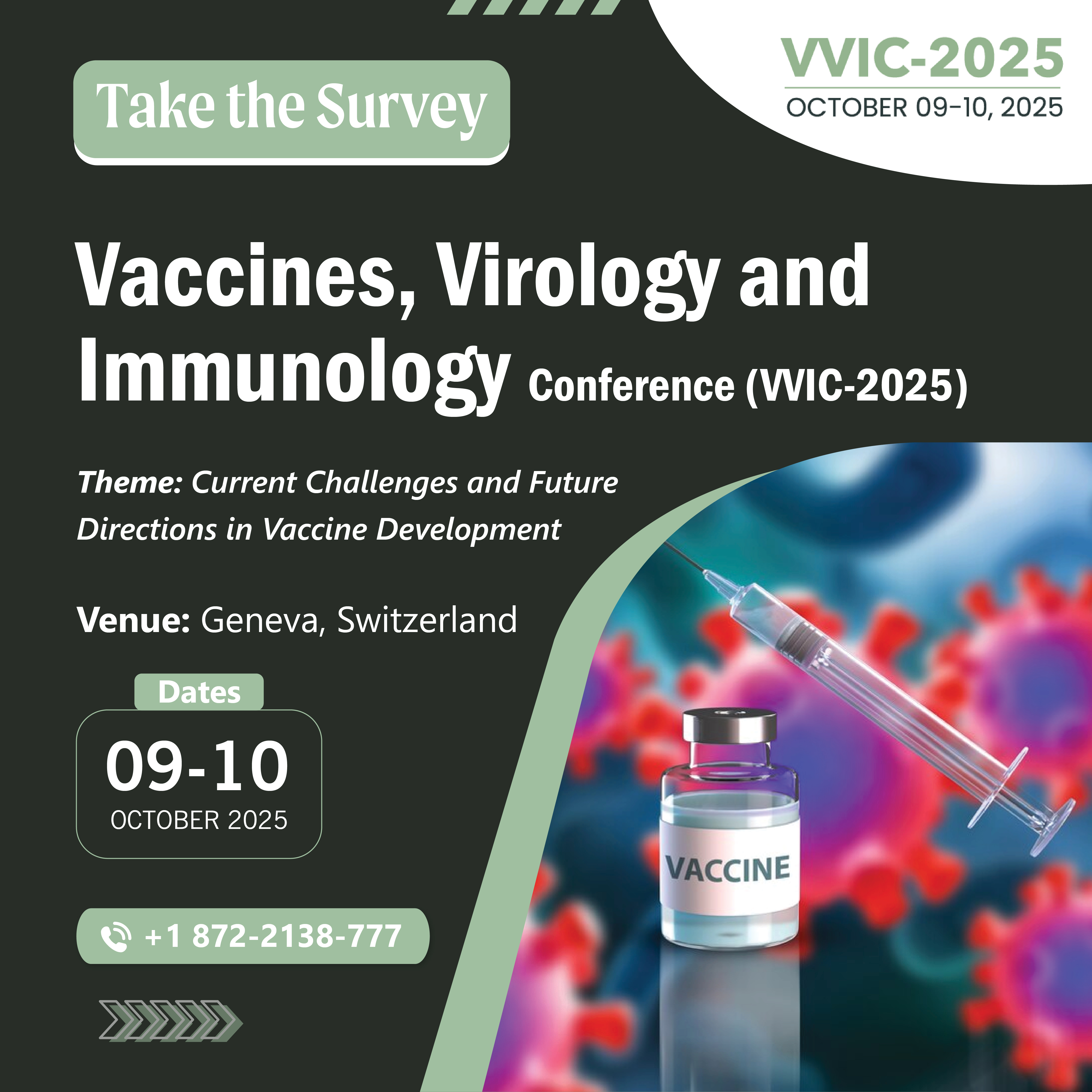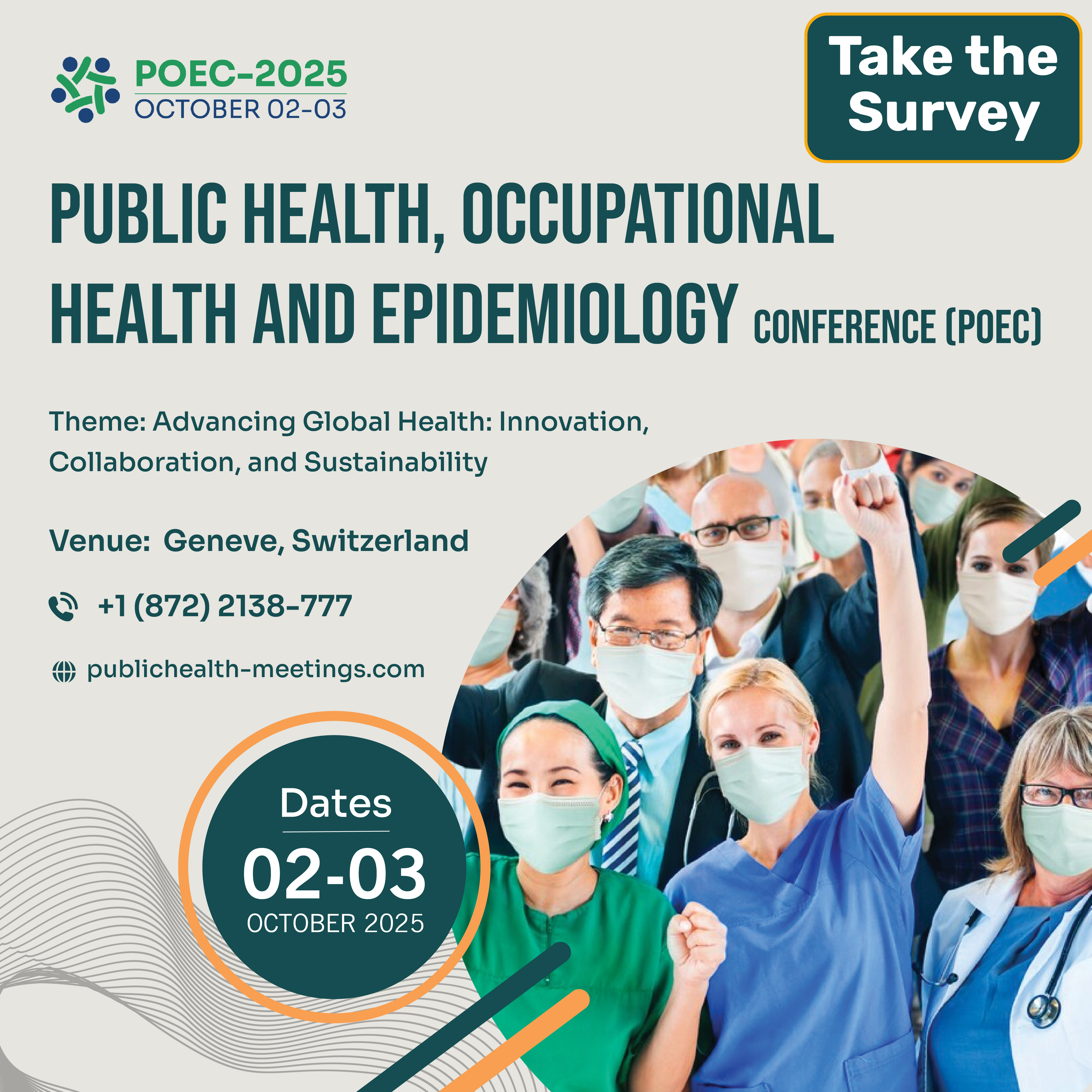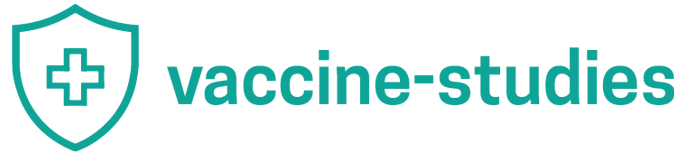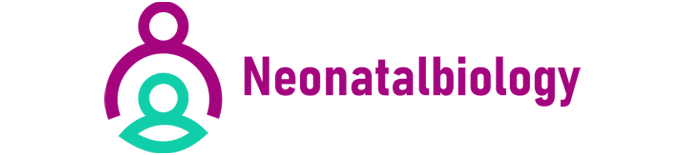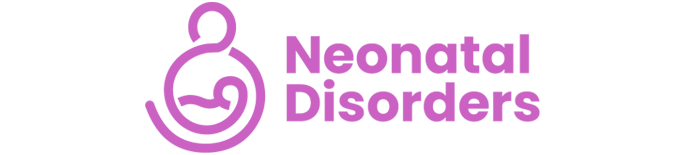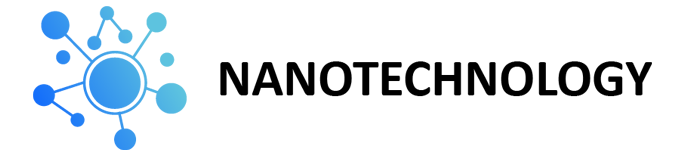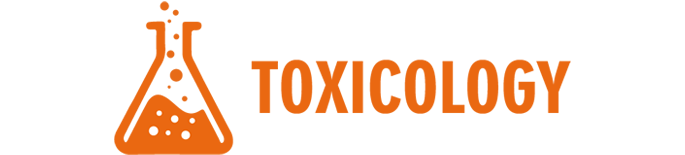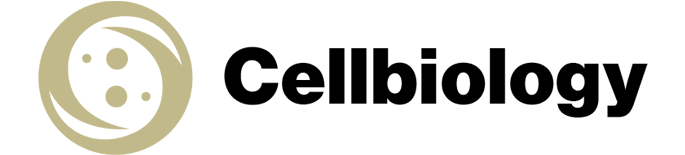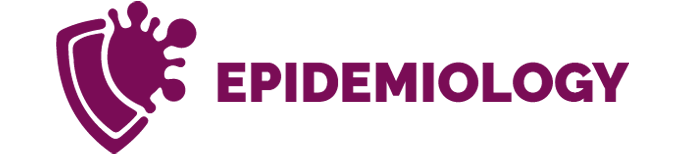Hemingway Editor
Hemingway Editor is a popular writing tool designed to simplify and clarify the writing process. Its primary purpose is to help users create bold, clear, and direct prose by analyzing and highlighting complex sentences, overuse of adverbs, passive voice, and other issues that can affect readability. Writers, bloggers, content creators, and even academic professionals often use the Hemingway Editor to enhance their work by making it more reader-friendly.
Hemingway Editor
Hemingway Editor is a popular writing tool designed to simplify and clarify the writing process. Its primary purpose is to help users create bold, clear, and direct prose by analyzing and highlighting complex sentences, overuse of adverbs, passive voice, and other issues that can affect readability. Writers, bloggers, content creators, and even academic professionals often use the Hemingway Editor to enhance their work by making it more reader-friendly.
Description of the Tool
The Hemingway Editor provides a streamlined interface that emphasizes improving readability. It's named after the famous American author Ernest Hemingway, who was known for his simple, direct style of writing. This editor aims to help users eliminate unnecessary complexity in their work.
By providing real-time feedback, the tool identifies hard-to-read sentences, passive voice usage, and excess adverbs. It also assigns a readability grade level, making it easier to gauge how well the content would resonate with its intended audience. Whether you're drafting a blog post, writing an essay, or composing an email, the Hemingway Editor makes it easier to deliver content that is concise and impactful.
10 Key Features in Detail
 Readability Score: Hemingway provides an instant readability score based on the grade level of your writing. This score helps writers adjust their content to suit their target audience's reading capabilities, whether writing for a general audience or a technical one.
Readability Score: Hemingway provides an instant readability score based on the grade level of your writing. This score helps writers adjust their content to suit their target audience's reading capabilities, whether writing for a general audience or a technical one. Sentence Complexity Highlighting: The tool highlights complex and lengthy sentences in yellow and red, making it easier for users to identify areas that need simplification. Yellow indicates moderately complex sentences, while red flags sentences that are hard to read.
Sentence Complexity Highlighting: The tool highlights complex and lengthy sentences in yellow and red, making it easier for users to identify areas that need simplification. Yellow indicates moderately complex sentences, while red flags sentences that are hard to read. Adverb and Weak Word Detection: Hemingway highlights adverbs and weak words in blue, encouraging users to remove or replace them to create stronger, more direct sentences. The tool suggests reducing the number of adverbs to make the text more dynamic.
Adverb and Weak Word Detection: Hemingway highlights adverbs and weak words in blue, encouraging users to remove or replace them to create stronger, more direct sentences. The tool suggests reducing the number of adverbs to make the text more dynamic. Passive Voice Detector: Passive voice often weakens writing by making it less direct. Hemingway identifies passive voice in the text (highlighted in green), encouraging writers to switch to active voice for more impactful sentences.
Passive Voice Detector: Passive voice often weakens writing by making it less direct. Hemingway identifies passive voice in the text (highlighted in green), encouraging writers to switch to active voice for more impactful sentences. Simplification Suggestions: The tool highlights overly complex words or phrases in purple, suggesting simpler alternatives that are easier for readers to understand. This makes writing clearer and more accessible.
Simplification Suggestions: The tool highlights overly complex words or phrases in purple, suggesting simpler alternatives that are easier for readers to understand. This makes writing clearer and more accessible. Word Count and Reading Time: Hemingway provides real-time statistics, including word count, character count, and estimated reading time, which helps users gauge the length and pacing of their work.
Word Count and Reading Time: Hemingway provides real-time statistics, including word count, character count, and estimated reading time, which helps users gauge the length and pacing of their work. Formatting Options: While primarily an editing tool, Hemingway includes basic formatting options such as bold, italic, headers, and lists, enabling users to structure their content effectively without leaving the editor.
Formatting Options: While primarily an editing tool, Hemingway includes basic formatting options such as bold, italic, headers, and lists, enabling users to structure their content effectively without leaving the editor. Export and Publishing: Once editing is complete, users can export their work to Microsoft Word, text files, or Markdown formats. Additionally, it has direct publishing integrations with platforms like WordPress and Medium, allowing users to seamlessly publish their content.
Export and Publishing: Once editing is complete, users can export their work to Microsoft Word, text files, or Markdown formats. Additionally, it has direct publishing integrations with platforms like WordPress and Medium, allowing users to seamlessly publish their content. Offline Mode: Hemingway Editor offers an offline version (Hemingway App) for desktop use, making it accessible even when users don't have an internet connection.
Offline Mode: Hemingway Editor offers an offline version (Hemingway App) for desktop use, making it accessible even when users don't have an internet connection. Free and Paid Versions: Hemingway provides a free online version accessible through the web, and a paid desktop app with more advanced features, including offline use and direct publishing options.
Free and Paid Versions: Hemingway provides a free online version accessible through the web, and a paid desktop app with more advanced features, including offline use and direct publishing options.
Benefits to Users
 Improved Readability: The tool focuses on making content more digestible for readers by simplifying language and removing clutter, making it ideal for writers aiming for clarity.
Improved Readability: The tool focuses on making content more digestible for readers by simplifying language and removing clutter, making it ideal for writers aiming for clarity. Efficient Editing: Hemingway's real-time feedback on sentence structure and grammar allows users to spot and fix problems quickly, saving time in the editing process.
Efficient Editing: Hemingway's real-time feedback on sentence structure and grammar allows users to spot and fix problems quickly, saving time in the editing process. Versatility: Suitable for all types of writing-whether technical, creative, or academic-the tool helps create clear, precise, and easy-to-read content, regardless of the subject matter.
Versatility: Suitable for all types of writing-whether technical, creative, or academic-the tool helps create clear, precise, and easy-to-read content, regardless of the subject matter. Professional Writing Quality: By eliminating passive voice, excessive adverbs, and complex phrases, the Hemingway Editor helps users produce more professional-quality content.
Professional Writing Quality: By eliminating passive voice, excessive adverbs, and complex phrases, the Hemingway Editor helps users produce more professional-quality content. Enhanced Focus on Active Voice: The tool encourages the use of active voice, leading to more powerful, engaging writing.
Enhanced Focus on Active Voice: The tool encourages the use of active voice, leading to more powerful, engaging writing. Targeted Writing: Hemingway's readability score feature helps writers tailor their content for specific audiences, from children to highly educated readers.
Targeted Writing: Hemingway's readability score feature helps writers tailor their content for specific audiences, from children to highly educated readers. Better User Engagement: Clearer, more concise writing enhances reader engagement and comprehension, improving the overall impact of the content.
Better User Engagement: Clearer, more concise writing enhances reader engagement and comprehension, improving the overall impact of the content. Time-saving: Writers can quickly spot problematic areas in their text without spending hours combing through every sentence.
Time-saving: Writers can quickly spot problematic areas in their text without spending hours combing through every sentence. Self-revision Tool: For users without access to a human editor, Hemingway serves as a powerful revision tool, helping them refine their own work independently.
Self-revision Tool: For users without access to a human editor, Hemingway serves as a powerful revision tool, helping them refine their own work independently. Integration and Publishing: With its integration into publishing platforms, users can streamline their workflow, from drafting to publishing.
Integration and Publishing: With its integration into publishing platforms, users can streamline their workflow, from drafting to publishing.
Hemingway Editor vs. Other Writing Tools
Compared to traditional grammar checkers like Grammarly or ProWritingAid, Hemingway Editor focuses less on correcting grammatical mistakes and more on improving the overall readability of text. Here's how it compares:
 Focus on Readability: While Grammarly might excel at catching grammatical errors and typos, Hemingway pushes users toward better stylistic choices by simplifying sentences and clarifying content.
Focus on Readability: While Grammarly might excel at catching grammatical errors and typos, Hemingway pushes users toward better stylistic choices by simplifying sentences and clarifying content. Minimalist Design: In comparison to a tool like Microsoft Word, Hemingway's minimalist design makes the editing process faster and more focused by avoiding unnecessary distractions.
Minimalist Design: In comparison to a tool like Microsoft Word, Hemingway's minimalist design makes the editing process faster and more focused by avoiding unnecessary distractions. Purpose-specific Focus: Unlike Scrivener, a more comprehensive writing tool aimed at long-form writers, Hemingway is focused purely on improving sentence structure and readability, making it more suitable for short-to-medium-length content like blog posts, essays, and articles.
Purpose-specific Focus: Unlike Scrivener, a more comprehensive writing tool aimed at long-form writers, Hemingway is focused purely on improving sentence structure and readability, making it more suitable for short-to-medium-length content like blog posts, essays, and articles.
Conclusion
The Hemingway Editor is an indispensable tool for any writer looking to make their content clearer and more impactful. By helping users eliminate complex sentences, passive voice, and weak adverbs, the tool encourages a bold, direct writing style that resonates with readers. Whether you're a blogger, professional writer, or student, Hemingway Editor provides real-time feedback to simplify and improve your work. With its focus on readability, simplicity, and clarity, the tool ensures that every piece of writing stands out for its precision and effectiveness.
Partnered Content Networks
© 2024 STEM Network. All rights reserved.