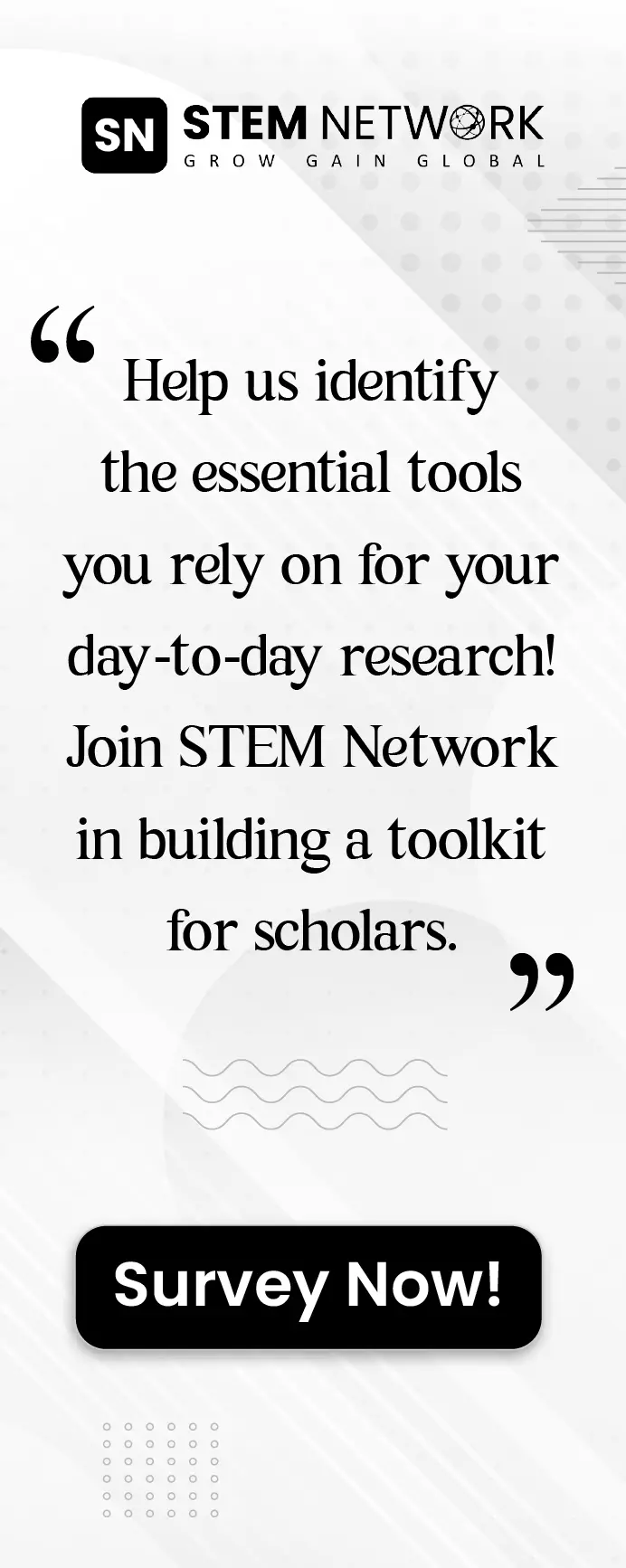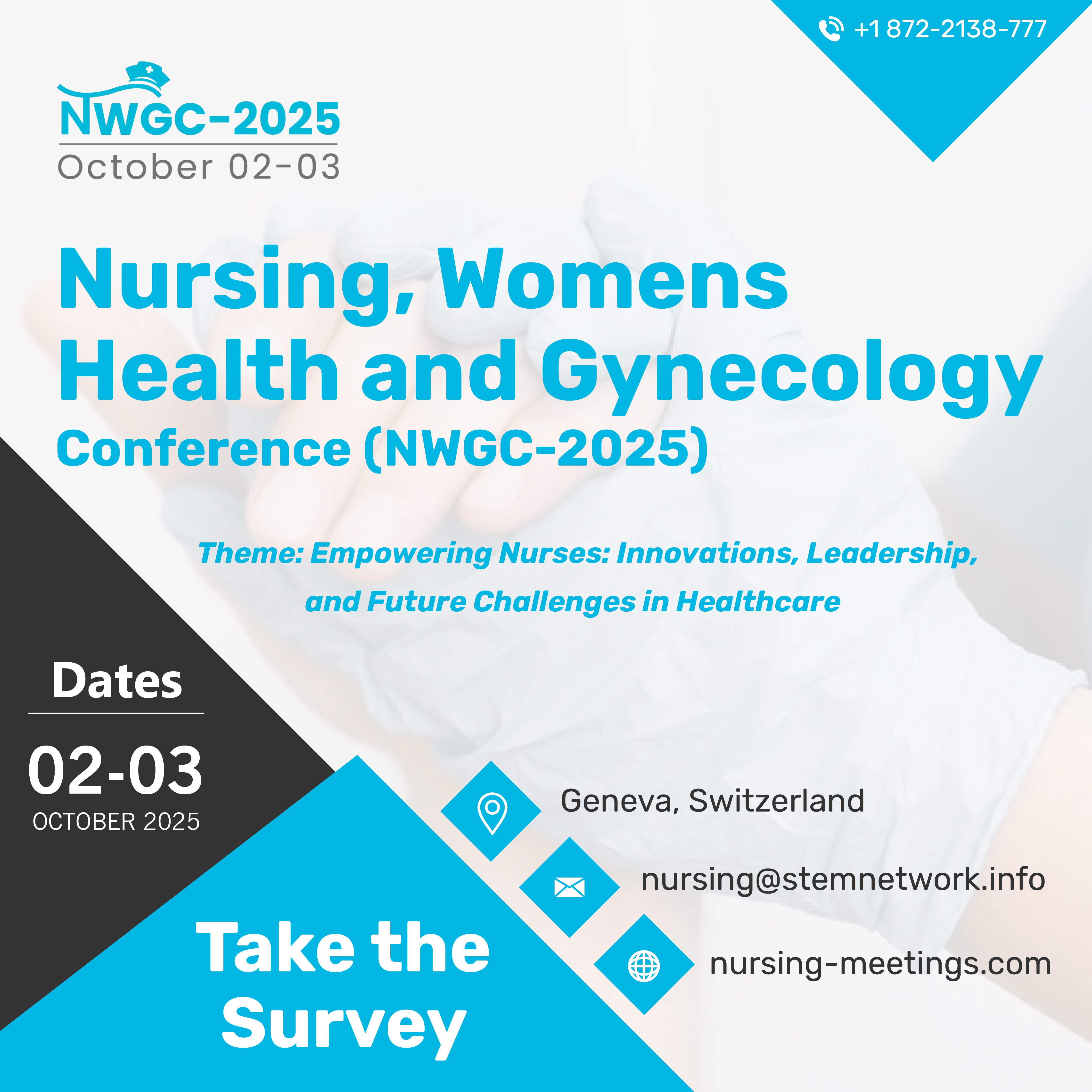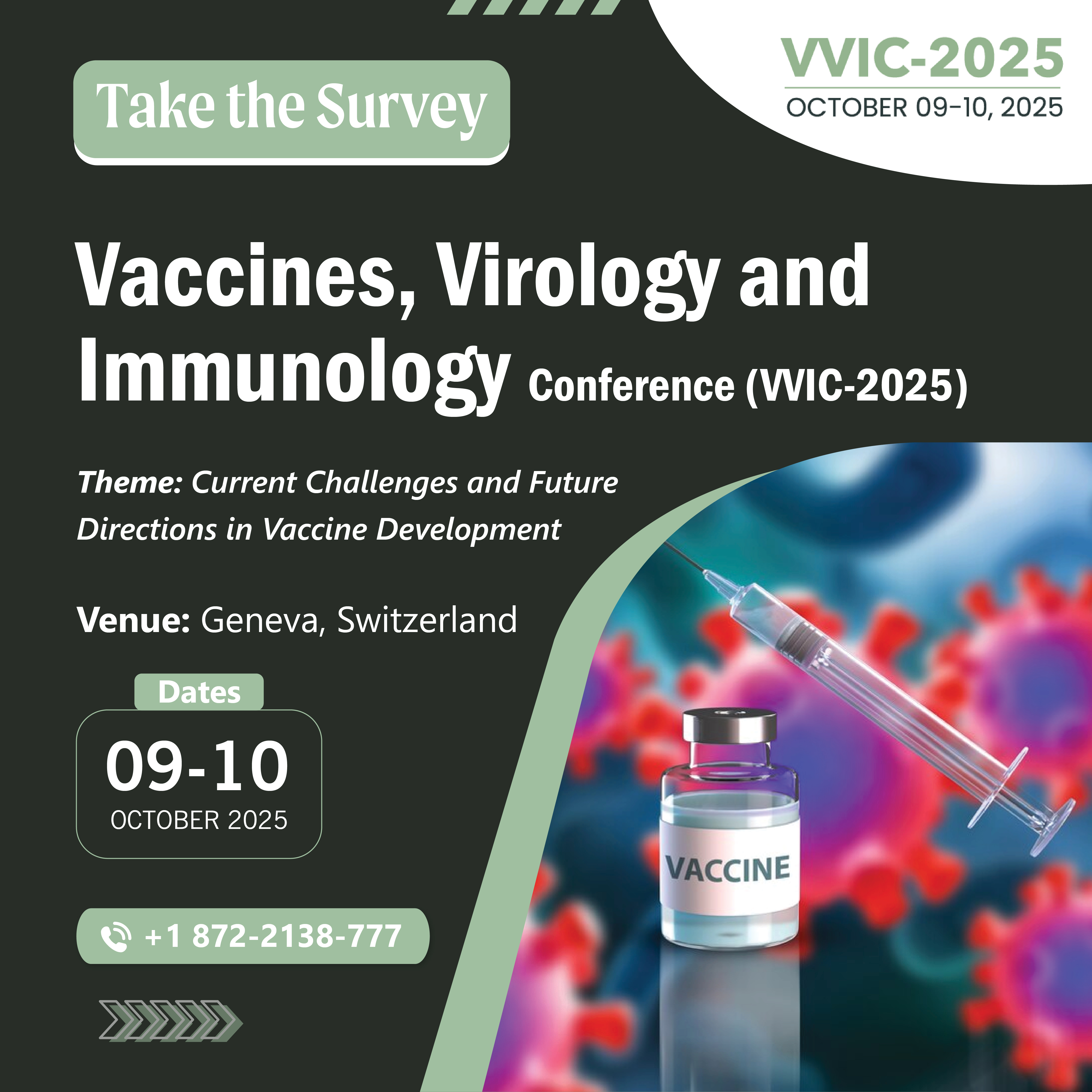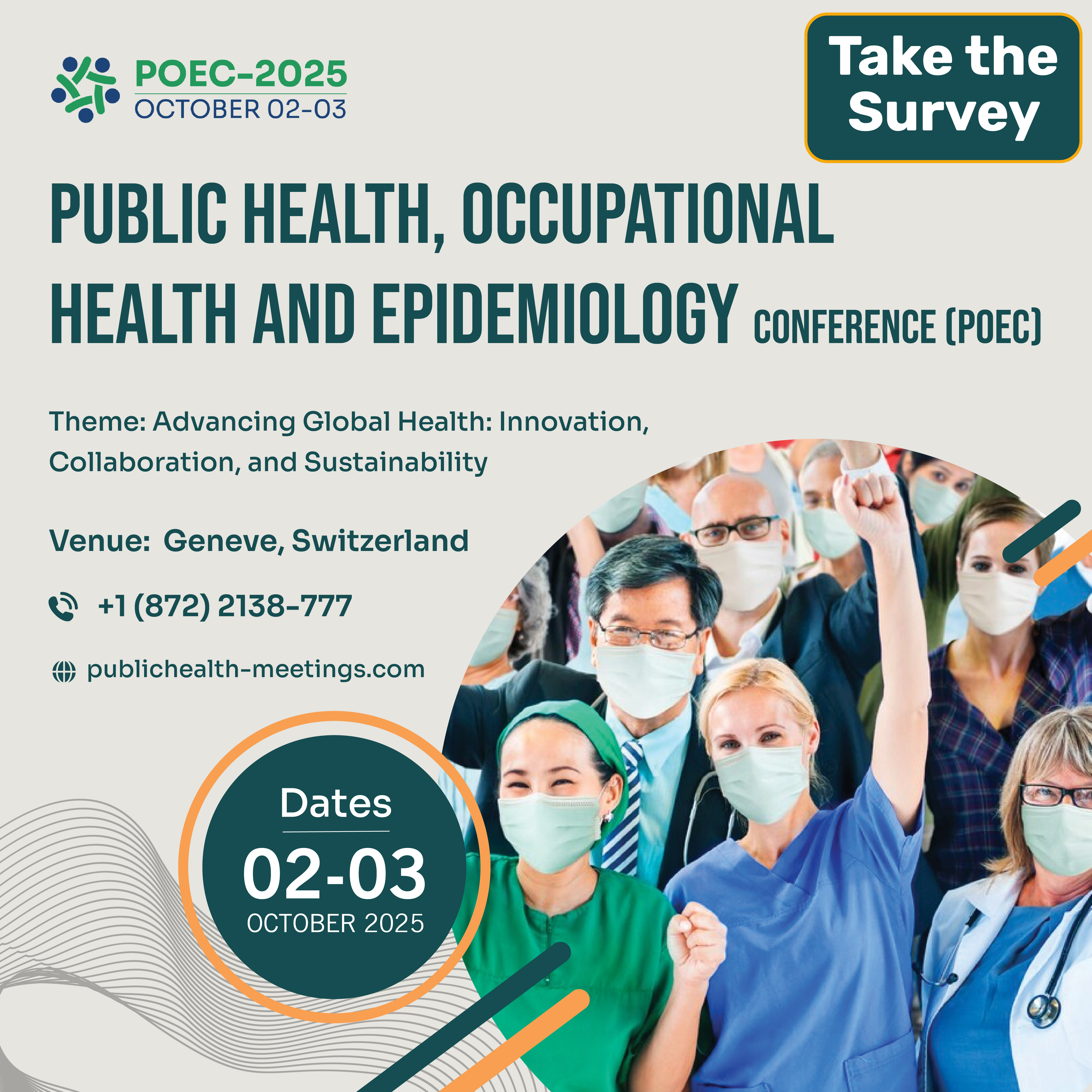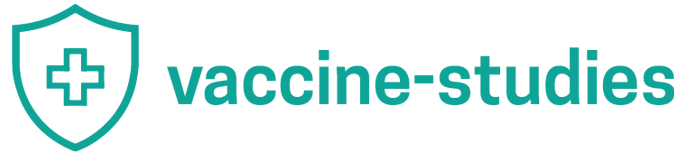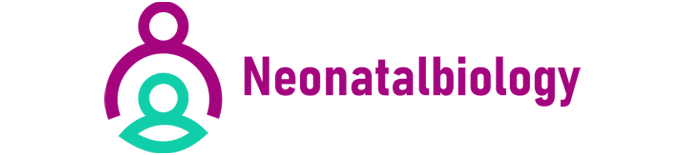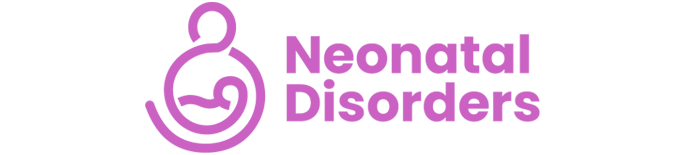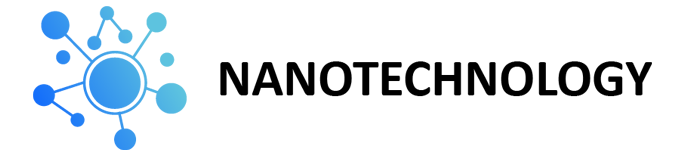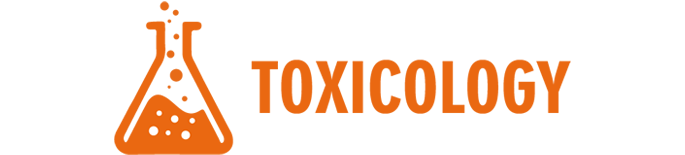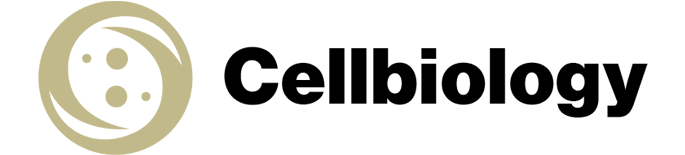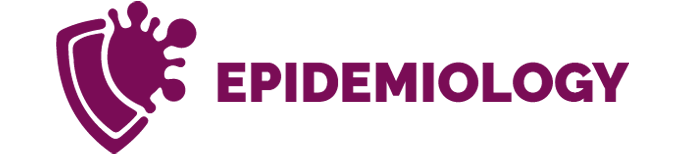RefWorks
In the world of academic research, effective reference management is crucial for ensuring accuracy and credibility in scholarly writing. RefWorks stands out as a comprehensive reference management tool that simplifies the process of organizing, citing, and sharing research materials. This overview highlights RefWorks features, benefits, and its role in enhancing the research experience.
RefWorks
In the world of academic research, effective reference management is crucial for ensuring accuracy and credibility in scholarly writing. RefWorks stands out as a comprehensive reference management tool that simplifies the process of organizing, citing, and sharing research materials. This overview highlights RefWorks features, benefits, and its role in enhancing the research experience.
What is RefWorks?
RefWorks is a web-based reference management tool designed to help researchers manage their citations, organize their research materials, and collaborate with peers. Developed by ProQuest, RefWorks has been a trusted solution for researchers across various disciplines, providing essential features for efficient research management.
Key Features of RefWorks
 Reference Organization: RefWorks allows users to organize their references into folders and categories, making it easy to manage large volumes of literature. This organizational feature enhances the efficiency of the research process.
Reference Organization: RefWorks allows users to organize their references into folders and categories, making it easy to manage large volumes of literature. This organizational feature enhances the efficiency of the research process. Citation Generation: The tool automatically generates citations in various formats (e.g., APA, MLA, Chicago) based on the references stored in the library. This feature simplifies the process of creating bibliographies and citations for research papers.
Citation Generation: The tool automatically generates citations in various formats (e.g., APA, MLA, Chicago) based on the references stored in the library. This feature simplifies the process of creating bibliographies and citations for research papers. Collaboration Tools: RefWorks offers collaboration features that enable users to share references and documents with colleagues. This functionality fosters teamwork and enhances communication among researchers.
Collaboration Tools: RefWorks offers collaboration features that enable users to share references and documents with colleagues. This functionality fosters teamwork and enhances communication among researchers. Importing References: Users can easily import references from various databases, catalogs, and websites, streamlining the process of building a reference library. RefWorks supports numerous file formats for seamless integration.
Importing References: Users can easily import references from various databases, catalogs, and websites, streamlining the process of building a reference library. RefWorks supports numerous file formats for seamless integration. PDF Management: RefWorks allows users to upload and manage PDFs of research articles directly within the platform. This feature enhances the organization of research materials and facilitates easy access to full-text articles.
PDF Management: RefWorks allows users to upload and manage PDFs of research articles directly within the platform. This feature enhances the organization of research materials and facilitates easy access to full-text articles. Note-Taking: Users can take notes on references and articles within RefWorks, helping to keep track of important insights and observations. This integrated note-taking feature enhances the research workflow.
Note-Taking: Users can take notes on references and articles within RefWorks, helping to keep track of important insights and observations. This integrated note-taking feature enhances the research workflow. Mobile Access: RefWorks is accessible on mobile devices, enabling users to manage their references and conduct research on the go. This accessibility is especially valuable for researchers with dynamic schedules.
Mobile Access: RefWorks is accessible on mobile devices, enabling users to manage their references and conduct research on the go. This accessibility is especially valuable for researchers with dynamic schedules. Data Security: The platform prioritizes data security, ensuring that users references and documents are protected with encryption and secure access protocols.
Data Security: The platform prioritizes data security, ensuring that users references and documents are protected with encryption and secure access protocols. User-Friendly Interface: RefWorks features an intuitive interface that makes it easy for researchers to navigate the tool and access its features without extensive training.
User-Friendly Interface: RefWorks features an intuitive interface that makes it easy for researchers to navigate the tool and access its features without extensive training. Integration with Other Tools: RefWorks integrates with popular word processing software, such as Microsoft Word and Google Docs, allowing users to insert citations and generate bibliographies directly within their documents.
Integration with Other Tools: RefWorks integrates with popular word processing software, such as Microsoft Word and Google Docs, allowing users to insert citations and generate bibliographies directly within their documents.
Benefits of Using RefWorks
 Streamlined Reference Management: RefWorks simplifies the process of organizing and managing references, saving researchers valuable time and effort.
Streamlined Reference Management: RefWorks simplifies the process of organizing and managing references, saving researchers valuable time and effort. Enhanced Collaboration: The collaboration tools foster teamwork among researchers, enabling them to share insights and resources effectively.
Enhanced Collaboration: The collaboration tools foster teamwork among researchers, enabling them to share insights and resources effectively. Accurate Citation Generation: Automatic citation generation ensures accuracy in referencing, enhancing the credibility of academic work.
Accurate Citation Generation: Automatic citation generation ensures accuracy in referencing, enhancing the credibility of academic work. Improved Research Workflow: Integrated note-taking and PDF management features streamline the research process, facilitating a smoother workflow.
Improved Research Workflow: Integrated note-taking and PDF management features streamline the research process, facilitating a smoother workflow.
RefWorks vs. Other Reference Management Tools
RefWorks is often compared to other reference management tools, such as EndNote and Mendeley. Here's how it compares:
 Collaboration Features: RefWorks emphasizes collaboration, making it easier for researchers to share references and documents compared to some other tools that may focus more on individual use.
Collaboration Features: RefWorks emphasizes collaboration, making it easier for researchers to share references and documents compared to some other tools that may focus more on individual use. User Accessibility: RefWorks is web-based and accessible from any device with an internet connection, while some tools may require installation and may be limited to specific operating systems.
User Accessibility: RefWorks is web-based and accessible from any device with an internet connection, while some tools may require installation and may be limited to specific operating systems. PDF Management: RefWorks offers integrated PDF management, allowing users to upload and manage full-text articles directly within the platform, enhancing the research organization.
PDF Management: RefWorks offers integrated PDF management, allowing users to upload and manage full-text articles directly within the platform, enhancing the research organization.
How to Get Started with RefWorks
Getting started with RefWorks is easy. Follow these steps to enhance your reference management experience:
 Sign Up for an Account: Visit the RefWorks website to create a free account and gain access to the platform.
Sign Up for an Account: Visit the RefWorks website to create a free account and gain access to the platform. Import References: Begin by importing references from databases, catalogs, or existing documents. Utilize the import tools to streamline this process.
Import References: Begin by importing references from databases, catalogs, or existing documents. Utilize the import tools to streamline this process. Organize Your References: Create folders and categories to organize your references based on research topics or projects. This organization enhances your ability to locate relevant materials quickly.
Organize Your References: Create folders and categories to organize your references based on research topics or projects. This organization enhances your ability to locate relevant materials quickly. Add Notes: Utilize the note-taking feature to add insights and observations on each reference, ensuring that you capture important information.
Add Notes: Utilize the note-taking feature to add insights and observations on each reference, ensuring that you capture important information. Collaborate with Peers: Share references and documents with colleagues to facilitate collaboration on research projects.
Collaborate with Peers: Share references and documents with colleagues to facilitate collaboration on research projects. Generate Citations: Use the citation generation tool to automatically create citations and bibliographies in your preferred format, ensuring accuracy in your writing.
Generate Citations: Use the citation generation tool to automatically create citations and bibliographies in your preferred format, ensuring accuracy in your writing. Access Mobile Features: Download the RefWorks mobile app to manage your references on the go, ensuring that you can stay connected to your research anytime, anywhere.
Access Mobile Features: Download the RefWorks mobile app to manage your references on the go, ensuring that you can stay connected to your research anytime, anywhere. Stay Informed: Explore RefWorks help resources and tutorials to learn about new features and enhance your experience with the tool.
Stay Informed: Explore RefWorks help resources and tutorials to learn about new features and enhance your experience with the tool.
Conclusion
RefWorks is a powerful reference management tool that streamlines the research process, enabling researchers to organize, cite, and share their work effectively. With its robust features and user-friendly interface, RefWorks enhances collaboration, improves citation accuracy, and supports efficient research management. Embrace RefWorks as your trusted companion in navigating the complexities of academic literature and elevate your research experience today.
Resource Library
Partnered Content Networks
© 2024 STEM Network. All rights reserved.