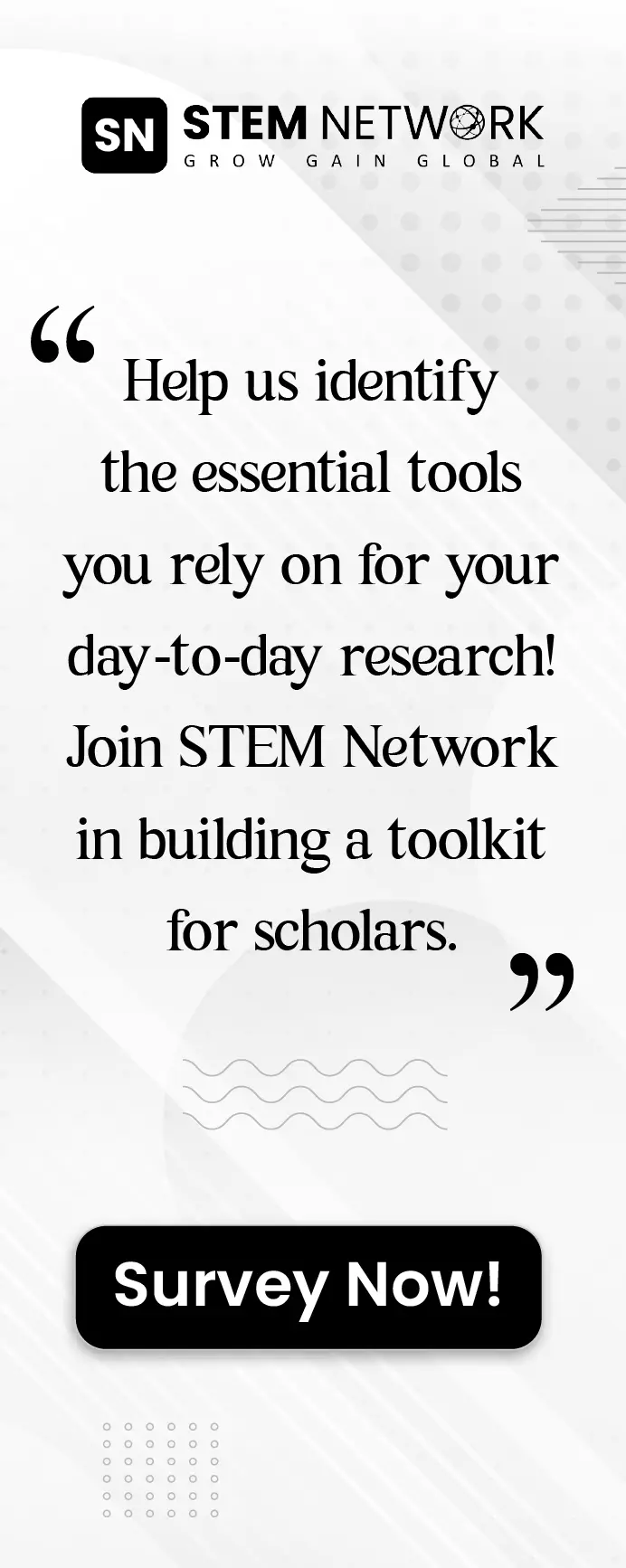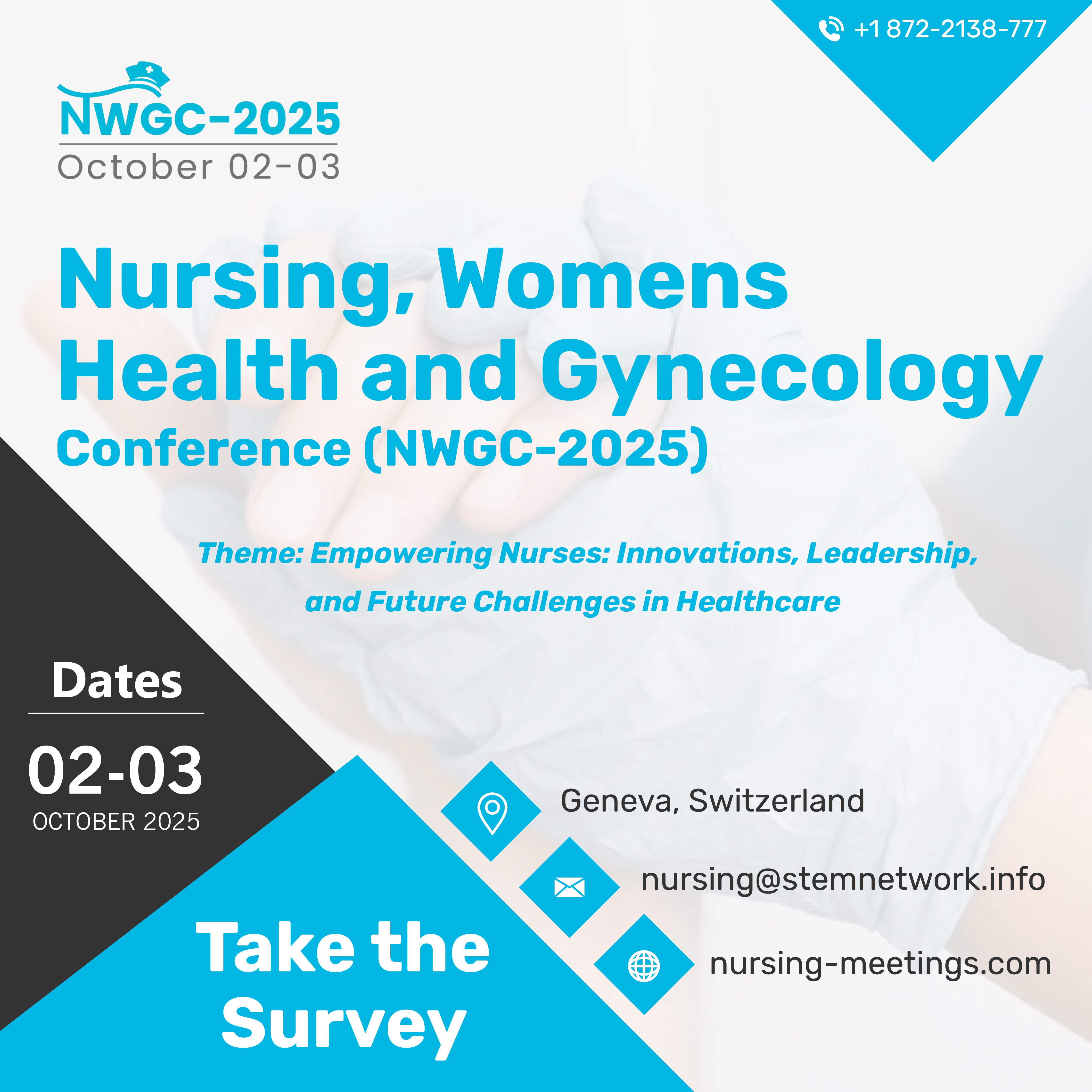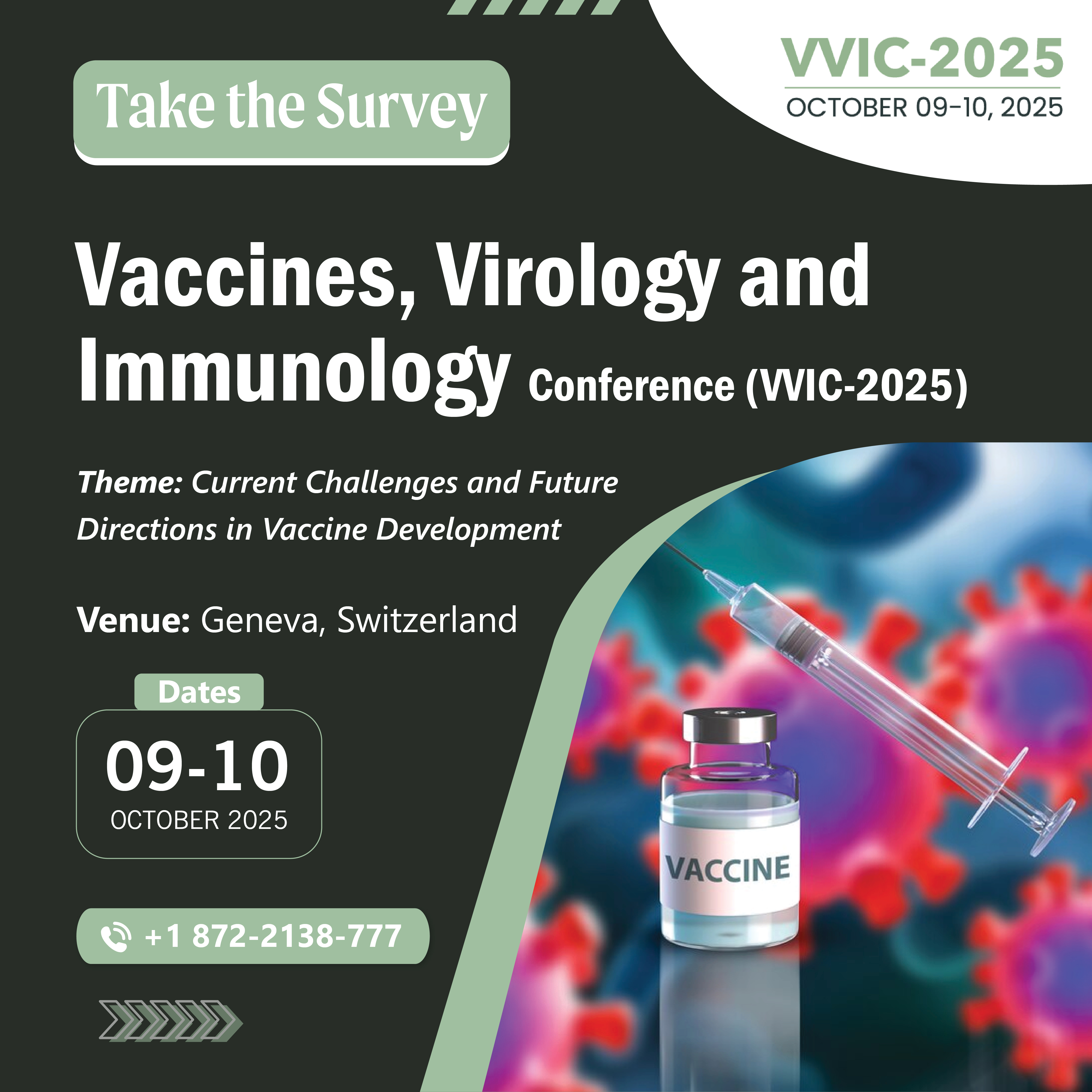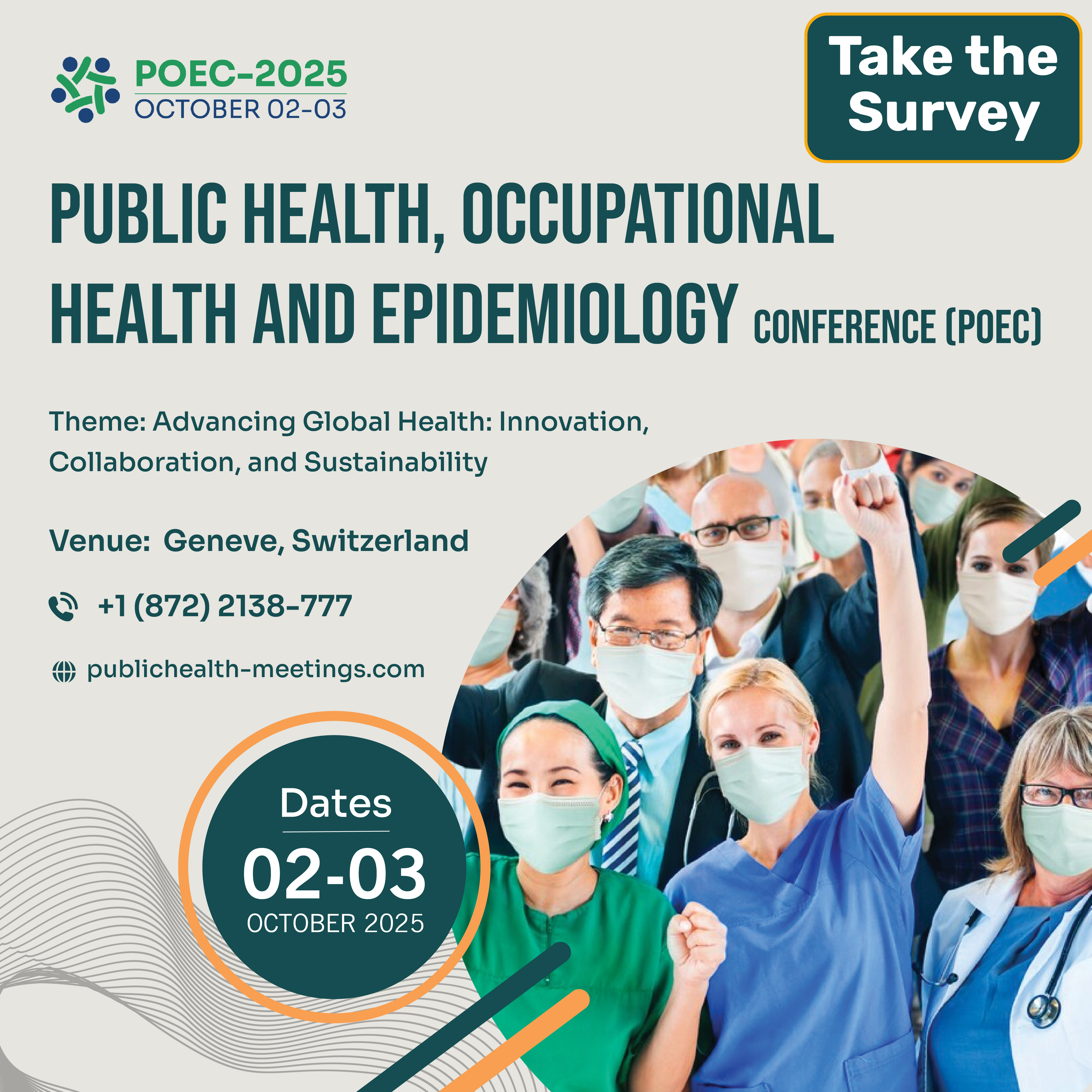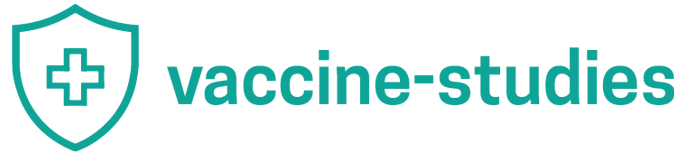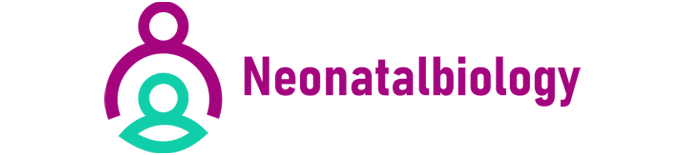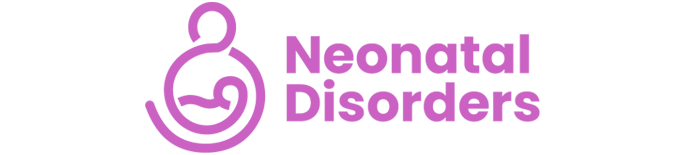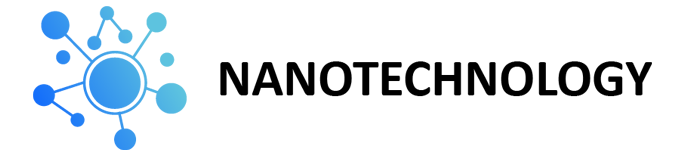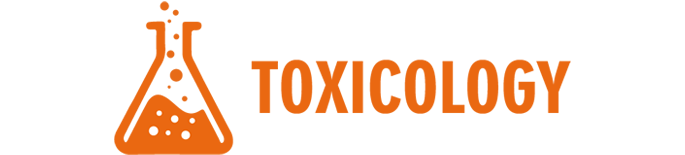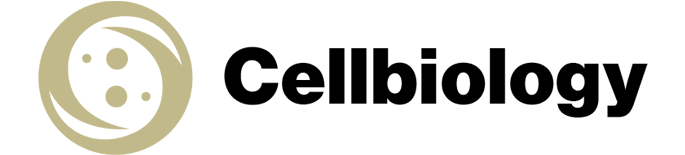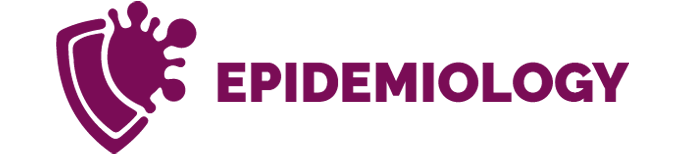EndNote
In the rapidly evolving landscape of academic research, managing citations and references efficiently is essential. Whether you're a student, a researcher, or an academic professional, EndNote serves as a powerful tool to simplify the intricate process of reference management, allowing you to focus on your research instead of the tedious task of citation formatting.
EndNote
In the rapidly evolving landscape of academic research, managing citations and references efficiently is essential. Whether you're a student, a researcher, or an academic professional, EndNote serves as a powerful tool to simplify the intricate process of reference management, allowing you to focus on your research instead of the tedious task of citation formatting.
What is EndNote?
EndNote is a reference management software that helps researchers collect, organize, and cite their sources effectively. It is designed to streamline the research process by enabling users to create bibliographies, manage references, and collaborate with others seamlessly. Developed by Clarivate Analytics, EndNote has become a standard in academia and is widely used across various disciplines.
Key Features of EndNote
 Reference Management: EndNote allows users to store and manage thousands of references in one centralized library. With its intuitive interface, you can easily add, edit, and organize references according to your needs. You can also categorize references into groups, making it simpler to retrieve information when writing.
Reference Management: EndNote allows users to store and manage thousands of references in one centralized library. With its intuitive interface, you can easily add, edit, and organize references according to your needs. You can also categorize references into groups, making it simpler to retrieve information when writing. Importing References: One of the standout features of EndNote is its ability to import references from a variety of sources. Whether you're pulling citations from databases like PubMed, Google Scholar, or library catalogs, EndNote makes the process straightforward. You can import references directly into your EndNote library or use the browser extension to streamline the process further.
Importing References: One of the standout features of EndNote is its ability to import references from a variety of sources. Whether you're pulling citations from databases like PubMed, Google Scholar, or library catalogs, EndNote makes the process straightforward. You can import references directly into your EndNote library or use the browser extension to streamline the process further. Citation Styles: EndNote supports thousands of citation styles, including APA, MLA, Chicago, and many more. Users can easily switch between styles, ensuring that their citations meet the requirements of different publishers or academic institutions. This flexibility saves time and effort when preparing manuscripts or academic papers.
Citation Styles: EndNote supports thousands of citation styles, including APA, MLA, Chicago, and many more. Users can easily switch between styles, ensuring that their citations meet the requirements of different publishers or academic institutions. This flexibility saves time and effort when preparing manuscripts or academic papers. Bibliography Generation: With EndNote, generating bibliographies is quick and easy. As you write, the software can automatically format your bibliography according to the selected citation style, allowing you to focus on content rather than formatting.
Bibliography Generation: With EndNote, generating bibliographies is quick and easy. As you write, the software can automatically format your bibliography according to the selected citation style, allowing you to focus on content rather than formatting. Collaboration Tools: In today's collaborative research environment, sharing references and working together on projects is crucial. EndNote allows users to share their libraries with colleagues and co-authors, making it easy to collaborate on research papers. Users can set different permission levels to control who can edit or view the references.
Collaboration Tools: In today's collaborative research environment, sharing references and working together on projects is crucial. EndNote allows users to share their libraries with colleagues and co-authors, making it easy to collaborate on research papers. Users can set different permission levels to control who can edit or view the references. PDF Management: EndNote also provides powerful PDF management features. You can attach PDFs to references directly in your library, annotate them, and search for full-text articles through the software. This integration helps keep all your research materials organized in one place.
PDF Management: EndNote also provides powerful PDF management features. You can attach PDFs to references directly in your library, annotate them, and search for full-text articles through the software. This integration helps keep all your research materials organized in one place. Mobile Compatibility: With the EndNote mobile app, researchers can access their libraries on the go. This feature is especially useful for those who travel frequently or prefer to work from different locations. Users can read and annotate PDFs, search their libraries, and add references directly from their mobile devices.
Mobile Compatibility: With the EndNote mobile app, researchers can access their libraries on the go. This feature is especially useful for those who travel frequently or prefer to work from different locations. Users can read and annotate PDFs, search their libraries, and add references directly from their mobile devices. Integration with Word Processors: EndNote integrates seamlessly with word processing software like Microsoft Word and Google Docs. This integration allows users to insert citations directly into their documents and automatically generate formatted bibliographies as they write.
Integration with Word Processors: EndNote integrates seamlessly with word processing software like Microsoft Word and Google Docs. This integration allows users to insert citations directly into their documents and automatically generate formatted bibliographies as they write. Search and Organize: The software features advanced search options that allow users to find references quickly, whether through keywords, author names, or publication dates. The smart organization tools also help in managing large libraries effectively.
Search and Organize: The software features advanced search options that allow users to find references quickly, whether through keywords, author names, or publication dates. The smart organization tools also help in managing large libraries effectively. Cloud Storage and Backup: EndNote provides cloud storage options, ensuring that your references are safe and accessible from anywhere. This feature is particularly important for researchers working on multiple devices or those who need to back up their libraries regularly.
Cloud Storage and Backup: EndNote provides cloud storage options, ensuring that your references are safe and accessible from anywhere. This feature is particularly important for researchers working on multiple devices or those who need to back up their libraries regularly.
Benefits of Using EndNote
 Efficiency: EndNote streamlines the entire process of managing references, saving researchers significant time that can be better spent on actual research.
Efficiency: EndNote streamlines the entire process of managing references, saving researchers significant time that can be better spent on actual research. Accuracy: By automating citation formatting and bibliography generation, EndNote minimizes the risk of errors associated with manual citation.
Accuracy: By automating citation formatting and bibliography generation, EndNote minimizes the risk of errors associated with manual citation. Convenience: With all your references, PDFs, and notes in one place, EndNote makes it easier to stay organized and focused.
Convenience: With all your references, PDFs, and notes in one place, EndNote makes it easier to stay organized and focused. Enhanced Collaboration: The collaborative features foster teamwork among researchers, allowing them to share resources and insights easily.
Enhanced Collaboration: The collaborative features foster teamwork among researchers, allowing them to share resources and insights easily.
EndNote vs. Other Reference Management Tools
While there are several reference management tools available, such as Zotero, Mendeley, and RefWorks, EndNote stands out for its robust features and established reputation in the academic community. Here are a few points of comparison:
 User Interface: EndNote offers a more polished and user-friendly interface compared to some of its competitors, making it easier for new users to adapt.
User Interface: EndNote offers a more polished and user-friendly interface compared to some of its competitors, making it easier for new users to adapt. Integration Capabilities: EndNote integrates seamlessly with a wider range of databases and word processors, providing a more comprehensive solution for researchers.
Integration Capabilities: EndNote integrates seamlessly with a wider range of databases and word processors, providing a more comprehensive solution for researchers. Library Size: With EndNote, there is no limit to the number of references you can store, which is crucial for researchers managing large-scale projects.
Library Size: With EndNote, there is no limit to the number of references you can store, which is crucial for researchers managing large-scale projects.
How to Get Started with EndNote
Getting started with EndNote is straightforward. Here are some steps to guide you:
 Download and Install: Visit the official EndNote website and download the appropriate version for your operating system. Install the software following the provided instructions.
Download and Install: Visit the official EndNote website and download the appropriate version for your operating system. Install the software following the provided instructions. Create Your Library: Once installed, open EndNote and create a new library. This will serve as your centralized location for all your references.
Create Your Library: Once installed, open EndNote and create a new library. This will serve as your centralized location for all your references. Import References: Start adding references to your library by importing them from databases, manually entering them, or using the browser extension.
Import References: Start adding references to your library by importing them from databases, manually entering them, or using the browser extension. Organize Your Library: Utilize groups and keywords to organize your references. This organization will help you locate sources quickly when needed.
Organize Your Library: Utilize groups and keywords to organize your references. This organization will help you locate sources quickly when needed. Integrate with Word: Install the EndNote plugin for your word processor, allowing you to insert citations and generate bibliographies as you write.
Integrate with Word: Install the EndNote plugin for your word processor, allowing you to insert citations and generate bibliographies as you write. Explore Features: Take some time to explore the various features EndNote offers, such as PDF management, collaboration tools, and mobile access.
Explore Features: Take some time to explore the various features EndNote offers, such as PDF management, collaboration tools, and mobile access. Stay Updated: Regularly check for updates and new features released by EndNote to ensure you're making the most of the software.
Stay Updated: Regularly check for updates and new features released by EndNote to ensure you're making the most of the software.
Conclusion
EndNote is more than just a reference management tool; it is a comprehensive solution that empowers researchers to manage their references efficiently, collaborate effectively, and enhance their productivity. With its robust features and user-friendly interface, EndNote has become an invaluable resource for anyone involved in academic research. Whether you're writing your first paper or conducting extensive research, EndNote is designed to support you every step of the way. Embrace the ease of reference management and take your research to the next level with EndNote.
Resource Library
Partnered Content Networks
© 2024 STEM Network. All rights reserved.