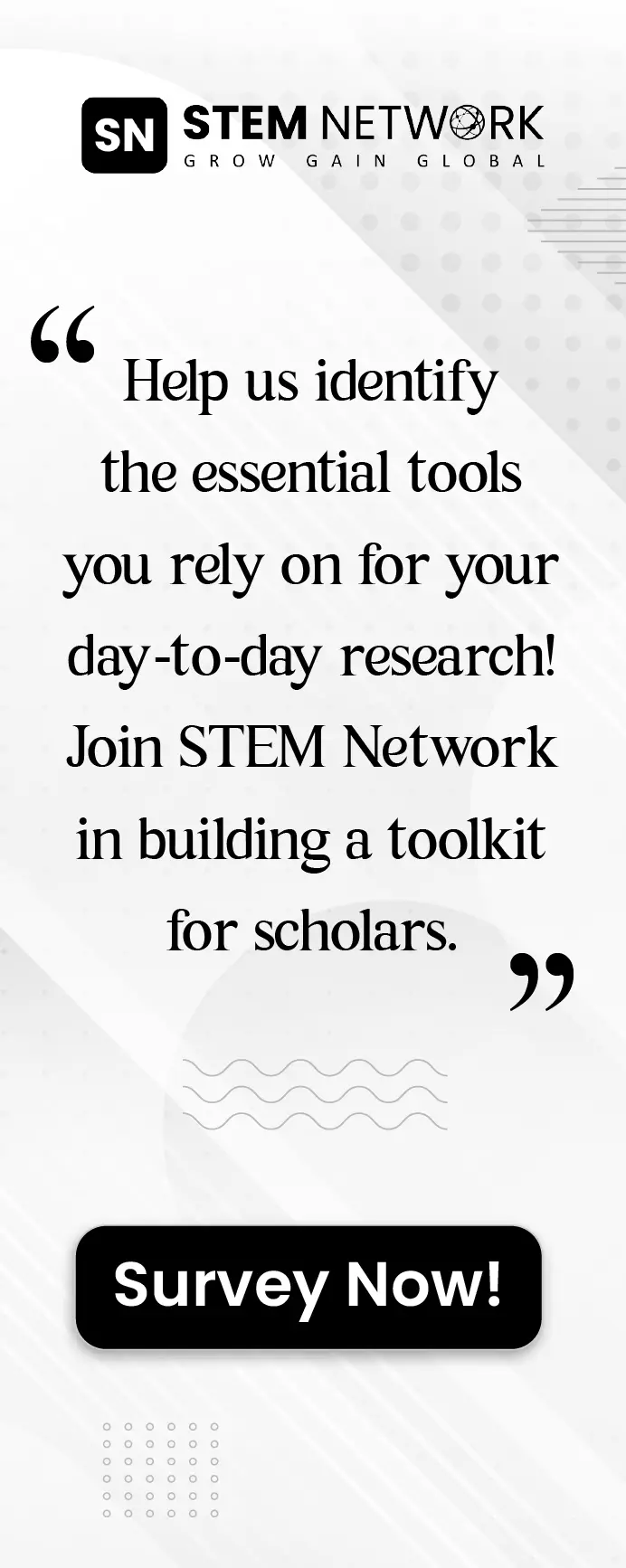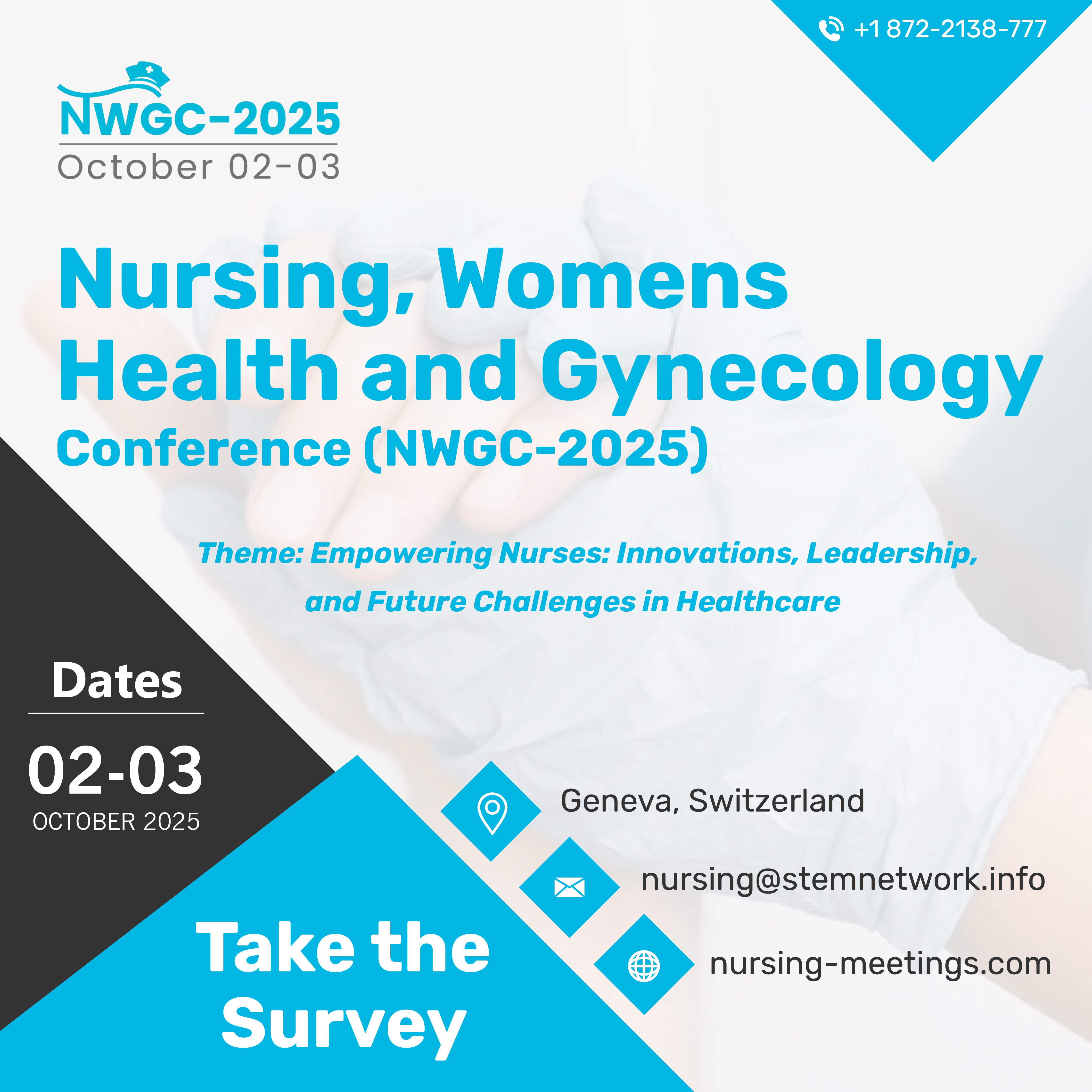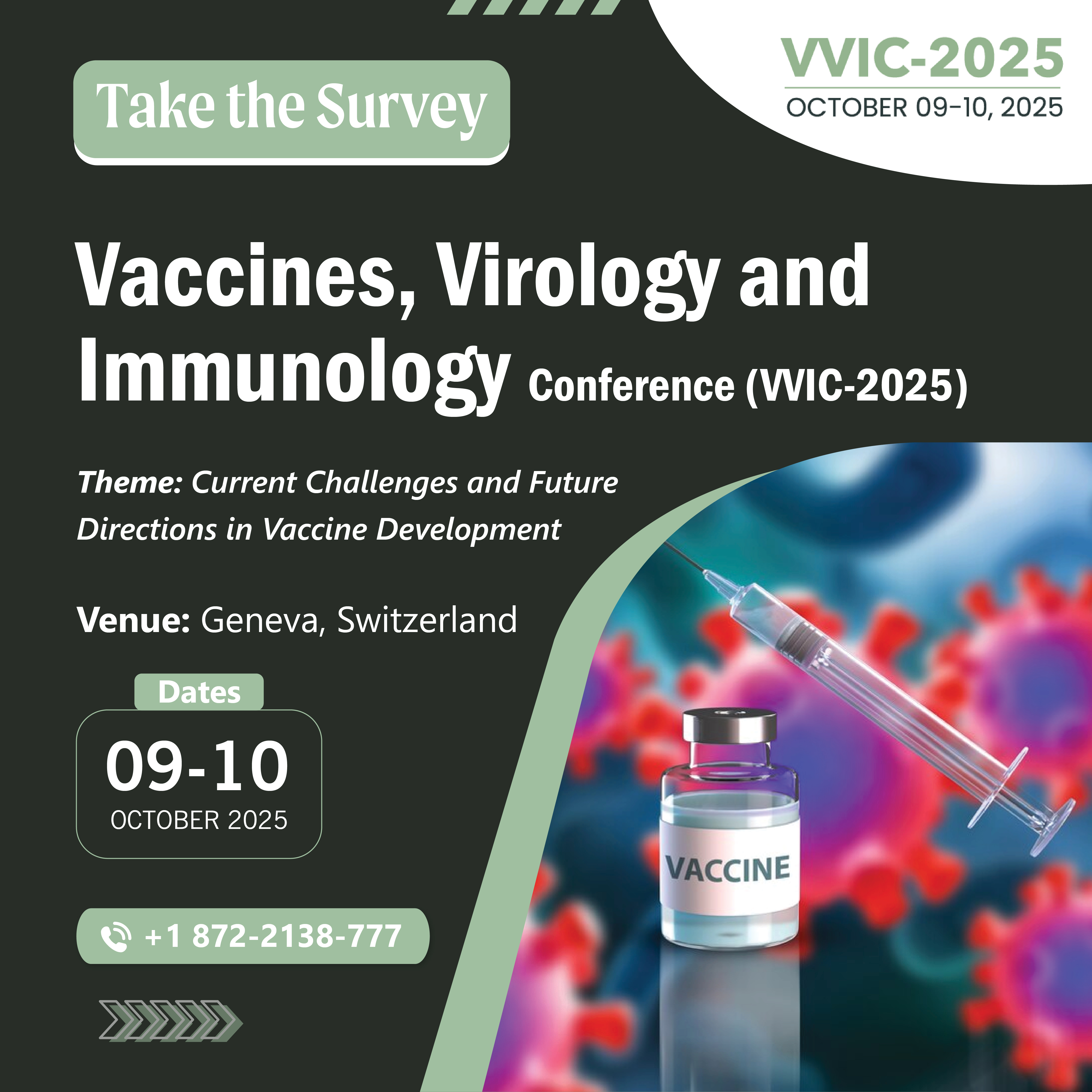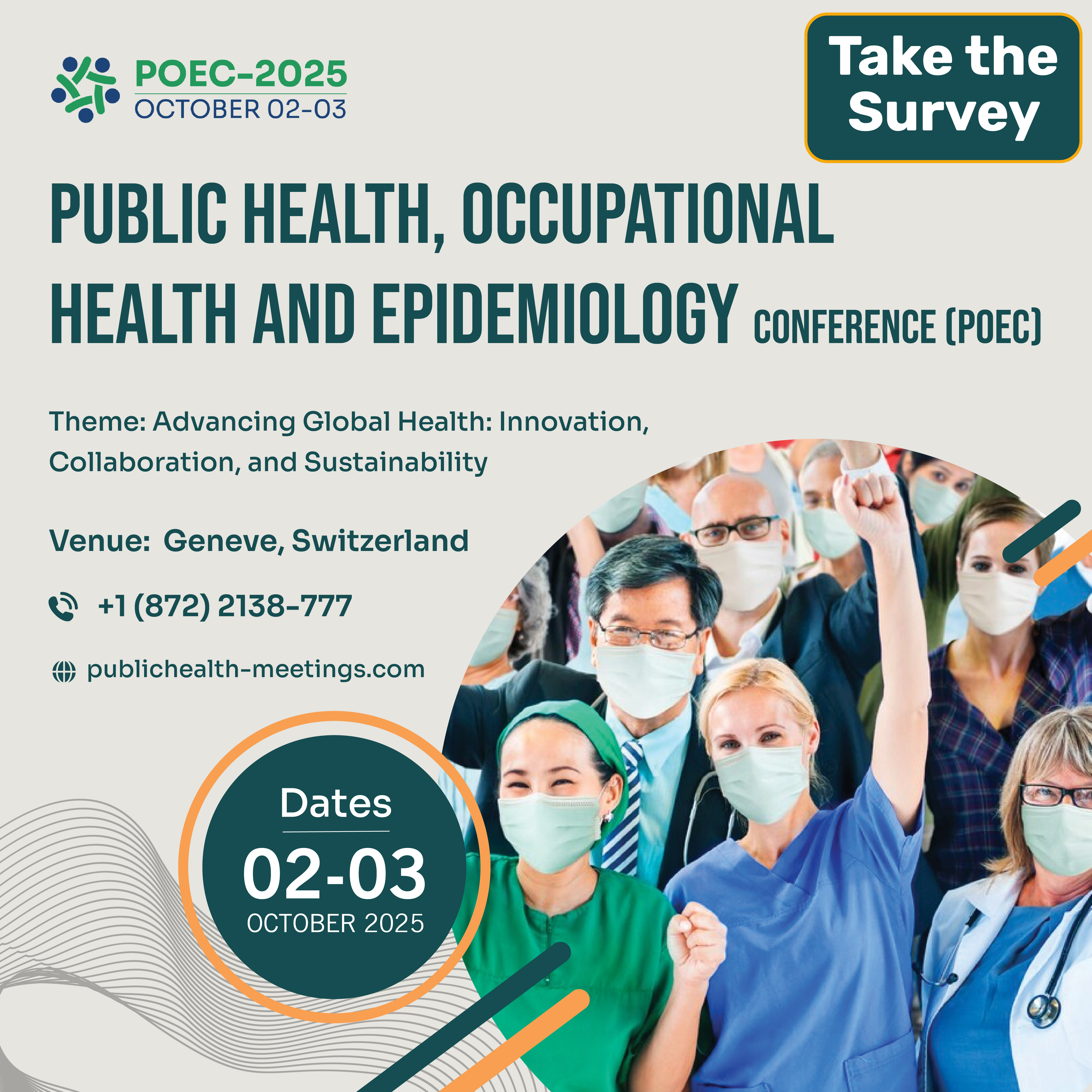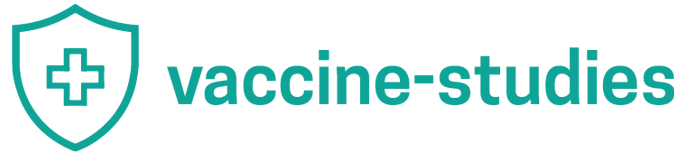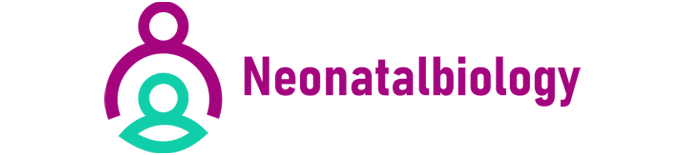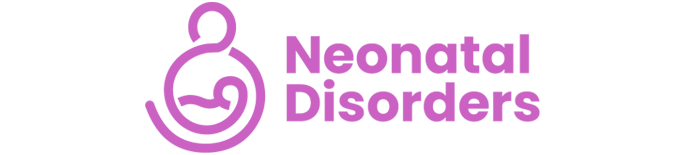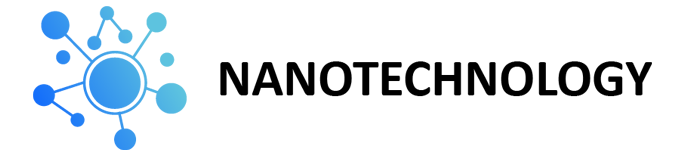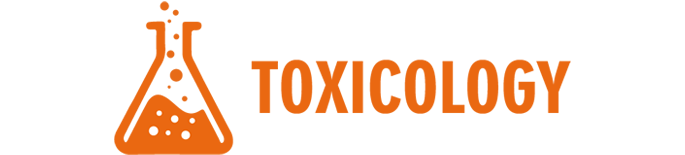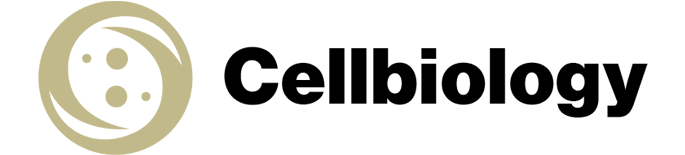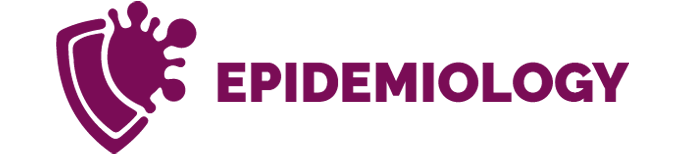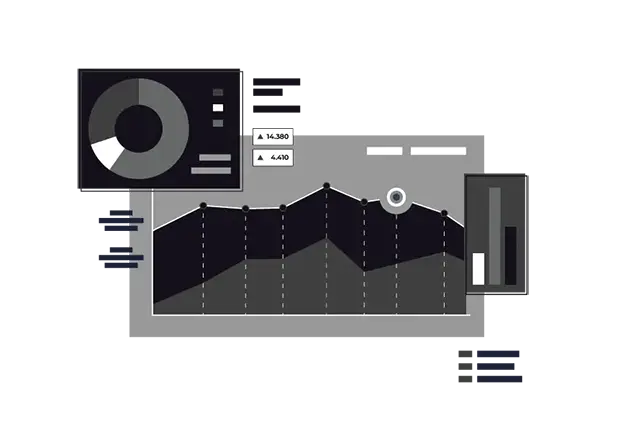

SPSS
SPSS (Statistical Package for the Social Sciences) is one of the most widely used statistical software platforms for data analysis, predictive analytics, and decision support. Developed by IBM, SPSS offers a comprehensive suite of tools designed to handle complex statistical analyses, manage large datasets, and generate insightful visualizations. Its ease of use, coupled with powerful analytical capabilities, makes SPSS a preferred choice for researchers, data analysts, and social scientists in academia, government, healthcare, and business sectors.
SPSS
SPSS (Statistical Package for the Social Sciences) is one of the most widely used statistical software platforms for data analysis, predictive analytics, and decision support. Developed by IBM, SPSS offers a comprehensive suite of tools designed to handle complex statistical analyses, manage large datasets, and generate insightful visualizations. Its ease of use, coupled with powerful analytical capabilities, makes SPSS a preferred choice for researchers, data analysts, and social scientists in academia, government, healthcare, and business sectors.
Mission and Vision
SPSS's mission is to provide accessible, reliable, and comprehensive statistical tools that help users extract meaningful insights from data. SPSS aims to support data-driven decision-making by offering an intuitive interface and a wide range of statistical techniques that cater to users at all levels of expertise.
The vision of SPSS is to empower researchers and analysts with the tools they need to explore data, test hypotheses, and make evidence-based decisions. IBM continues to enhance SPSS with new features and updates that keep it aligned with evolving analytical needs, ensuring that it remains a leading solution for statistical analysis.
Key Features and Capabilities
SPSS provides a robust set of features that support a wide range of statistical and analytical tasks:
 User-Friendly Interface: SPSS is known for its intuitive, point-and-click interface, which allows users to perform complex analyses without requiring extensive programming skills. The interface includes drop-down menus, dialog boxes, and an organized layout that simplifies data management and analysis.
User-Friendly Interface: SPSS is known for its intuitive, point-and-click interface, which allows users to perform complex analyses without requiring extensive programming skills. The interface includes drop-down menus, dialog boxes, and an organized layout that simplifies data management and analysis. Comprehensive Statistical Analysis: SPSS offers a broad array of statistical techniques, including descriptive statistics, inferential statistics, regression analysis, ANOVA, factor analysis, cluster analysis, and more. These tools enable users to perform everything from basic data summaries to advanced statistical modeling.
Comprehensive Statistical Analysis: SPSS offers a broad array of statistical techniques, including descriptive statistics, inferential statistics, regression analysis, ANOVA, factor analysis, cluster analysis, and more. These tools enable users to perform everything from basic data summaries to advanced statistical modeling. Data Management and Transformation: SPSS provides extensive data management capabilities, allowing users to clean, transform, and organize datasets efficiently. Users can merge, sort, recode, and aggregate data, making it easier to prepare datasets for analysis.
Data Management and Transformation: SPSS provides extensive data management capabilities, allowing users to clean, transform, and organize datasets efficiently. Users can merge, sort, recode, and aggregate data, making it easier to prepare datasets for analysis. Advanced Predictive Analytics: SPSS includes predictive analytics capabilities, such as decision trees, neural networks, and time series analysis. These tools help users identify patterns, make forecasts, and build predictive models that drive data-driven decision-making.
Advanced Predictive Analytics: SPSS includes predictive analytics capabilities, such as decision trees, neural networks, and time series analysis. These tools help users identify patterns, make forecasts, and build predictive models that drive data-driven decision-making. Data Visualization: SPSS offers a variety of graphical options, including histograms, scatter plots, bar charts, and box plots. Users can customize visualizations to highlight key insights, making it easier to communicate results and findings.
Data Visualization: SPSS offers a variety of graphical options, including histograms, scatter plots, bar charts, and box plots. Users can customize visualizations to highlight key insights, making it easier to communicate results and findings. Syntax Editor for Advanced Users: While SPSS is user-friendly, it also provides a powerful syntax editor for advanced users who prefer scripting. The syntax editor allows users to automate analyses, customize procedures, and replicate workflows with greater control and precision.
Syntax Editor for Advanced Users: While SPSS is user-friendly, it also provides a powerful syntax editor for advanced users who prefer scripting. The syntax editor allows users to automate analyses, customize procedures, and replicate workflows with greater control and precision. Custom Dialog Builder: SPSS's Custom Dialog Builder allows users to create their own dialog boxes for specific analyses, making it easy to extend SPSS's capabilities to meet unique needs. This feature is particularly useful for users who frequently perform custom or repetitive tasks.
Custom Dialog Builder: SPSS's Custom Dialog Builder allows users to create their own dialog boxes for specific analyses, making it easy to extend SPSS's capabilities to meet unique needs. This feature is particularly useful for users who frequently perform custom or repetitive tasks. Integration with Other Tools: SPSS integrates with other data analysis tools and platforms, including Excel, SAS, R, and Python. This interoperability allows users to import and export data between systems, enhancing the flexibility and scope of analyses.
Integration with Other Tools: SPSS integrates with other data analysis tools and platforms, including Excel, SAS, R, and Python. This interoperability allows users to import and export data between systems, enhancing the flexibility and scope of analyses. Automated Reporting: SPSS includes options for automated reporting, enabling users to generate tables, graphs, and charts that can be easily exported to formats like PDF, Excel, and PowerPoint. This feature streamlines the process of sharing results with stakeholders.
Automated Reporting: SPSS includes options for automated reporting, enabling users to generate tables, graphs, and charts that can be easily exported to formats like PDF, Excel, and PowerPoint. This feature streamlines the process of sharing results with stakeholders. Machine Learning and AI Integration: SPSS incorporates machine learning capabilities through integration with IBM's Watson Studio. Users can access advanced algorithms, such as gradient boosting, random forests, and support vector machines, to enhance their predictive modeling and classification tasks.
Machine Learning and AI Integration: SPSS incorporates machine learning capabilities through integration with IBM's Watson Studio. Users can access advanced algorithms, such as gradient boosting, random forests, and support vector machines, to enhance their predictive modeling and classification tasks.
Applications and Use Cases
SPSS is used across various fields, supporting data analysis and decision-making in numerous contexts:
 Academic Research: SPSS is widely used in academia for research in social sciences, psychology, education, and health sciences. Its ability to handle survey data, conduct complex statistical tests, and visualize results makes it a preferred tool for researchers.
Academic Research: SPSS is widely used in academia for research in social sciences, psychology, education, and health sciences. Its ability to handle survey data, conduct complex statistical tests, and visualize results makes it a preferred tool for researchers. Market Research: SPSS is commonly used in market research for analyzing consumer data, conducting surveys, and segmenting markets. Researchers use SPSS to identify trends, measure customer satisfaction, and inform product development.
Market Research: SPSS is commonly used in market research for analyzing consumer data, conducting surveys, and segmenting markets. Researchers use SPSS to identify trends, measure customer satisfaction, and inform product development. Healthcare and Clinical Studies: In healthcare, SPSS is used for analyzing clinical trial data, evaluating treatment outcomes, and conducting epidemiological research. Its robust statistical capabilities support evidence-based practice and medical research.
Healthcare and Clinical Studies: In healthcare, SPSS is used for analyzing clinical trial data, evaluating treatment outcomes, and conducting epidemiological research. Its robust statistical capabilities support evidence-based practice and medical research. Government and Public Policy: Government agencies use SPSS for policy analysis, program evaluation, and demographic studies. SPSS helps policymakers understand data trends, assess public programs, and make informed decisions.
Government and Public Policy: Government agencies use SPSS for policy analysis, program evaluation, and demographic studies. SPSS helps policymakers understand data trends, assess public programs, and make informed decisions. Business Analytics: SPSS is used in business analytics for customer segmentation, risk analysis, and sales forecasting. Companies leverage SPSS to improve decision-making, optimize operations, and enhance strategic planning.
Business Analytics: SPSS is used in business analytics for customer segmentation, risk analysis, and sales forecasting. Companies leverage SPSS to improve decision-making, optimize operations, and enhance strategic planning. Education and Training: SPSS is widely used in educational settings for teaching statistical methods and data analysis. Its user-friendly interface allows students to learn complex statistical techniques without advanced programming skills.
Education and Training: SPSS is widely used in educational settings for teaching statistical methods and data analysis. Its user-friendly interface allows students to learn complex statistical techniques without advanced programming skills.
Benefits of Using SPSS
SPSS offers numerous benefits that make it an essential tool for data analysis and research:
 Ease of Use: SPSS's graphical user interface and point-and-click functionality make it accessible to users with little to no programming experience. This ease of use enables researchers to focus on analysis rather than coding.
Ease of Use: SPSS's graphical user interface and point-and-click functionality make it accessible to users with little to no programming experience. This ease of use enables researchers to focus on analysis rather than coding. Comprehensive Statistical Tools: SPSS provides a wide range of statistical tests and modeling options, allowing users to perform complex analyses that meet their specific research needs. Its extensive library of procedures supports diverse analytical requirements.
Comprehensive Statistical Tools: SPSS provides a wide range of statistical tests and modeling options, allowing users to perform complex analyses that meet their specific research needs. Its extensive library of procedures supports diverse analytical requirements. Reliable and Accurate: SPSS is known for its reliability and accuracy in statistical computations. It is widely trusted by researchers, educators, and analysts for producing dependable results that inform critical decisions.
Reliable and Accurate: SPSS is known for its reliability and accuracy in statistical computations. It is widely trusted by researchers, educators, and analysts for producing dependable results that inform critical decisions. Data Management Capabilities: SPSS's robust data management features simplify the process of cleaning, organizing, and transforming data, ensuring that datasets are ready for analysis. This streamlines the workflow and reduces the time spent on data preparation.
Data Management Capabilities: SPSS's robust data management features simplify the process of cleaning, organizing, and transforming data, ensuring that datasets are ready for analysis. This streamlines the workflow and reduces the time spent on data preparation. Integration with Other Tools: SPSS's ability to work seamlessly with other statistical software and data sources enhances its flexibility. Users can import data from various platforms, analyze it in SPSS, and export results in preferred formats.
Integration with Other Tools: SPSS's ability to work seamlessly with other statistical software and data sources enhances its flexibility. Users can import data from various platforms, analyze it in SPSS, and export results in preferred formats. Extensive Documentation and Support: SPSS offers comprehensive documentation, tutorials, and customer support, helping users navigate its features and maximize its potential. The active user community also provides additional resources and shared knowledge.
Extensive Documentation and Support: SPSS offers comprehensive documentation, tutorials, and customer support, helping users navigate its features and maximize its potential. The active user community also provides additional resources and shared knowledge. Automation and Scripting: Advanced users can leverage SPSS syntax and scripting capabilities to automate analyses, replicate workflows, and customize procedures. This flexibility allows for efficient and repeatable data analysis.
Automation and Scripting: Advanced users can leverage SPSS syntax and scripting capabilities to automate analyses, replicate workflows, and customize procedures. This flexibility allows for efficient and repeatable data analysis.
Promoting Collaboration and Data Sharing
SPSS promotes collaboration through its data sharing and reporting features. Users can generate reports that are easily shared with colleagues and stakeholders, facilitating collaborative decision-making. SPSS's ability to export results to popular formats like Excel, PDF, and Word ensures that findings are accessible and communicable.
Impact on Research, Industry, and Public Policy
SPSS's impact is felt across various sectors, driving advancements in research, enhancing business analytics, and supporting evidence-based policy.
 Advancing Research: SPSS has been instrumental in advancing research across disciplines, providing reliable statistical tools that enable researchers to test hypotheses, validate findings, and publish impactful studies.
Advancing Research: SPSS has been instrumental in advancing research across disciplines, providing reliable statistical tools that enable researchers to test hypotheses, validate findings, and publish impactful studies. Enhancing Business Decisions: In business, SPSS supports data-driven decision-making, helping companies identify trends, forecast outcomes, and optimize strategies. Its predictive analytics capabilities provide valuable insights that inform planning and execution.
Enhancing Business Decisions: In business, SPSS supports data-driven decision-making, helping companies identify trends, forecast outcomes, and optimize strategies. Its predictive analytics capabilities provide valuable insights that inform planning and execution. Supporting Public Policy: Government agencies use SPSS to analyze data that shapes public policy. From demographic studies to program evaluations, SPSS helps policymakers understand complex data and make informed decisions that impact society.
Supporting Public Policy: Government agencies use SPSS to analyze data that shapes public policy. From demographic studies to program evaluations, SPSS helps policymakers understand complex data and make informed decisions that impact society.
Conclusion
SPSS stands as a powerful tool for statistical analysis, data management, and predictive modeling. Its user-friendly interface, comprehensive statistical capabilities, and integration with other tools make it a valuable asset for researchers, analysts, and decision-makers. By providing accessible, reliable, and robust analytical solutions, SPSS empowers users to extract meaningful insights from data, driving advancements in research, business, and public policy. As data continues to play a critical role in decision-making, SPSS remains a trusted platform that facilitates evidence-based analysis and informed outcomes.
Resource Library
Partnered Content Networks
© 2024 STEM Network. All rights reserved.